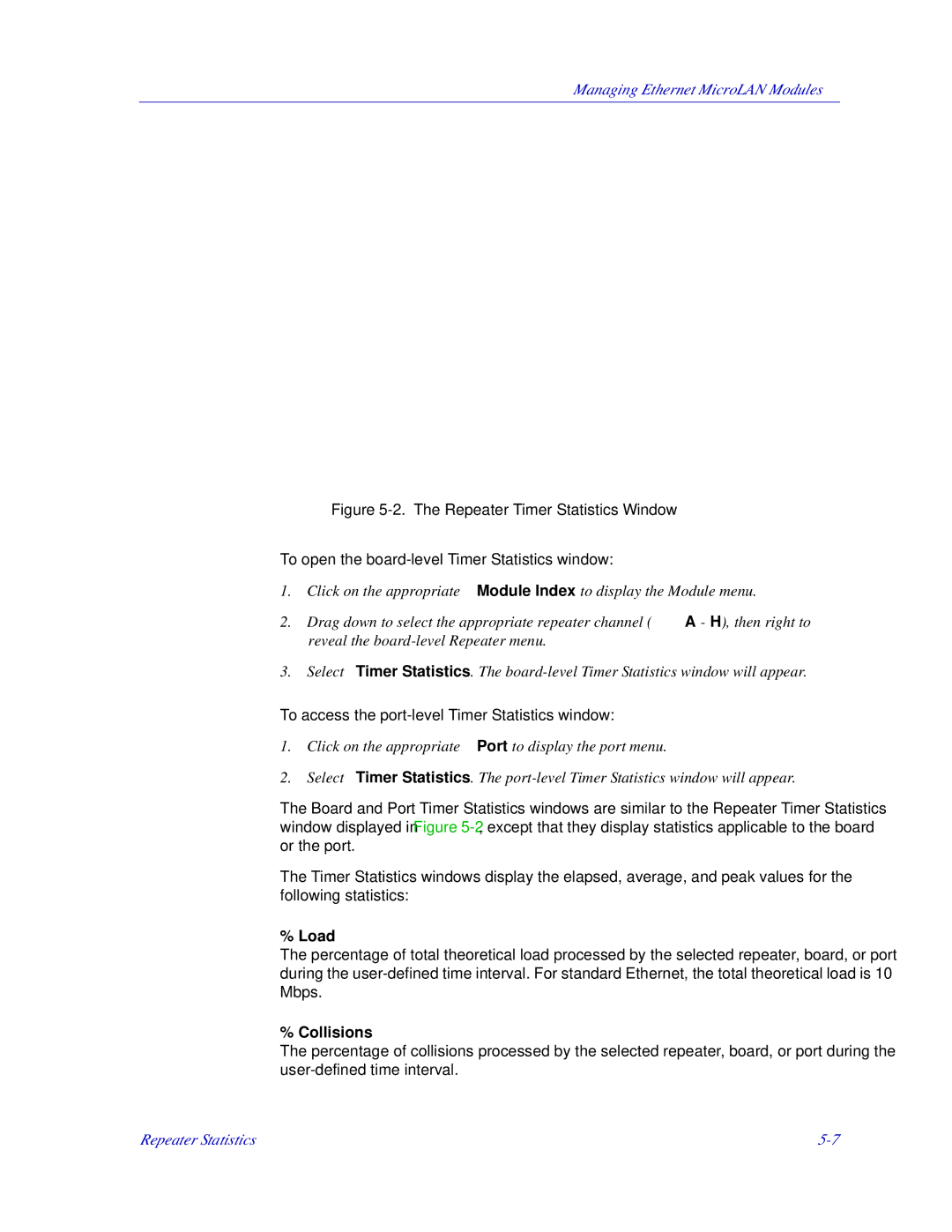Managing Ethernet MicroLAN Modules
Figure 5-2. The Repeater Timer Statistics Window
To open the board-level Timer Statistics window:
1.Click on the appropriate Module Index to display the Module menu.
2.Drag down to select the appropriate repeater channel (A - H), then right to reveal the
3.Select Timer Statistics. The
To access the port-level Timer Statistics window:
1.Click on the appropriate Port to display the port menu.
2.Select Timer Statistics. The
The Board and Port Timer Statistics windows are similar to the Repeater Timer Statistics window displayed in Figure
The Timer Statistics windows display the elapsed, average, and peak values for the following statistics:
% Load
The percentage of total theoretical load processed by the selected repeater, board, or port during the
% Collisions
The percentage of collisions processed by the selected repeater, board, or port during the
Repeater Statistics |