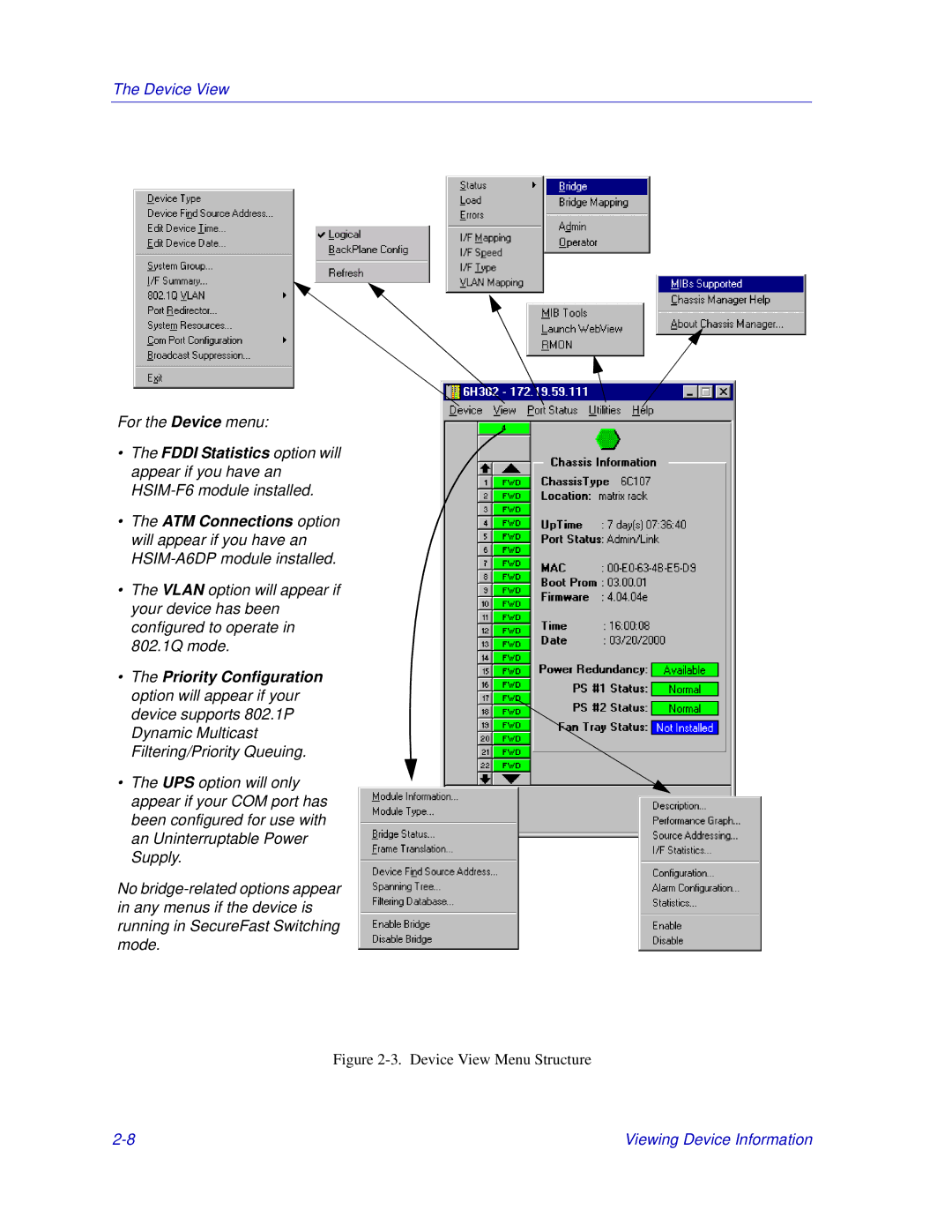The Device View
For the Device menu:
•The FDDI Statistics option will appear if you have an
•The ATM Connections option will appear if you have an
•The VLAN option will appear if your device has been configured to operate in 802.1Q mode.
•The Priority Configuration option will appear if your device supports 802.1P Dynamic Multicast Filtering/Priority Queuing.
•The UPS option will only appear if your COM port has been configured for use with an Uninterruptable Power Supply.
No
Figure 2-3. Device View Menu Structure
Viewing Device Information |