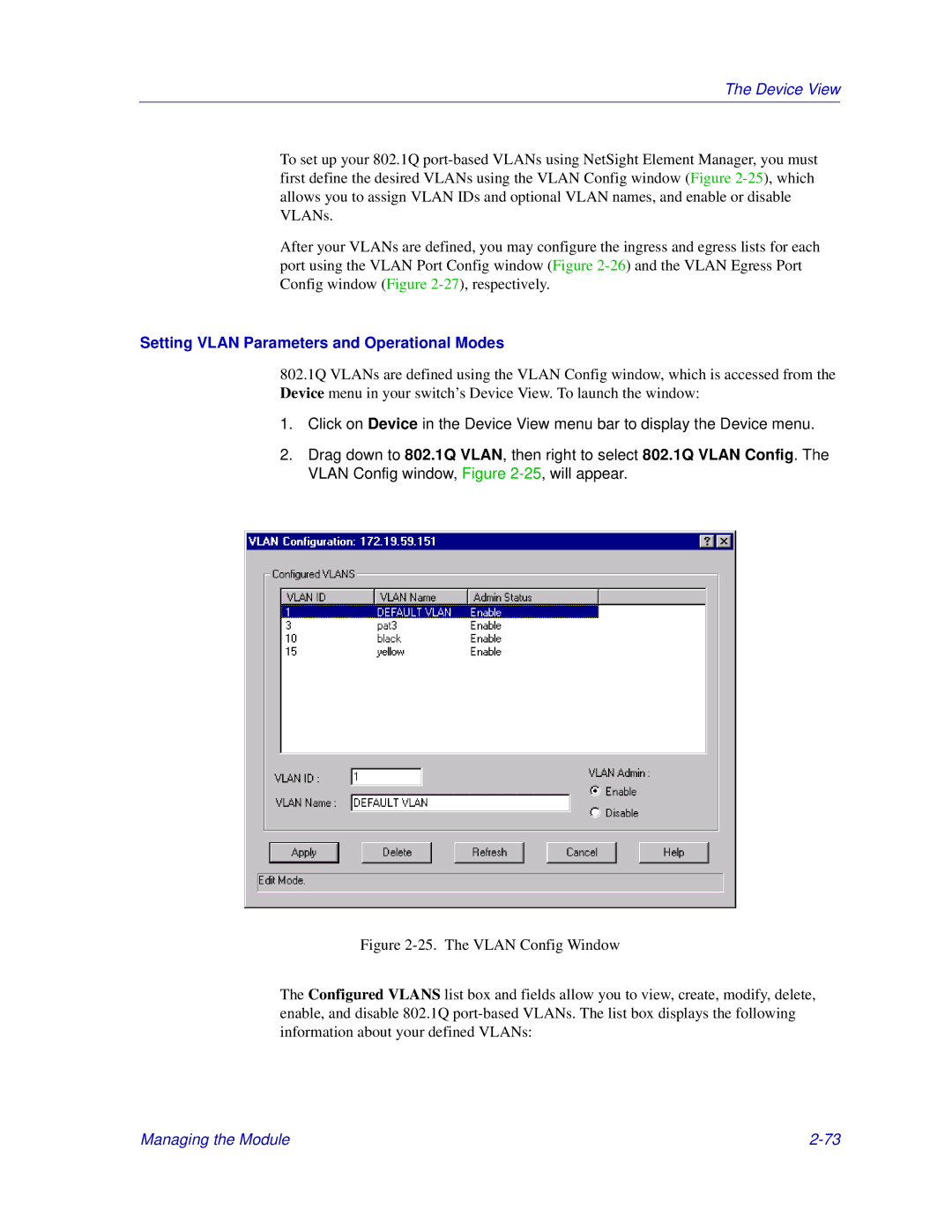The Device View
To set up your 802.1Q
After your VLANs are defined, you may configure the ingress and egress lists for each port using the VLAN Port Config window (Figure
Setting VLAN Parameters and Operational Modes
802.1Q VLANs are defined using the VLAN Config window, which is accessed from the Device menu in your switch’s Device View. To launch the window:
1.Click on Device in the Device View menu bar to display the Device menu.
2.Drag down to 802.1Q VLAN, then right to select 802.1Q VLAN Config. The VLAN Config window, Figure
Figure 2-25. The VLAN Config Window
The Configured VLANS list box and fields allow you to view, create, modify, delete, enable, and disable 802.1Q port-based VLANs. The list box displays the following information about your defined VLANs:
Managing the Module |