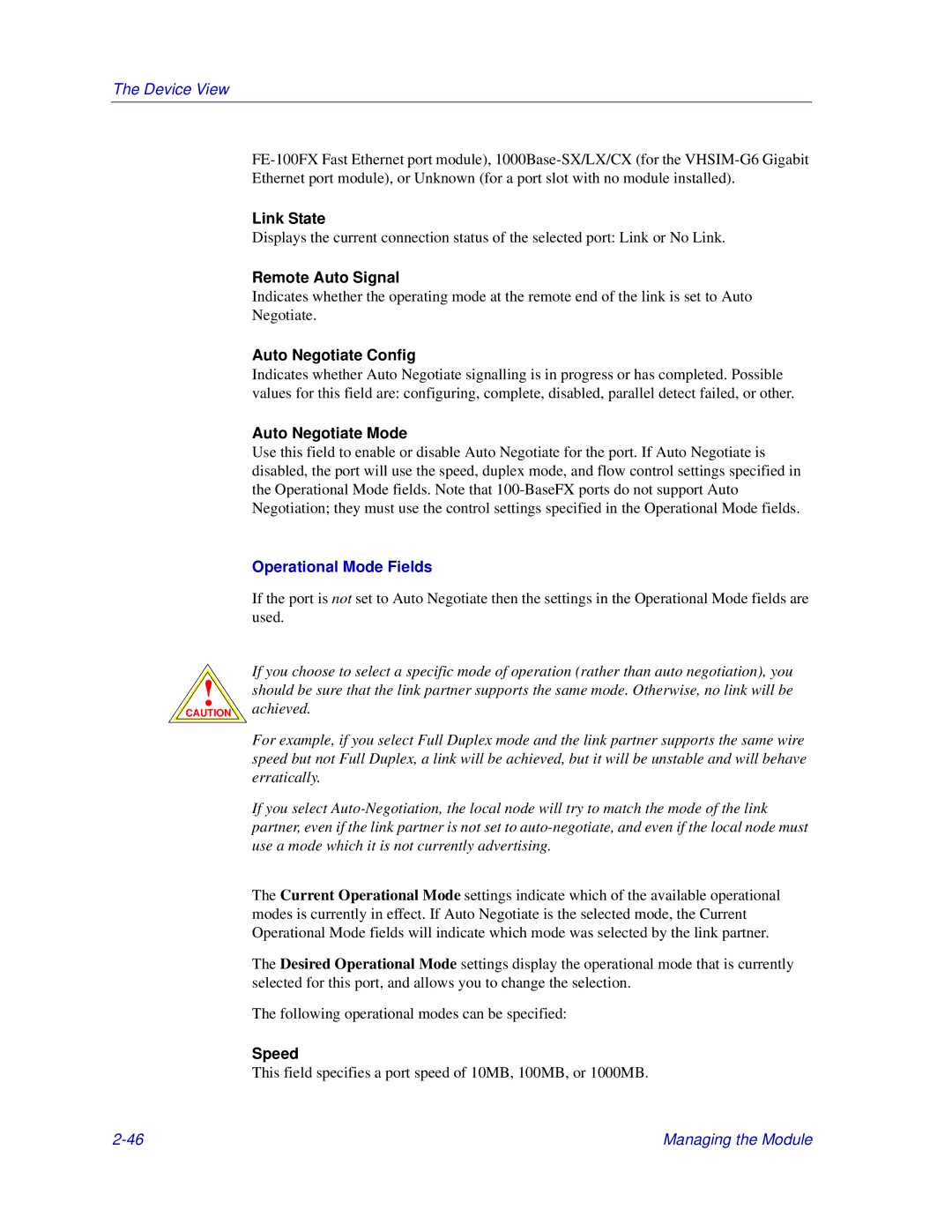The Device View
Link State
Displays the current connection status of the selected port: Link or No Link.
Remote Auto Signal
Indicates whether the operating mode at the remote end of the link is set to Auto Negotiate.
Auto Negotiate Config
Indicates whether Auto Negotiate signalling is in progress or has completed. Possible values for this field are: configuring, complete, disabled, parallel detect failed, or other.
Auto Negotiate Mode
Use this field to enable or disable Auto Negotiate for the port. If Auto Negotiate is disabled, the port will use the speed, duplex mode, and flow control settings specified in the Operational Mode fields. Note that
!
CAUTION
Operational Mode Fields
If the port is not set to Auto Negotiate then the settings in the Operational Mode fields are used.
If you choose to select a specific mode of operation (rather than auto negotiation), you should be sure that the link partner supports the same mode. Otherwise, no link will be achieved.
For example, if you select Full Duplex mode and the link partner supports the same wire speed but not Full Duplex, a link will be achieved, but it will be unstable and will behave erratically.
If you select
The Current Operational Mode settings indicate which of the available operational modes is currently in effect. If Auto Negotiate is the selected mode, the Current Operational Mode fields will indicate which mode was selected by the link partner.
The Desired Operational Mode settings display the operational mode that is currently selected for this port, and allows you to change the selection.
The following operational modes can be specified:
Speed
This field specifies a port speed of 10MB, 100MB, or 1000MB.
Managing the Module |