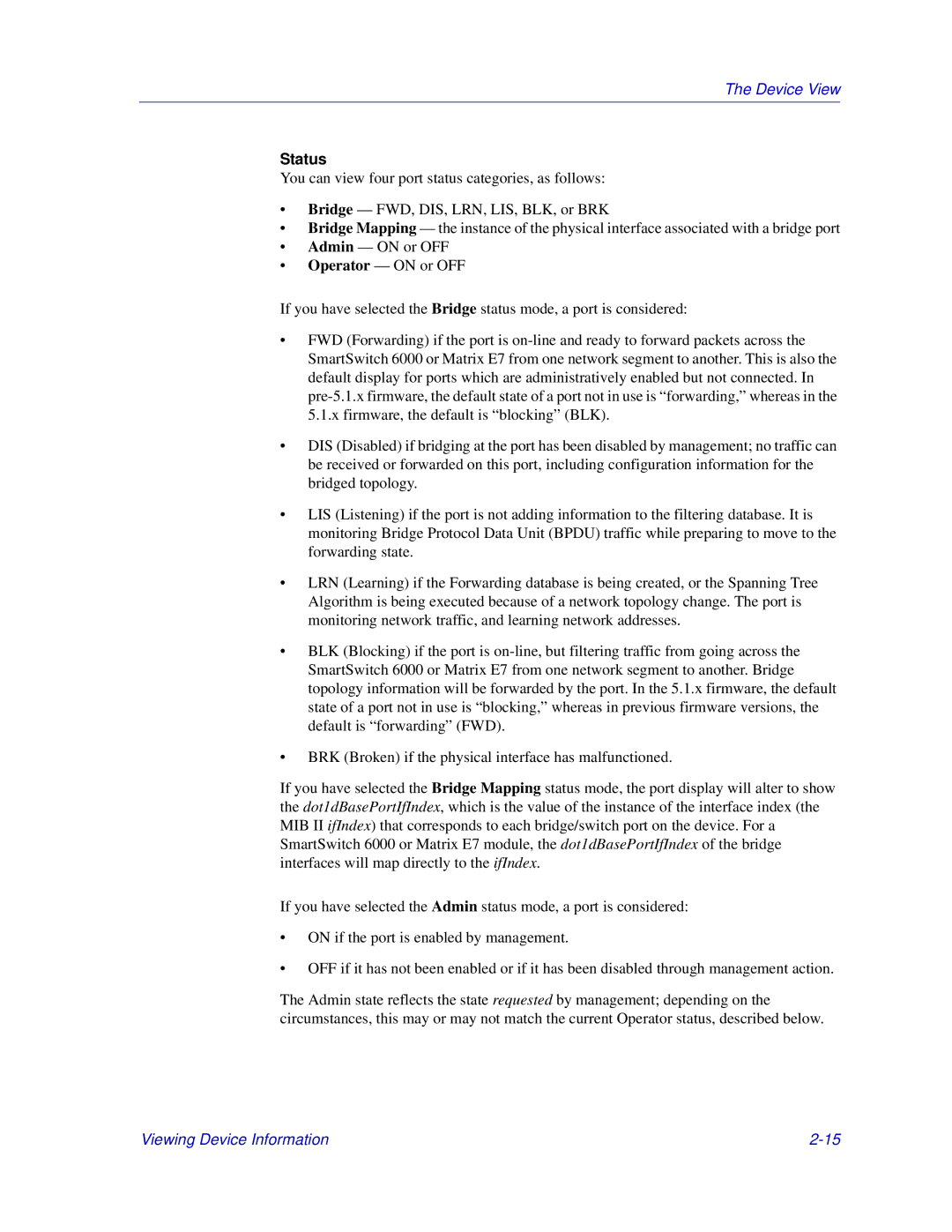The Device View
Status
You can view four port status categories, as follows:
•Bridge — FWD, DIS, LRN, LIS, BLK, or BRK
•Bridge Mapping — the instance of the physical interface associated with a bridge port
•Admin — ON or OFF
•Operator — ON or OFF
If you have selected the Bridge status mode, a port is considered:
•FWD (Forwarding) if the port is
•DIS (Disabled) if bridging at the port has been disabled by management; no traffic can be received or forwarded on this port, including configuration information for the bridged topology.
•LIS (Listening) if the port is not adding information to the filtering database. It is monitoring Bridge Protocol Data Unit (BPDU) traffic while preparing to move to the forwarding state.
•LRN (Learning) if the Forwarding database is being created, or the Spanning Tree Algorithm is being executed because of a network topology change. The port is monitoring network traffic, and learning network addresses.
•BLK (Blocking) if the port is
•BRK (Broken) if the physical interface has malfunctioned.
If you have selected the Bridge Mapping status mode, the port display will alter to show the dot1dBasePortIfIndex, which is the value of the instance of the interface index (the MIB II ifIndex) that corresponds to each bridge/switch port on the device. For a SmartSwitch 6000 or Matrix E7 module, the dot1dBasePortIfIndex of the bridge interfaces will map directly to the ifIndex.
If you have selected the Admin status mode, a port is considered:
•ON if the port is enabled by management.
•OFF if it has not been enabled or if it has been disabled through management action.
The Admin state reflects the state requested by management; depending on the circumstances, this may or may not match the current Operator status, described below.
Viewing Device Information |