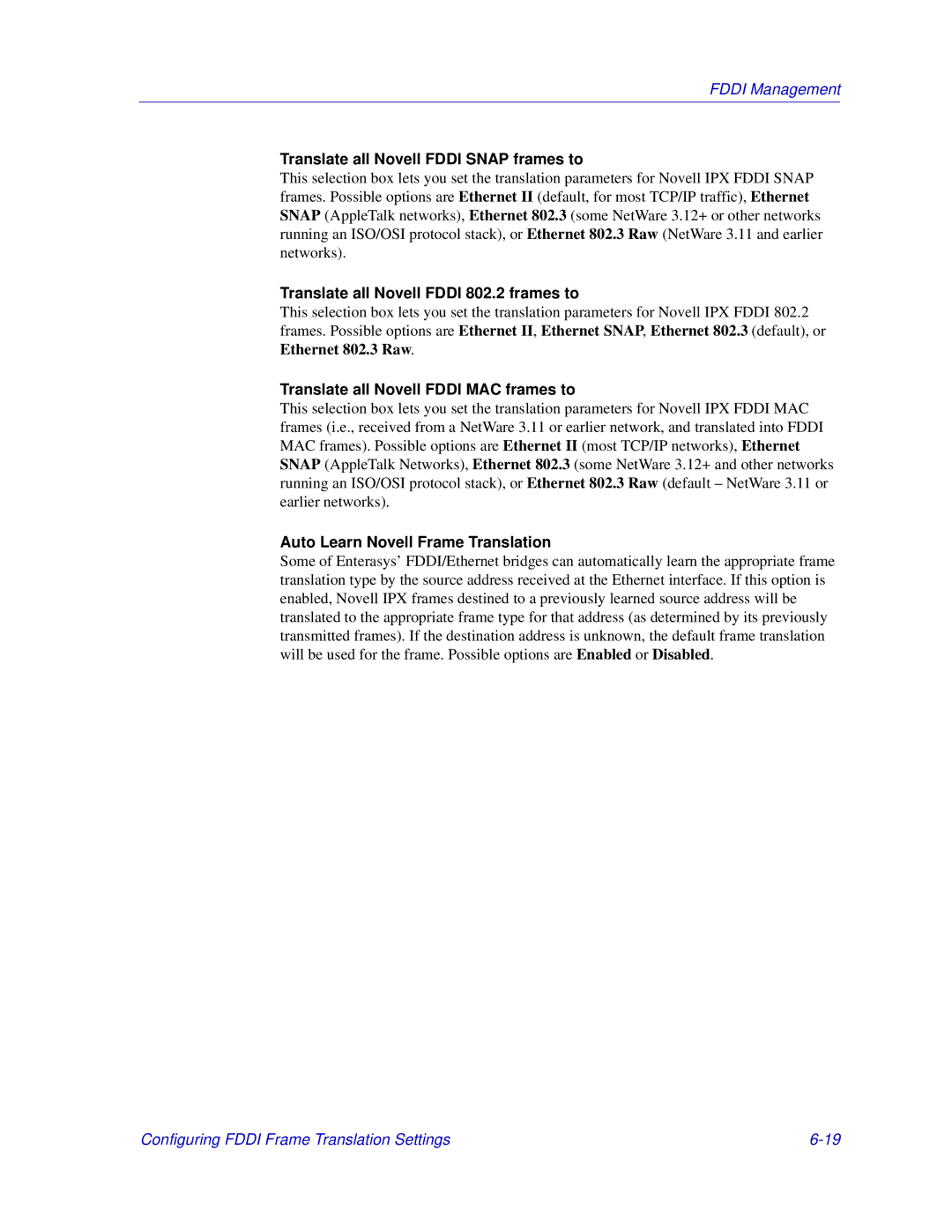FDDI Management
Translate all Novell FDDI SNAP frames to
This selection box lets you set the translation parameters for Novell IPX FDDI SNAP frames. Possible options are Ethernet II (default, for most TCP/IP traffic), Ethernet SNAP (AppleTalk networks), Ethernet 802.3 (some NetWare 3.12+ or other networks running an ISO/OSI protocol stack), or Ethernet 802.3 Raw (NetWare 3.11 and earlier networks).
Translate all Novell FDDI 802.2 frames to
This selection box lets you set the translation parameters for Novell IPX FDDI 802.2 frames. Possible options are Ethernet II, Ethernet SNAP, Ethernet 802.3 (default), or
Ethernet 802.3 Raw.
Translate all Novell FDDI MAC frames to
This selection box lets you set the translation parameters for Novell IPX FDDI MAC frames (i.e., received from a NetWare 3.11 or earlier network, and translated into FDDI MAC frames). Possible options are Ethernet II (most TCP/IP networks), Ethernet SNAP (AppleTalk Networks), Ethernet 802.3 (some NetWare 3.12+ and other networks running an ISO/OSI protocol stack), or Ethernet 802.3 Raw (default – NetWare 3.11 or earlier networks).
Auto Learn Novell Frame Translation
Some of Enterasys’ FDDI/Ethernet bridges can automatically learn the appropriate frame translation type by the source address received at the Ethernet interface. If this option is enabled, Novell IPX frames destined to a previously learned source address will be translated to the appropriate frame type for that address (as determined by its previously transmitted frames). If the destination address is unknown, the default frame translation will be used for the frame. Possible options are Enabled or Disabled.
Configuring FDDI Frame Translation Settings |