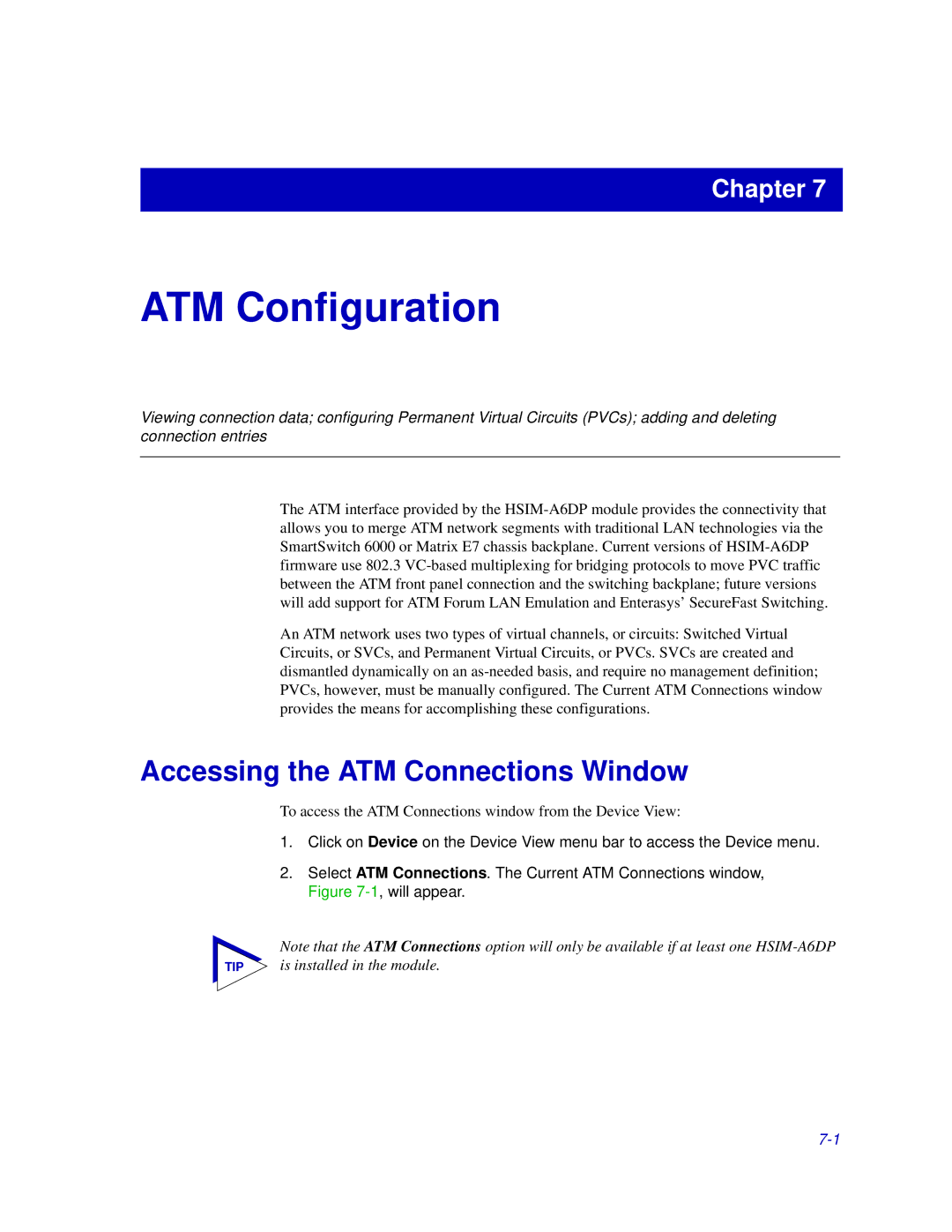Chapter 7
ATM Configuration
Viewing connection data; configuring Permanent Virtual Circuits (PVCs); adding and deleting connection entries
The ATM interface provided by the
An ATM network uses two types of virtual channels, or circuits: Switched Virtual Circuits, or SVCs, and Permanent Virtual Circuits, or PVCs. SVCs are created and dismantled dynamically on an
Accessing the ATM Connections Window
To access the ATM Connections window from the Device View:
1.Click on Device on the Device View menu bar to access the Device menu.
2.Select ATM Connections. The Current ATM Connections window, Figure
Note that the ATM Connections option will only be available if at least one
TIP is installed in the module.