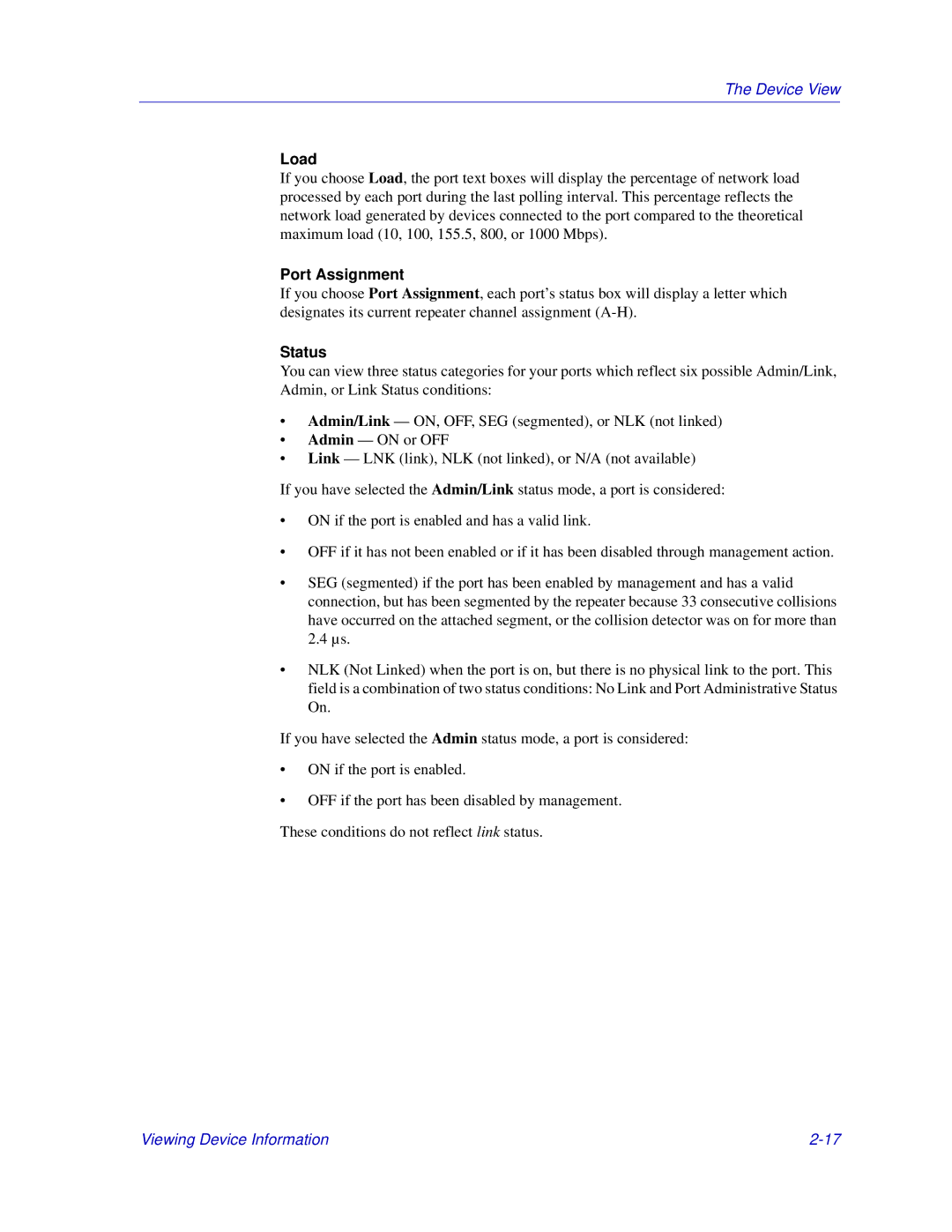The Device View
Load
If you choose Load, the port text boxes will display the percentage of network load processed by each port during the last polling interval. This percentage reflects the network load generated by devices connected to the port compared to the theoretical maximum load (10, 100, 155.5, 800, or 1000 Mbps).
Port Assignment
If you choose Port Assignment, each port’s status box will display a letter which designates its current repeater channel assignment
Status
You can view three status categories for your ports which reflect six possible Admin/Link, Admin, or Link Status conditions:
•Admin/Link — ON, OFF, SEG (segmented), or NLK (not linked)
•Admin — ON or OFF
•Link — LNK (link), NLK (not linked), or N/A (not available)
If you have selected the Admin/Link status mode, a port is considered:
•ON if the port is enabled and has a valid link.
•OFF if it has not been enabled or if it has been disabled through management action.
•SEG (segmented) if the port has been enabled by management and has a valid connection, but has been segmented by the repeater because 33 consecutive collisions have occurred on the attached segment, or the collision detector was on for more than 2.4 µs.
•NLK (Not Linked) when the port is on, but there is no physical link to the port. This field is a combination of two status conditions: No Link and Port Administrative Status On.
If you have selected the Admin status mode, a port is considered:
•ON if the port is enabled.
•OFF if the port has been disabled by management. These conditions do not reflect link status.
Viewing Device Information |