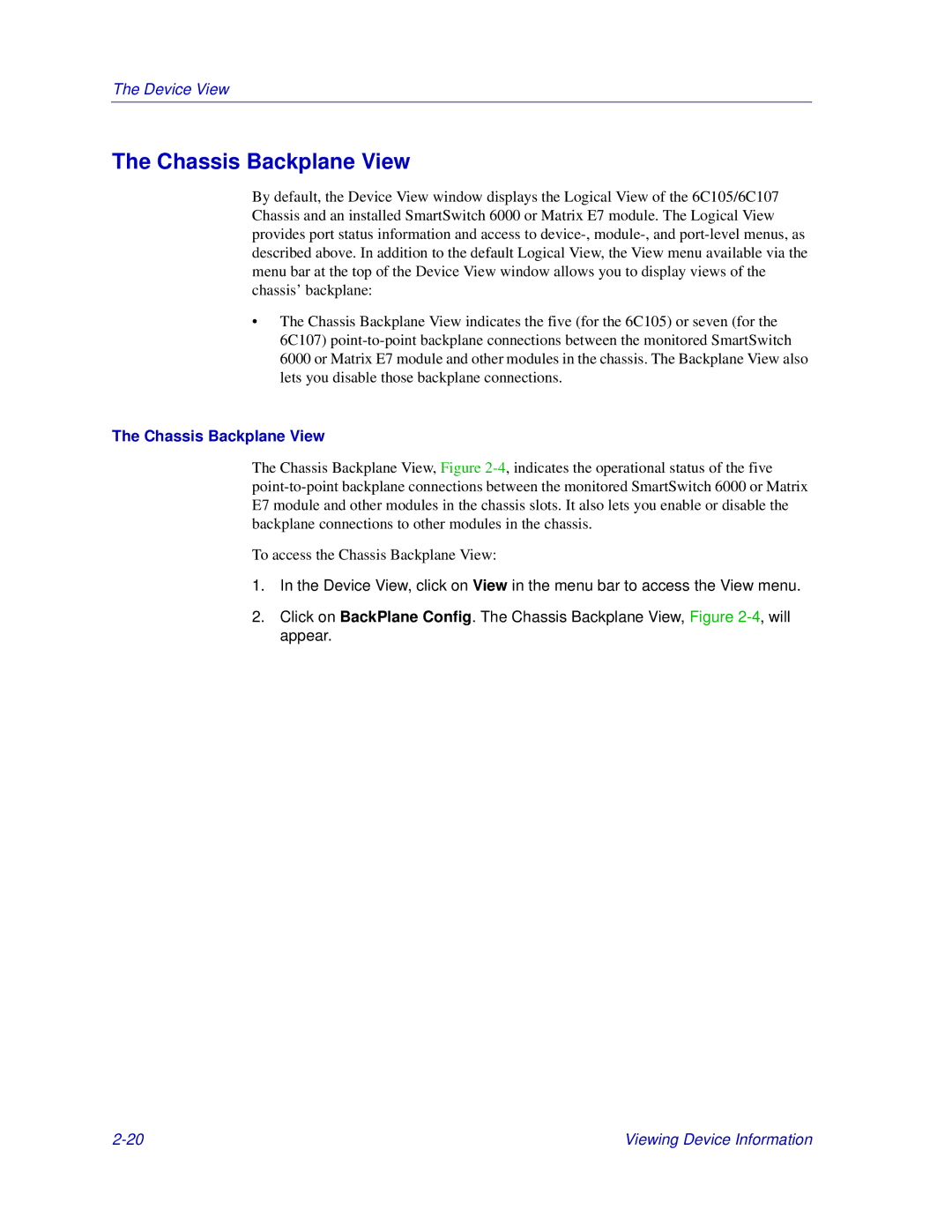The Device View
The Chassis Backplane View
By default, the Device View window displays the Logical View of the 6C105/6C107 Chassis and an installed SmartSwitch 6000 or Matrix E7 module. The Logical View provides port status information and access to
•The Chassis Backplane View indicates the five (for the 6C105) or seven (for the 6C107)
The Chassis Backplane View
The Chassis Backplane View, Figure
To access the Chassis Backplane View:
1.In the Device View, click on View in the menu bar to access the View menu.
2.Click on BackPlane Config. The Chassis Backplane View, Figure
Viewing Device Information |