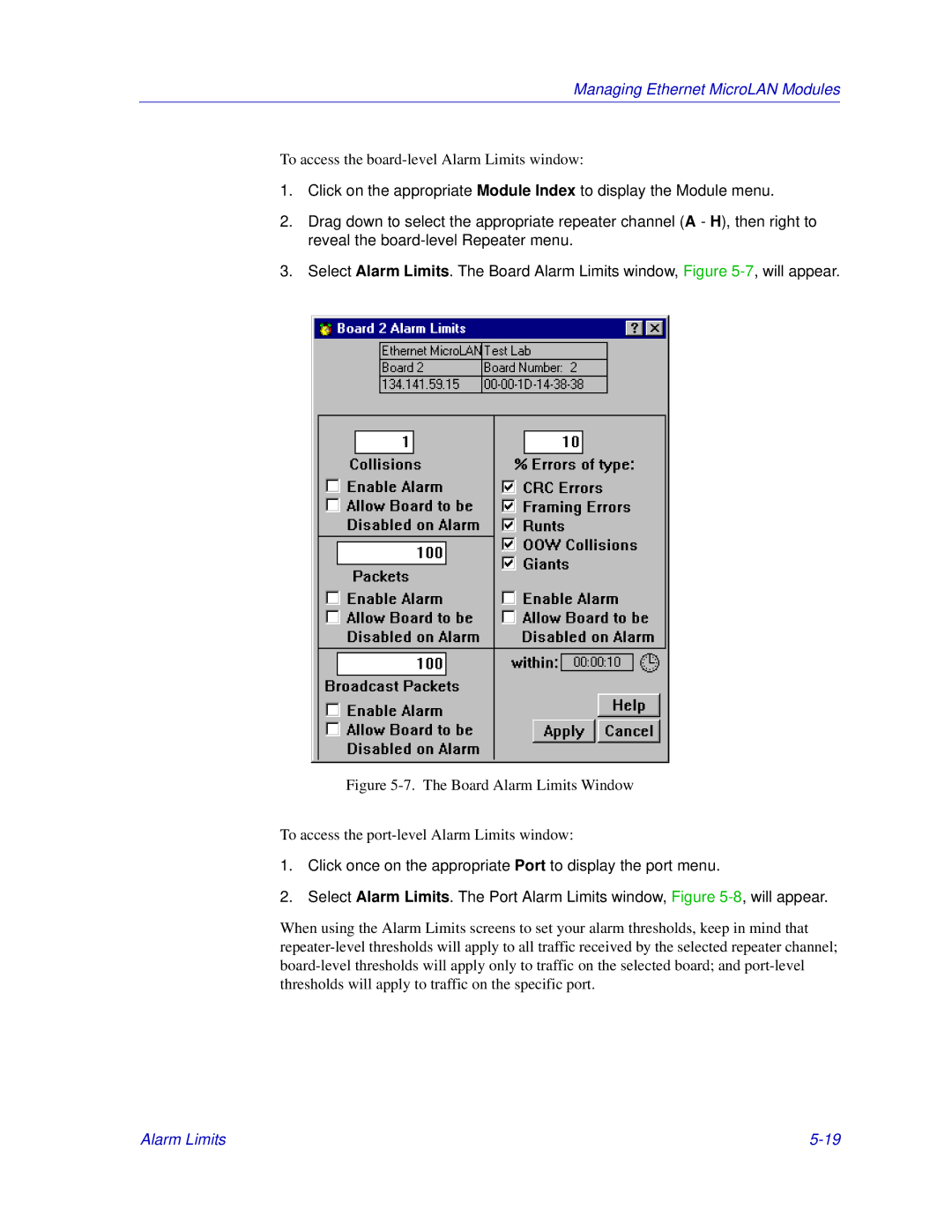Managing Ethernet MicroLAN Modules
To access the board-level Alarm Limits window:
1.Click on the appropriate Module Index to display the Module menu.
2.Drag down to select the appropriate repeater channel (A - H), then right to reveal the
3.Select Alarm Limits. The Board Alarm Limits window, Figure
Figure 5-7. The Board Alarm Limits Window
To access the port-level Alarm Limits window:
1.Click once on the appropriate Port to display the port menu.
2.Select Alarm Limits. The Port Alarm Limits window, Figure
When using the Alarm Limits screens to set your alarm thresholds, keep in mind that
Alarm Limits |