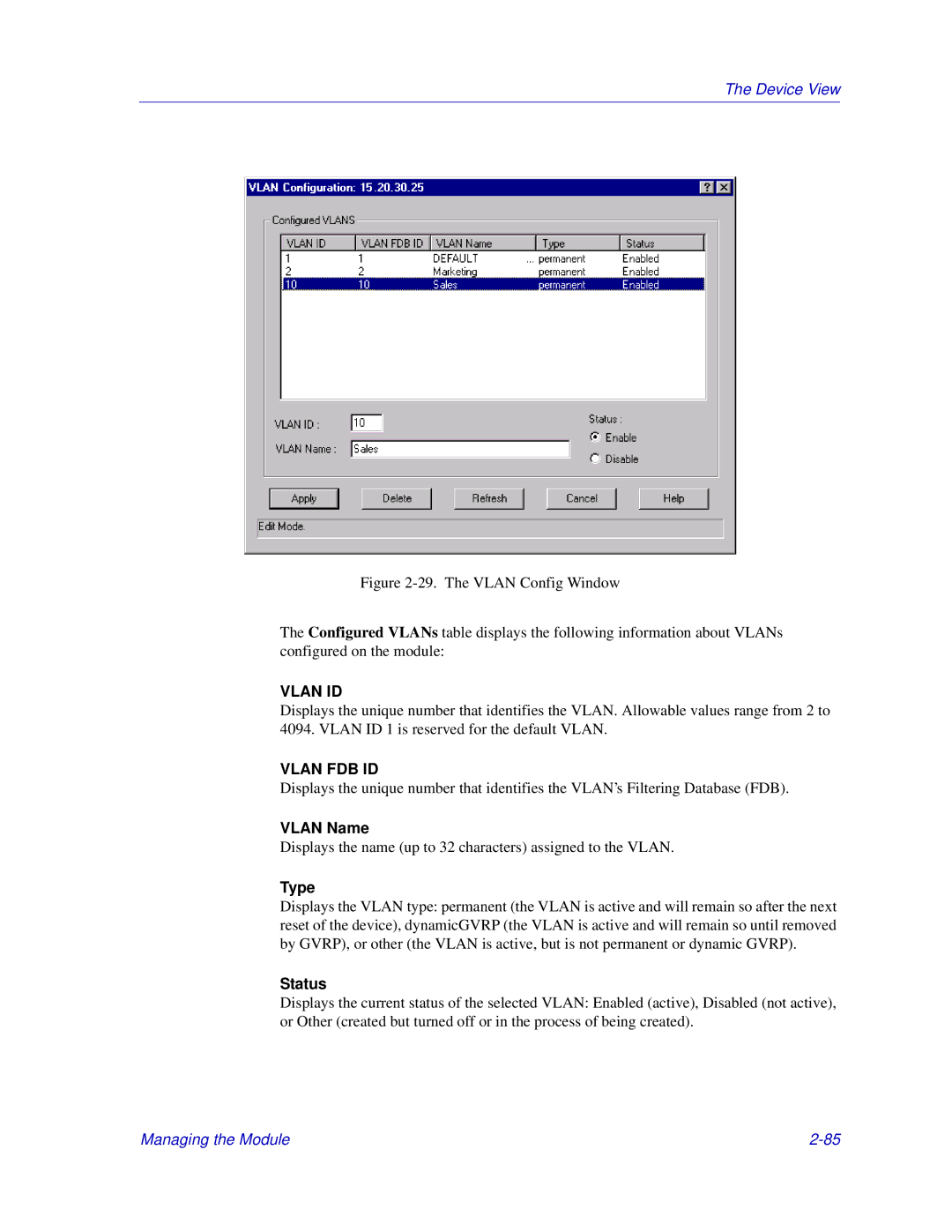The Device View
Figure 2-29. The VLAN Config Window
The Configured VLANs table displays the following information about VLANs configured on the module:
VLAN ID
Displays the unique number that identifies the VLAN. Allowable values range from 2 to 4094. VLAN ID 1 is reserved for the default VLAN.
VLAN FDB ID
Displays the unique number that identifies the VLAN’s Filtering Database (FDB).
VLAN Name
Displays the name (up to 32 characters) assigned to the VLAN.
Type
Displays the VLAN type: permanent (the VLAN is active and will remain so after the next reset of the device), dynamicGVRP (the VLAN is active and will remain so until removed by GVRP), or other (the VLAN is active, but is not permanent or dynamic GVRP).
Status
Displays the current status of the selected VLAN: Enabled (active), Disabled (not active), or Other (created but turned off or in the process of being created).
Managing the Module |