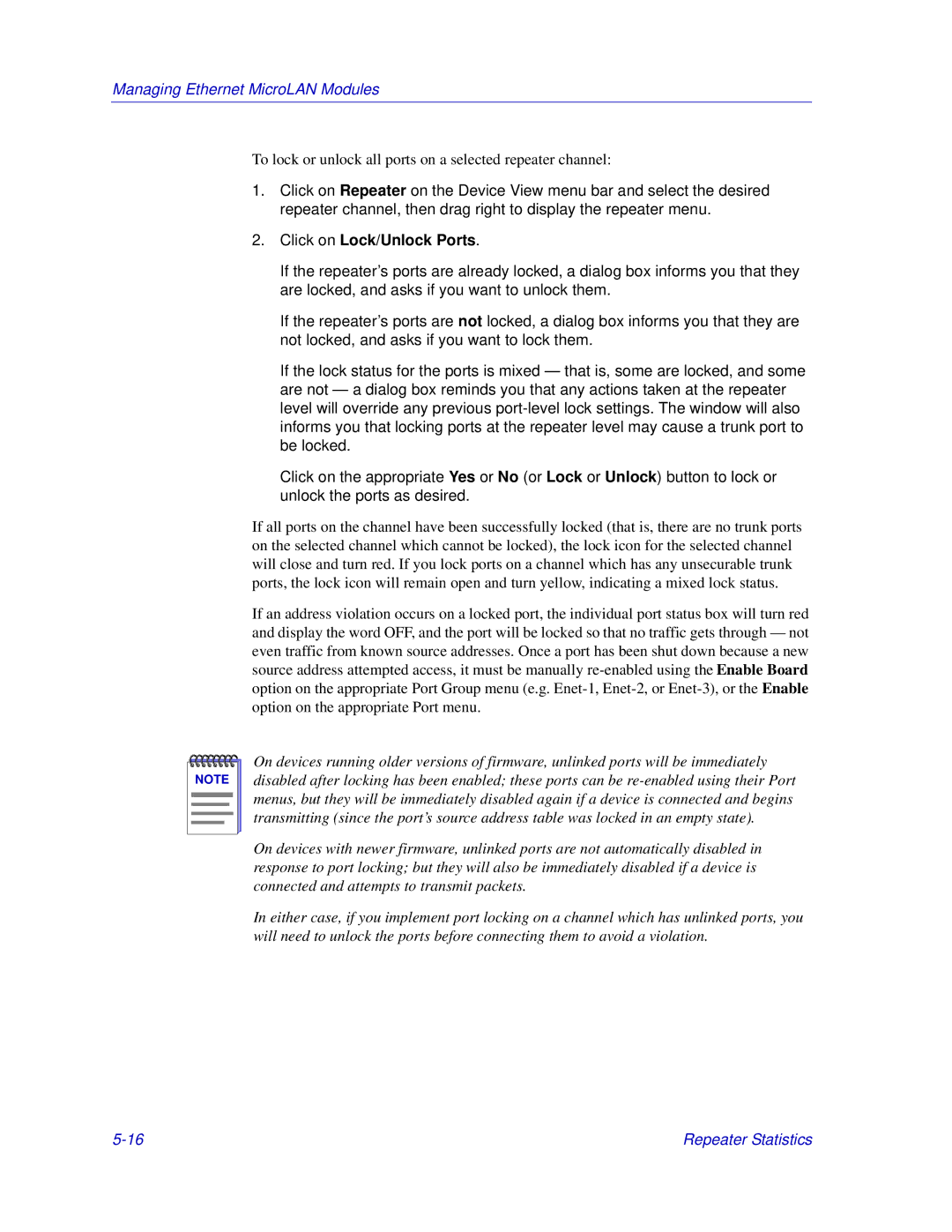Managing Ethernet MicroLAN Modules
To lock or unlock all ports on a selected repeater channel:
1.Click on Repeater on the Device View menu bar and select the desired repeater channel, then drag right to display the repeater menu.
2.Click on Lock/Unlock Ports.
If the repeater’s ports are already locked, a dialog box informs you that they are locked, and asks if you want to unlock them.
If the repeater’s ports are not locked, a dialog box informs you that they are not locked, and asks if you want to lock them.
If the lock status for the ports is mixed — that is, some are locked, and some are not — a dialog box reminds you that any actions taken at the repeater level will override any previous
Click on the appropriate Yes or No (or Lock or Unlock) button to lock or unlock the ports as desired.
If all ports on the channel have been successfully locked (that is, there are no trunk ports on the selected channel which cannot be locked), the lock icon for the selected channel will close and turn red. If you lock ports on a channel which has any unsecurable trunk ports, the lock icon will remain open and turn yellow, indicating a mixed lock status.
If an address violation occurs on a locked port, the individual port status box will turn red and display the word OFF, and the port will be locked so that no traffic gets through — not even traffic from known source addresses. Once a port has been shut down because a new source address attempted access, it must be manually
NOTE |
On devices running older versions of firmware, unlinked ports will be immediately disabled after locking has been enabled; these ports can be
On devices with newer firmware, unlinked ports are not automatically disabled in response to port locking; but they will also be immediately disabled if a device is connected and attempts to transmit packets.
In either case, if you implement port locking on a channel which has unlinked ports, you will need to unlock the ports before connecting them to avoid a violation.
Repeater Statistics |