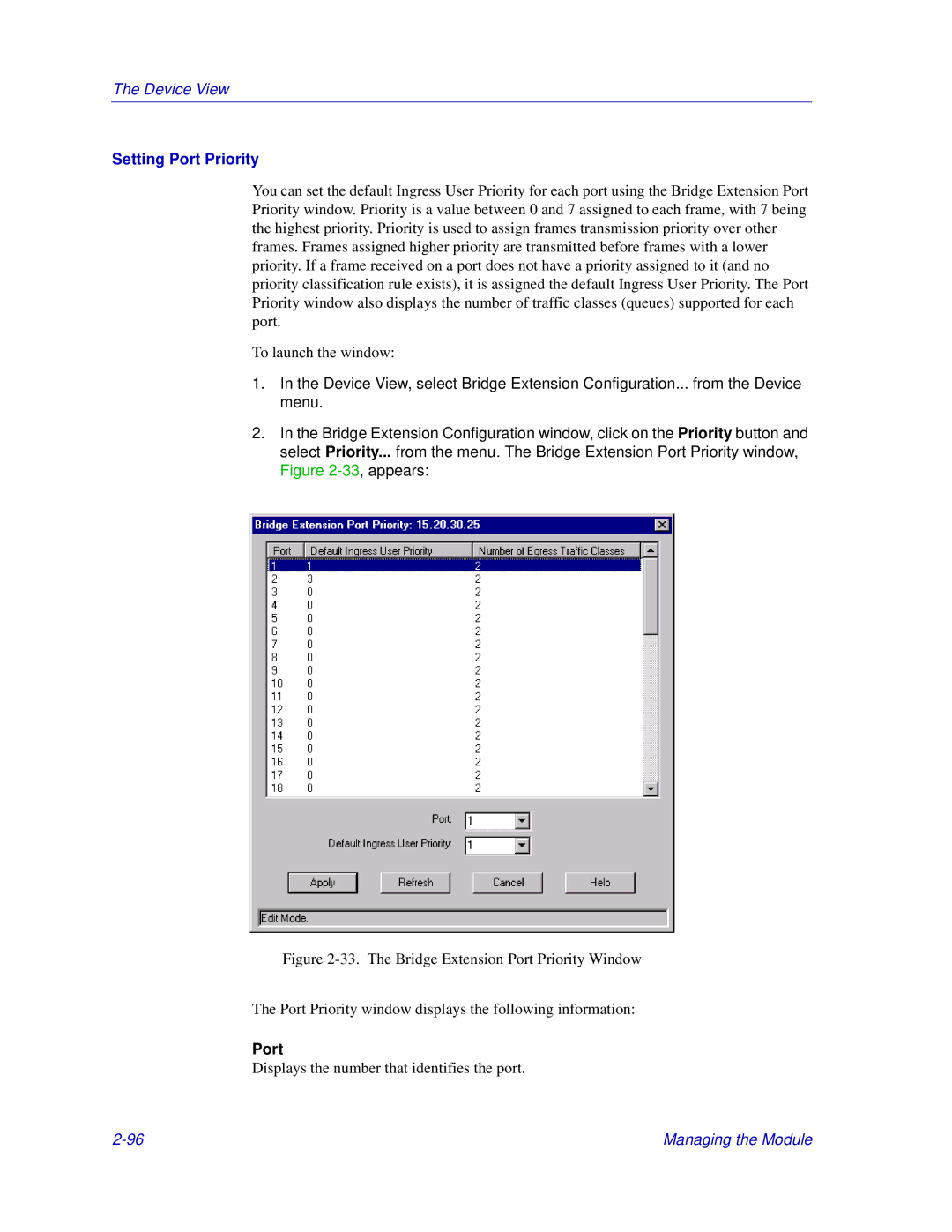The Device View
Setting Port Priority
You can set the default Ingress User Priority for each port using the Bridge Extension Port Priority window. Priority is a value between 0 and 7 assigned to each frame, with 7 being the highest priority. Priority is used to assign frames transmission priority over other frames. Frames assigned higher priority are transmitted before frames with a lower priority. If a frame received on a port does not have a priority assigned to it (and no priority classification rule exists), it is assigned the default Ingress User Priority. The Port Priority window also displays the number of traffic classes (queues) supported for each port.
To launch the window:
1.In the Device View, select Bridge Extension Configuration... from the Device menu.
2.In the Bridge Extension Configuration window, click on the Priority button and select Priority... from the menu. The Bridge Extension Port Priority window, Figure
Figure 2-33. The Bridge Extension Port Priority Window
The Port Priority window displays the following information:
Port
Displays the number that identifies the port.
Managing the Module |