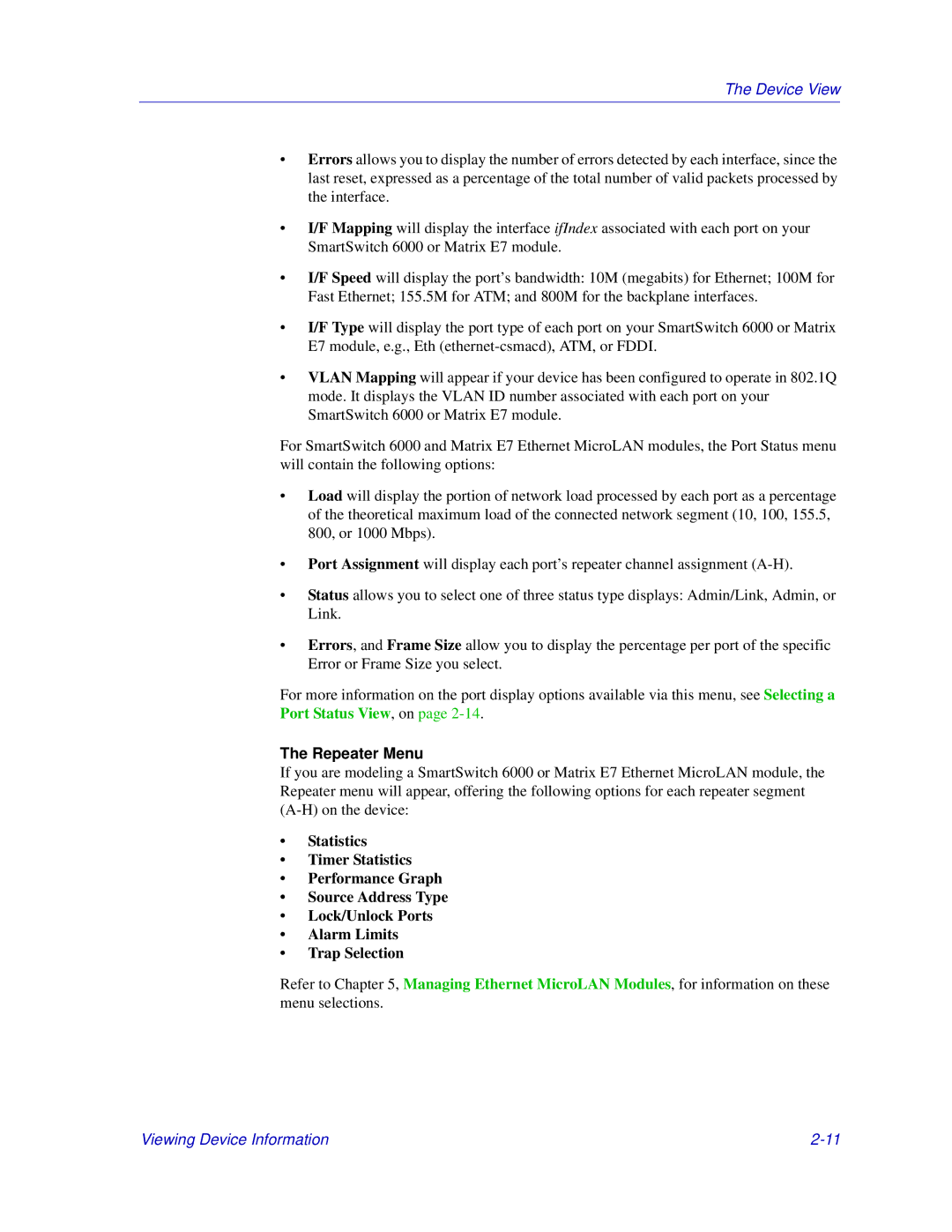The Device View
•Errors allows you to display the number of errors detected by each interface, since the last reset, expressed as a percentage of the total number of valid packets processed by the interface.
•I/F Mapping will display the interface ifIndex associated with each port on your SmartSwitch 6000 or Matrix E7 module.
•I/F Speed will display the port’s bandwidth: 10M (megabits) for Ethernet; 100M for Fast Ethernet; 155.5M for ATM; and 800M for the backplane interfaces.
•I/F Type will display the port type of each port on your SmartSwitch 6000 or Matrix E7 module, e.g., Eth
•VLAN Mapping will appear if your device has been configured to operate in 802.1Q mode. It displays the VLAN ID number associated with each port on your SmartSwitch 6000 or Matrix E7 module.
For SmartSwitch 6000 and Matrix E7 Ethernet MicroLAN modules, the Port Status menu will contain the following options:
•Load will display the portion of network load processed by each port as a percentage of the theoretical maximum load of the connected network segment (10, 100, 155.5, 800, or 1000 Mbps).
•Port Assignment will display each port’s repeater channel assignment
•Status allows you to select one of three status type displays: Admin/Link, Admin, or Link.
•Errors, and Frame Size allow you to display the percentage per port of the specific Error or Frame Size you select.
For more information on the port display options available via this menu, see Selecting a Port Status View, on page
The Repeater Menu
If you are modeling a SmartSwitch 6000 or Matrix E7 Ethernet MicroLAN module, the Repeater menu will appear, offering the following options for each repeater segment
•Statistics
•Timer Statistics
•Performance Graph
•Source Address Type
•Lock/Unlock Ports
•Alarm Limits
•Trap Selection
Refer to Chapter 5, Managing Ethernet MicroLAN Modules, for information on these menu selections.
Viewing Device Information |