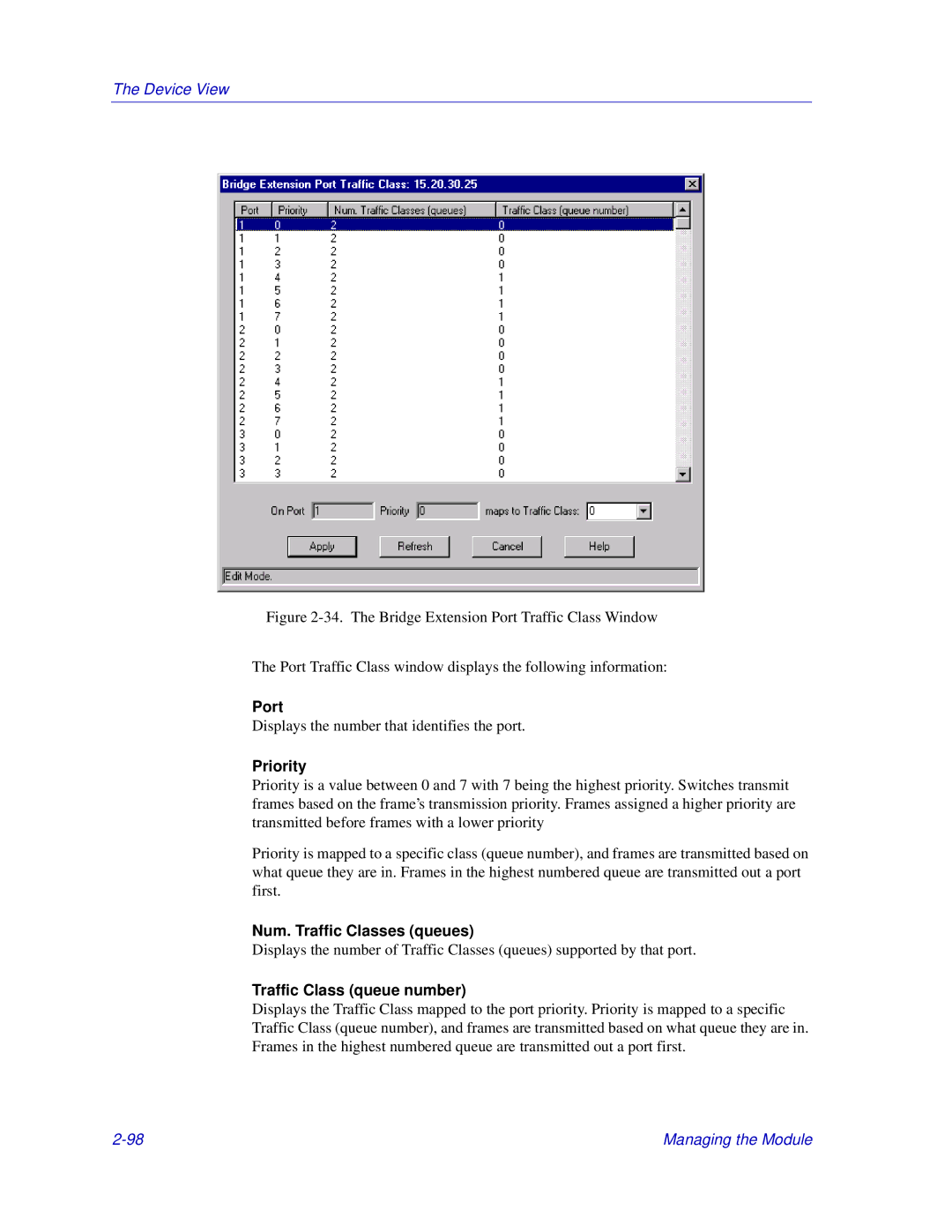The Device View
Figure 2-34. The Bridge Extension Port Traffic Class Window
The Port Traffic Class window displays the following information:
Port
Displays the number that identifies the port.
Priority
Priority is a value between 0 and 7 with 7 being the highest priority. Switches transmit frames based on the frame’s transmission priority. Frames assigned a higher priority are transmitted before frames with a lower priority
Priority is mapped to a specific class (queue number), and frames are transmitted based on what queue they are in. Frames in the highest numbered queue are transmitted out a port first.
Num. Traffic Classes (queues)
Displays the number of Traffic Classes (queues) supported by that port.
Traffic Class (queue number)
Displays the Traffic Class mapped to the port priority. Priority is mapped to a specific Traffic Class (queue number), and frames are transmitted based on what queue they are in. Frames in the highest numbered queue are transmitted out a port first.
Managing the Module |