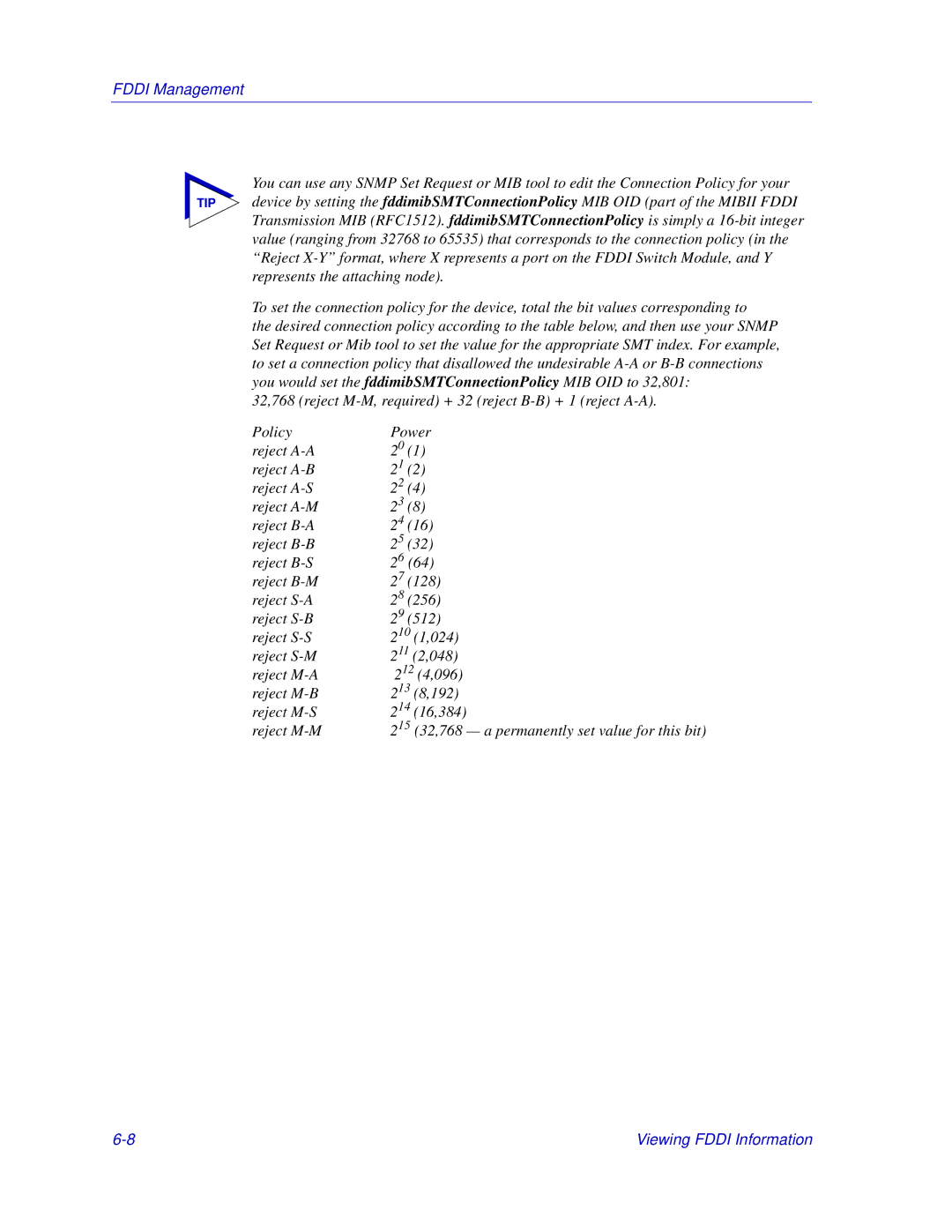FDDI Management
You can use any SNMP Set Request or MIB tool to edit the Connection Policy for your
TIP device by setting the fddimibSMTConnectionPolicy MIB OID (part of the MIBII FDDI Transmission MIB (RFC1512). fddimibSMTConnectionPolicy is simply a
To set the connection policy for the device, total the bit values corresponding to
the desired connection policy according to the table below, and then use your SNMP Set Request or Mib tool to set the value for the appropriate SMT index. For example, to set a connection policy that disallowed the undesirable
32,768 (reject
Policy | Power | |
reject | 20 | (1) |
reject | 21 | (2) |
reject | 22 | (4) |
reject | 23 | (8) |
reject | 24 | (16) |
reject | 25 | (32) |
reject | 26 (64) | |
reject | 27 | (128) |
reject | 28 | (256) |
reject | 29 | (512) |
reject | 210 (1,024) | |
reject | 211 (2,048) | |
reject | 212 (4,096) | |
reject | 213 (8,192) | |
reject | 214 (16,384) | |
reject | 215 (32,768 — a permanently set value for this bit) | |
Viewing FDDI Information |