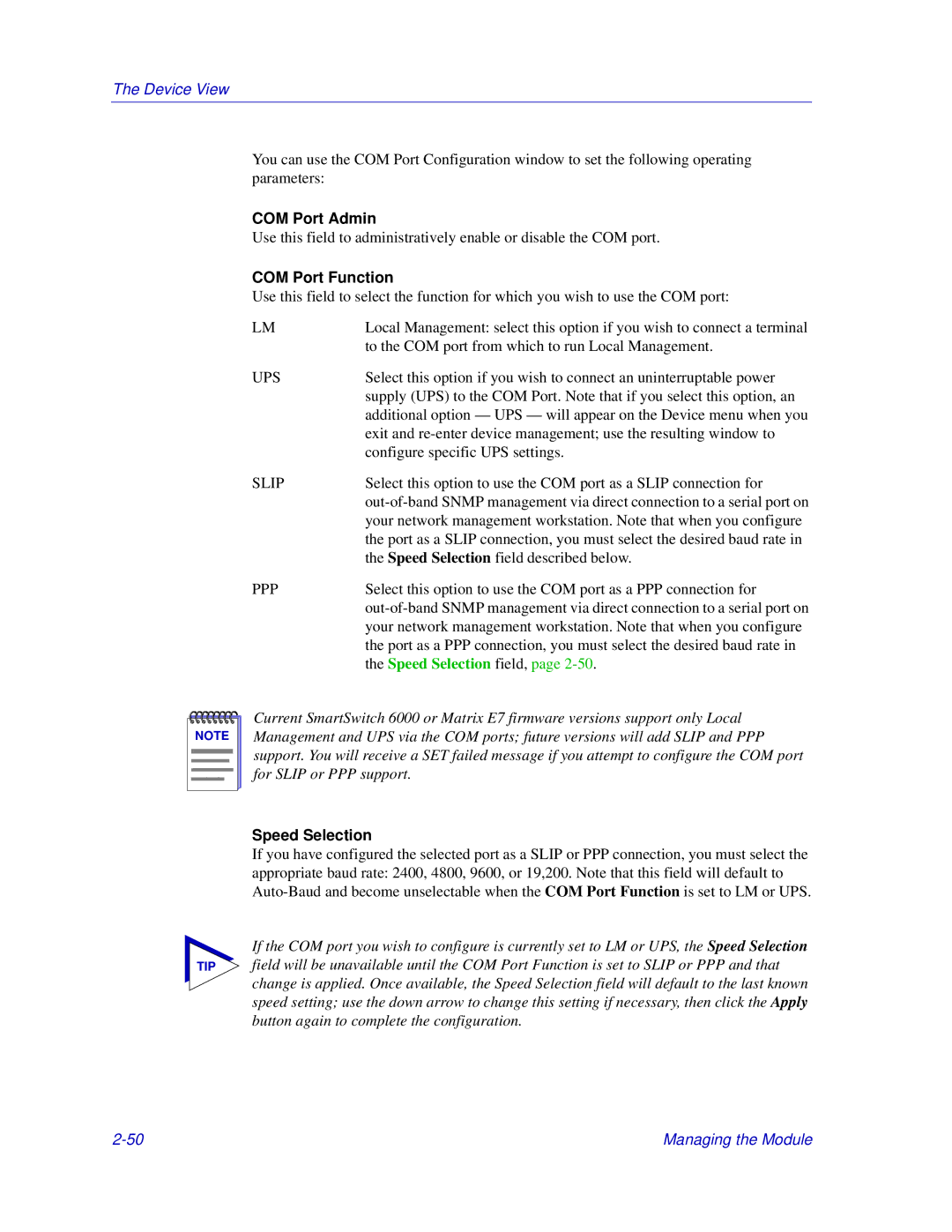The Device View
You can use the COM Port Configuration window to set the following operating parameters:
COM Port Admin
Use this field to administratively enable or disable the COM port.
COM Port Function
Use this field to select the function for which you wish to use the COM port:
LM | Local Management: select this option if you wish to connect a terminal |
| to the COM port from which to run Local Management. |
UPS | Select this option if you wish to connect an uninterruptable power |
| supply (UPS) to the COM Port. Note that if you select this option, an |
| additional option — UPS — will appear on the Device menu when you |
| exit and |
| configure specific UPS settings. |
SLIP | Select this option to use the COM port as a SLIP connection for |
| |
| your network management workstation. Note that when you configure |
| the port as a SLIP connection, you must select the desired baud rate in |
| the Speed Selection field described below. |
PPP | Select this option to use the COM port as a PPP connection for |
| |
| your network management workstation. Note that when you configure |
| the port as a PPP connection, you must select the desired baud rate in |
| the Speed Selection field, page |
NOTE |
Current SmartSwitch 6000 or Matrix E7 firmware versions support only Local Management and UPS via the COM ports; future versions will add SLIP and PPP support. You will receive a SET failed message if you attempt to configure the COM port for SLIP or PPP support.
Speed Selection
If you have configured the selected port as a SLIP or PPP connection, you must select the appropriate baud rate: 2400, 4800, 9600, or 19,200. Note that this field will default to
If the COM port you wish to configure is currently set to LM or UPS, the Speed Selection
TIP field will be unavailable until the COM Port Function is set to SLIP or PPP and that change is applied. Once available, the Speed Selection field will default to the last known speed setting; use the down arrow to change this setting if necessary, then click the Apply button again to complete the configuration.
Managing the Module |