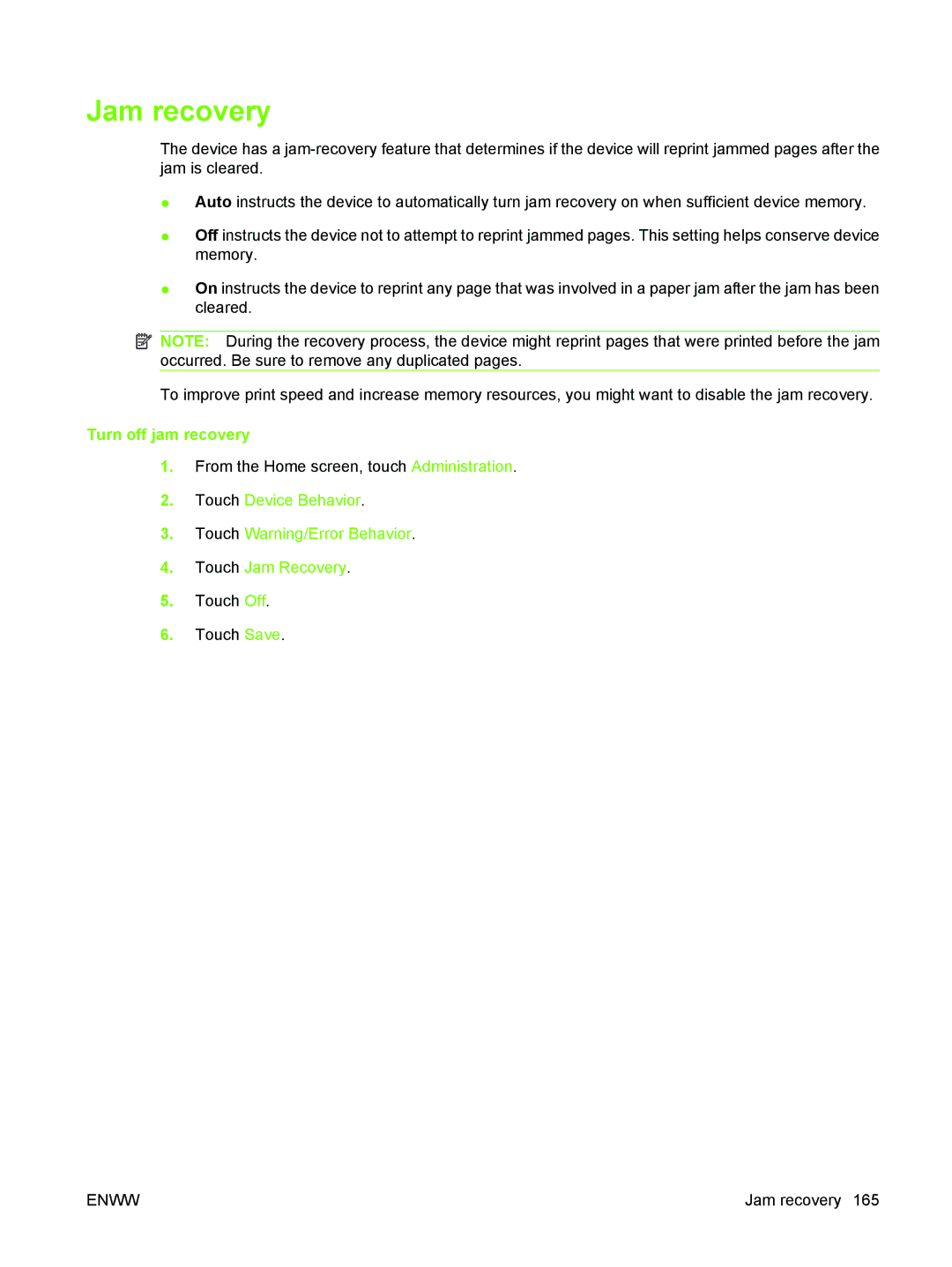Jam recovery
The device has a
●Auto instructs the device to automatically turn jam recovery on when sufficient device memory.
●Off instructs the device not to attempt to reprint jammed pages. This setting helps conserve device memory.
●On instructs the device to reprint any page that was involved in a paper jam after the jam has been cleared.
![]() NOTE: During the recovery process, the device might reprint pages that were printed before the jam occurred. Be sure to remove any duplicated pages.
NOTE: During the recovery process, the device might reprint pages that were printed before the jam occurred. Be sure to remove any duplicated pages.
To improve print speed and increase memory resources, you might want to disable the jam recovery.
Turn off jam recovery
1.From the Home screen, touch Administration.
2.Touch Device Behavior.
3.Touch Warning/Error Behavior.
4.Touch Jam Recovery.
5.Touch Off.
6.Touch Save.
ENWW | Jam recovery 165 |