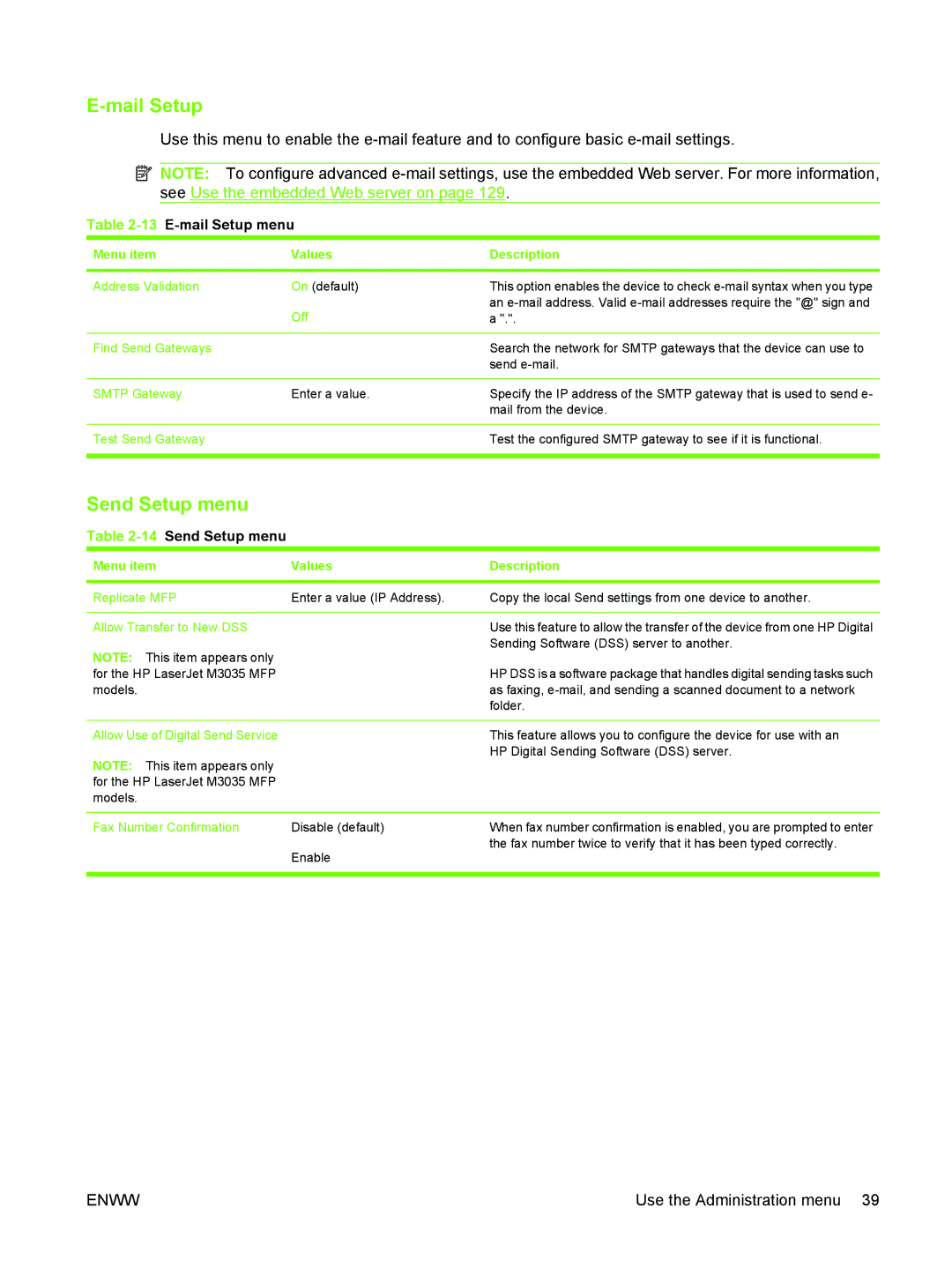E-mail Setup
Use this menu to enable the
![]() NOTE: To configure advanced
NOTE: To configure advanced
Table 2-13 E-mail Setup menu
Menu item | Values | Description |
|
|
|
Address Validation | On (default) | This option enables the device to check |
| Off | an |
| a ".". | |
|
|
|
Find Send Gateways |
| Search the network for SMTP gateways that the device can use to |
|
| send |
|
|
|
SMTP Gateway | Enter a value. | Specify the IP address of the SMTP gateway that is used to send e- |
|
| mail from the device. |
|
|
|
Test Send Gateway |
| Test the configured SMTP gateway to see if it is functional. |
|
|
|
Send Setup menu
Table 2-14 Send Setup menu
Menu item | Values | Description |
|
|
|
Replicate MFP | Enter a value (IP Address). | Copy the local Send settings from one device to another. |
|
|
|
Allow Transfer to New DSS |
| Use this feature to allow the transfer of the device from one HP Digital |
NOTE: This item appears only |
| Sending Software (DSS) server to another. |
|
| |
for the HP LaserJet M3035 MFP |
| HP DSS is a software package that handles digital sending tasks such |
models. |
| as faxing, |
|
| folder. |
|
|
|
Allow Use of Digital Send Service |
| This feature allows you to configure the device for use with an |
NOTE: This item appears only |
| HP Digital Sending Software (DSS) server. |
|
| |
for the HP LaserJet M3035 MFP |
|
|
models. |
|
|
|
|
|
Fax Number Confirmation | Disable (default) | When fax number confirmation is enabled, you are prompted to enter |
| Enable | the fax number twice to verify that it has been typed correctly. |
|
| |
|
|
|
ENWW | Use the Administration menu 39 |