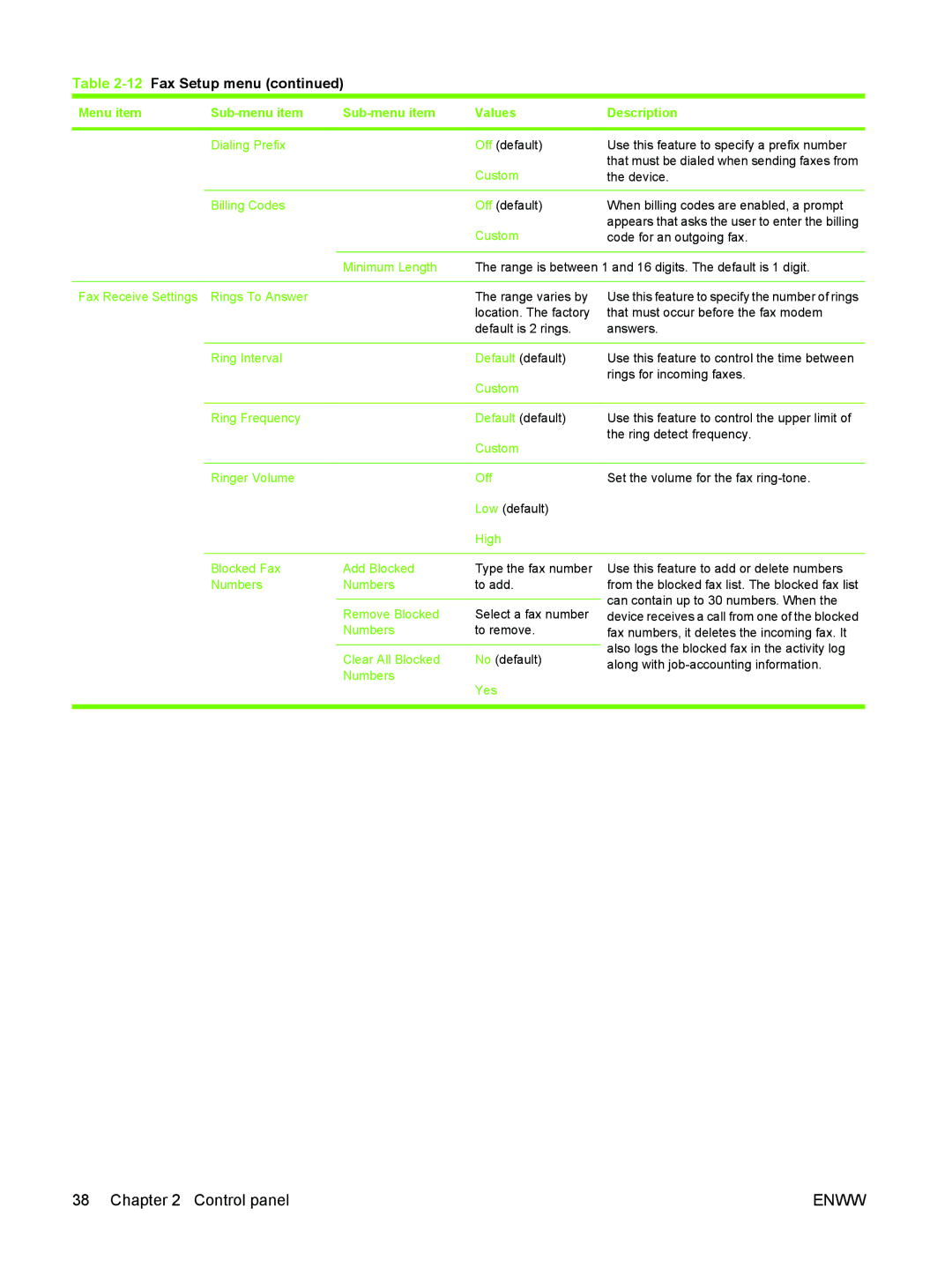Table 2-12 Fax Setup menu (continued)
Menu item | Values | Description | ||
|
|
|
|
|
| Dialing Prefix |
| Off (default) | Use this feature to specify a prefix number |
|
|
| Custom | that must be dialed when sending faxes from |
|
|
| the device. | |
|
|
|
|
|
| Billing Codes |
| Off (default) | When billing codes are enabled, a prompt |
|
|
| Custom | appears that asks the user to enter the billing |
|
|
| code for an outgoing fax. | |
|
|
|
| |
|
| Minimum Length | The range is between 1 and 16 digits. The default is 1 digit. | |
|
|
|
|
|
Fax Receive Settings | Rings To Answer |
| The range varies by | Use this feature to specify the number of rings |
|
|
| location. The factory | that must occur before the fax modem |
|
|
| default is 2 rings. | answers. |
|
|
|
|
|
| Ring Interval |
| Default (default) | Use this feature to control the time between |
|
|
| Custom | rings for incoming faxes. |
|
|
|
| |
|
|
|
|
|
| Ring Frequency |
| Default (default) | Use this feature to control the upper limit of |
|
|
| Custom | the ring detect frequency. |
|
|
|
| |
|
|
|
|
|
| Ringer Volume |
| Off | Set the volume for the fax |
|
|
| Low (default) |
|
|
|
| High |
|
|
|
|
|
|
| Blocked Fax | Add Blocked | Type the fax number | Use this feature to add or delete numbers |
| Numbers | Numbers | to add. | from the blocked fax list. The blocked fax list |
|
|
|
| can contain up to 30 numbers. When the |
|
| Remove Blocked | Select a fax number | |
|
| device receives a call from one of the blocked | ||
|
| Numbers | to remove. | fax numbers, it deletes the incoming fax. It |
|
|
|
| also logs the blocked fax in the activity log |
|
| Clear All Blocked | No (default) | |
|
| along with | ||
|
| Numbers |
| |
|
|
|
| |
Yes
38 Chapter 2 Control panel | ENWW |