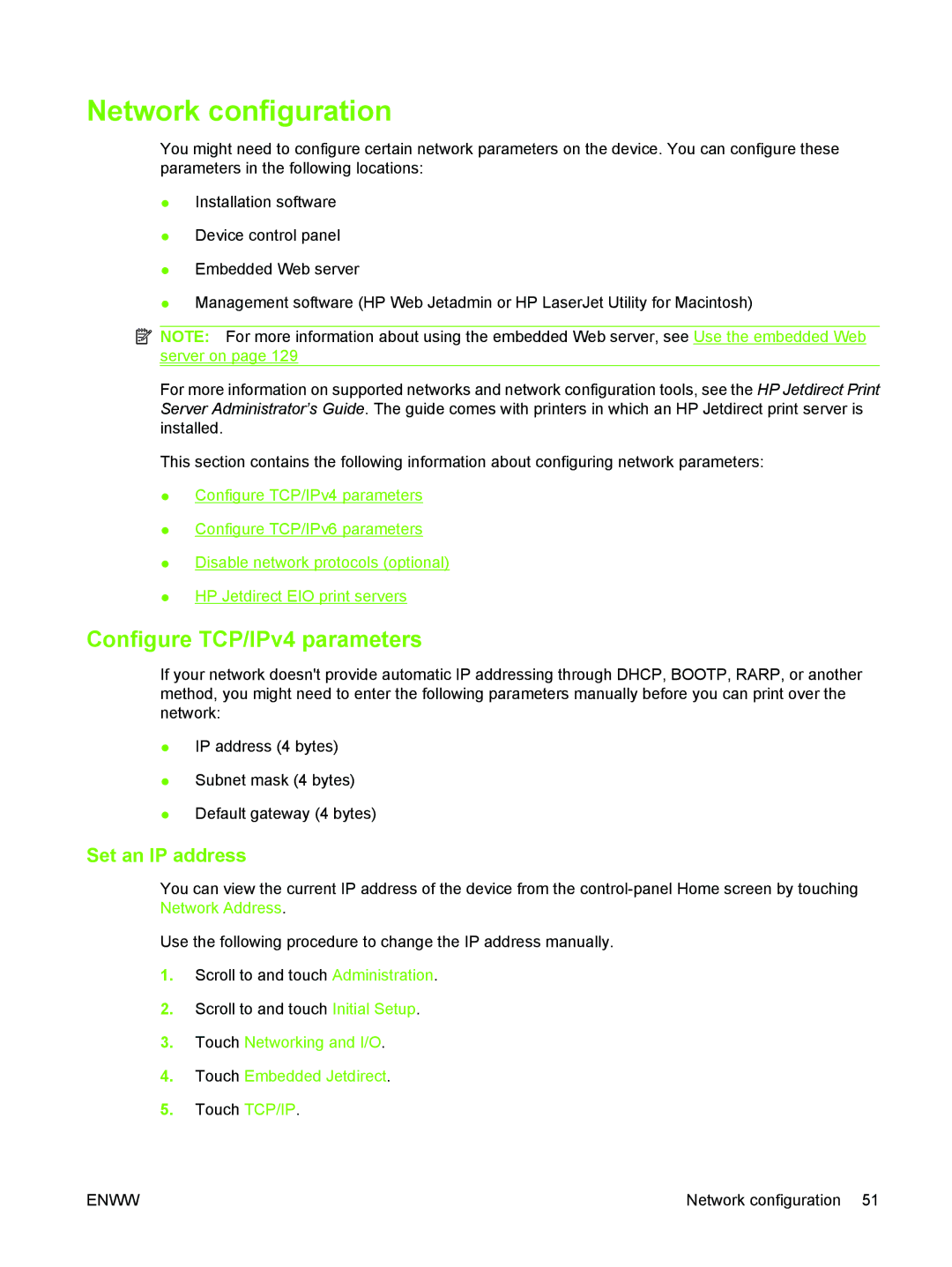Network configuration
You might need to configure certain network parameters on the device. You can configure these parameters in the following locations:
●Installation software
●Device control panel
●Embedded Web server
●Management software (HP Web Jetadmin or HP LaserJet Utility for Macintosh)
![]() NOTE: For more information about using the embedded Web server, see Use the embedded Web server on page 129
NOTE: For more information about using the embedded Web server, see Use the embedded Web server on page 129
For more information on supported networks and network configuration tools, see the HP Jetdirect Print Server Administrator’s Guide. The guide comes with printers in which an HP Jetdirect print server is installed.
This section contains the following information about configuring network parameters:
●Configure TCP/IPv4 parameters
●Configure TCP/IPv6 parameters
●Disable network protocols (optional)
●HP Jetdirect EIO print servers
Configure TCP/IPv4 parameters
If your network doesn't provide automatic IP addressing through DHCP, BOOTP, RARP, or another method, you might need to enter the following parameters manually before you can print over the network:
●IP address (4 bytes)
●Subnet mask (4 bytes)
●Default gateway (4 bytes)
Set an IP address
You can view the current IP address of the device from the
Use the following procedure to change the IP address manually.
1.Scroll to and touch Administration.
2.Scroll to and touch Initial Setup.
3.Touch Networking and I/O.
4.Touch Embedded Jetdirect.
5.Touch TCP/IP.
ENWW | Network configuration 51 |