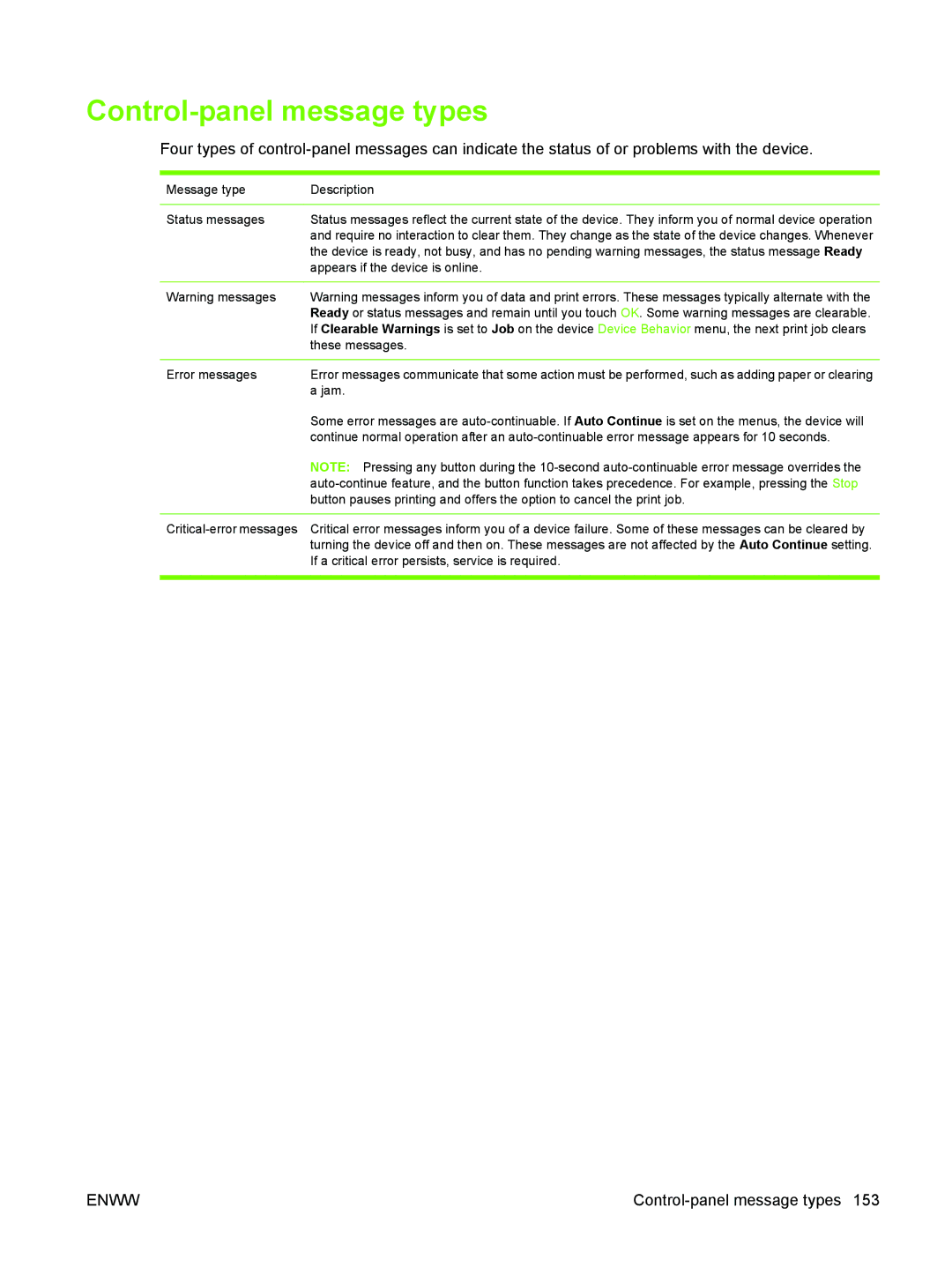Control-panel message types
Four types of
Message type | Description |
|
|
Status messages | Status messages reflect the current state of the device. They inform you of normal device operation |
| and require no interaction to clear them. They change as the state of the device changes. Whenever |
| the device is ready, not busy, and has no pending warning messages, the status message Ready |
| appears if the device is online. |
|
|
Warning messages | Warning messages inform you of data and print errors. These messages typically alternate with the |
| Ready or status messages and remain until you touch OK. Some warning messages are clearable. |
| If Clearable Warnings is set to Job on the device Device Behavior menu, the next print job clears |
| these messages. |
|
|
Error messages | Error messages communicate that some action must be performed, such as adding paper or clearing |
| a jam. |
| Some error messages are |
| continue normal operation after an |
| NOTE: Pressing any button during the |
| |
| button pauses printing and offers the option to cancel the print job. |
ENWW |