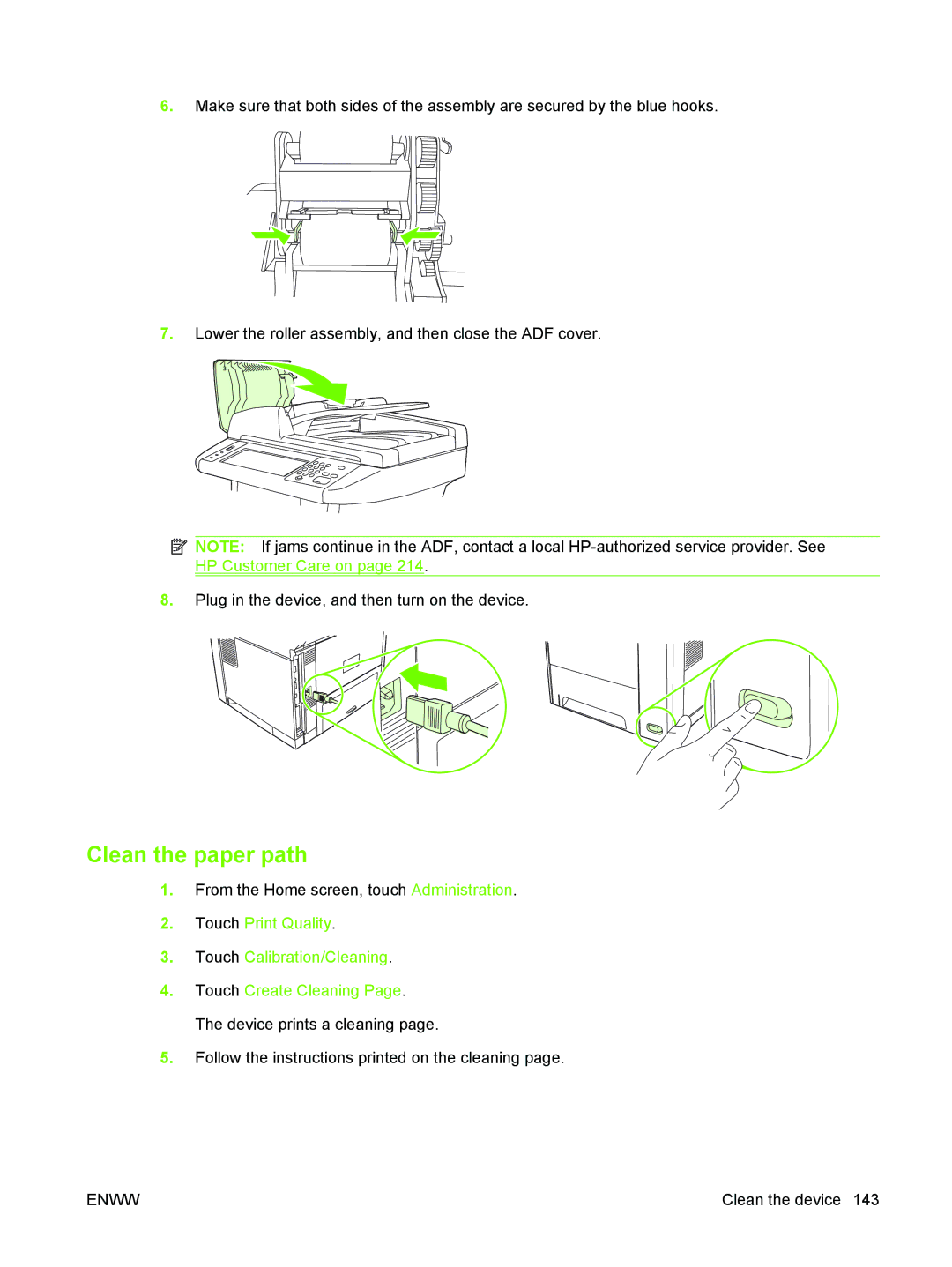6.Make sure that both sides of the assembly are secured by the blue hooks.
7.Lower the roller assembly, and then close the ADF cover.
![]() NOTE: If jams continue in the ADF, contact a local
NOTE: If jams continue in the ADF, contact a local
8.Plug in the device, and then turn on the device.
Clean the paper path
1.From the Home screen, touch Administration.
2.Touch Print Quality.
3.Touch Calibration/Cleaning.
4.Touch Create Cleaning Page. The device prints a cleaning page.
5.Follow the instructions printed on the cleaning page.
ENWW | Clean the device 143 |