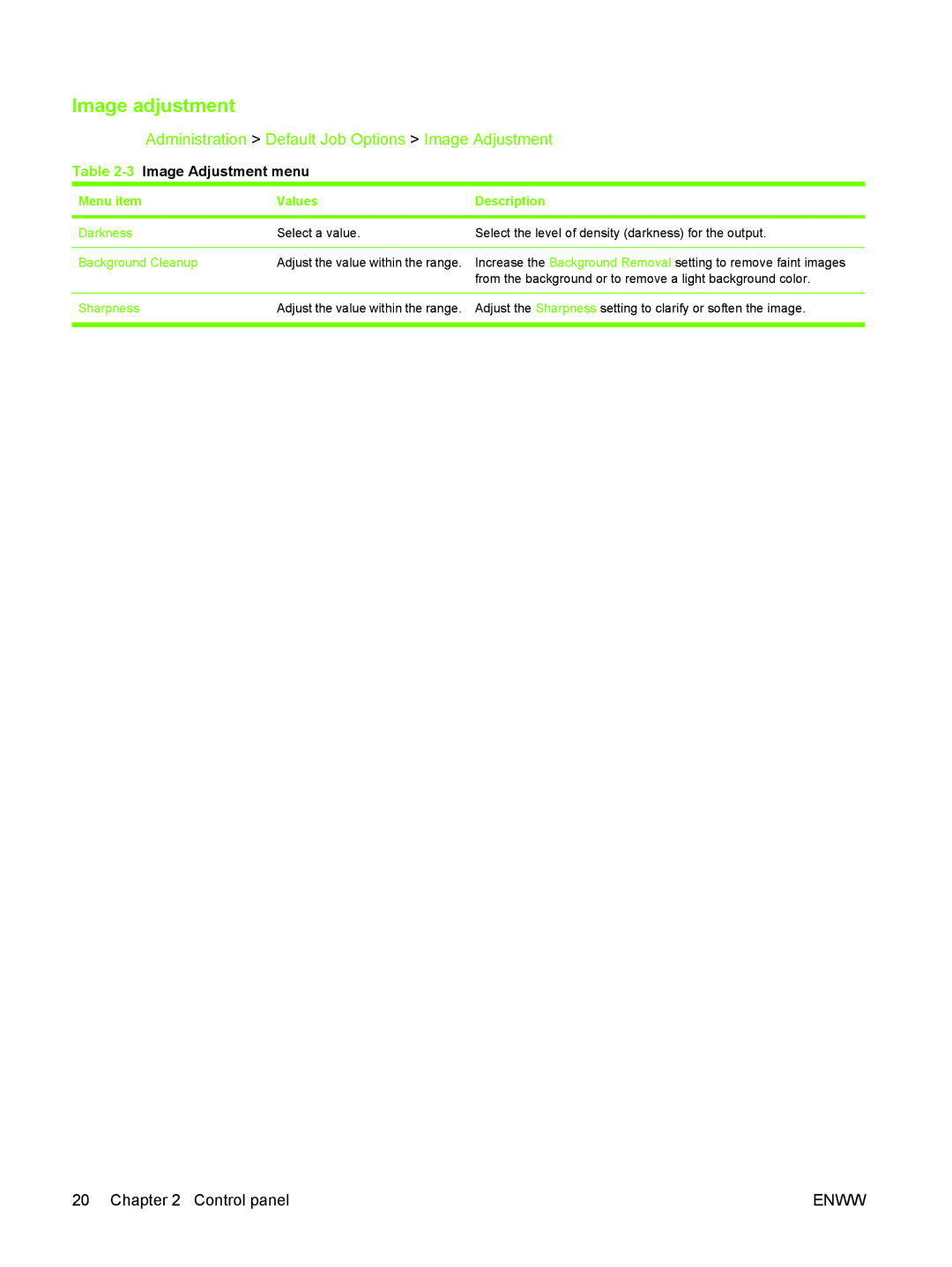Image adjustment
Administration > Default Job Options > Image Adjustment
Table 2-3 Image Adjustment menu
Menu item | Values | Description |
|
|
|
Darkness | Select a value. | Select the level of density (darkness) for the output. |
|
|
|
Background Cleanup | Adjust the value within the range. | Increase the Background Removal setting to remove faint images |
|
| from the background or to remove a light background color. |
|
|
|
Sharpness | Adjust the value within the range. | Adjust the Sharpness setting to clarify or soften the image. |
|
|
|
20 Chapter 2 Control panel | ENWW |