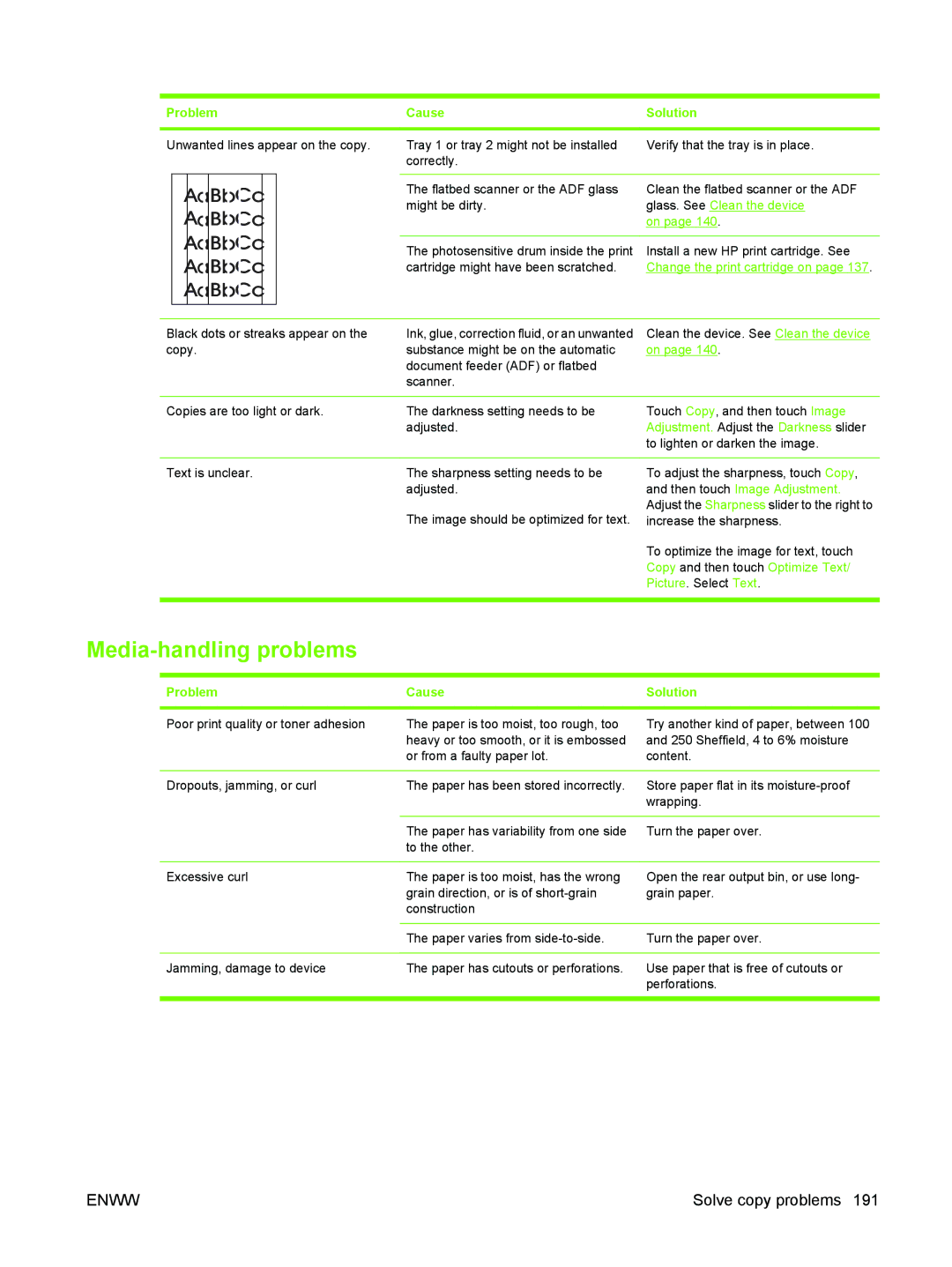Problem | Cause | Solution |
|
|
|
Unwanted lines appear on the copy.
AaBbCc
AaBbCc
AaBbCc
AaBbCc
AaBbCc
Black dots or streaks appear on the copy.
Tray 1 or tray 2 might not be installed | Verify that the tray is in place. |
correctly. |
|
|
|
The flatbed scanner or the ADF glass | Clean the flatbed scanner or the ADF |
might be dirty. | glass. See Clean the device |
| on page 140. |
|
|
The photosensitive drum inside the print | Install a new HP print cartridge. See |
cartridge might have been scratched. | Change the print cartridge on page 137. |
|
|
Ink, glue, correction fluid, or an unwanted | Clean the device. See Clean the device |
substance might be on the automatic | on page 140. |
document feeder (ADF) or flatbed |
|
scanner. |
|
Copies are too light or dark.
The darkness setting needs to be adjusted.
Touch Copy, and then touch Image Adjustment. Adjust the Darkness slider to lighten or darken the image.
Text is unclear. | The sharpness setting needs to be |
| adjusted. |
| The image should be optimized for text. |
To adjust the sharpness, touch Copy, and then touch Image Adjustment. Adjust the Sharpness slider to the right to increase the sharpness.
To optimize the image for text, touch Copy and then touch Optimize Text/ Picture. Select Text.
Media-handling problems
Problem | Cause | Solution |
|
|
|
Poor print quality or toner adhesion | The paper is too moist, too rough, too | Try another kind of paper, between 100 |
| heavy or too smooth, or it is embossed | and 250 Sheffield, 4 to 6% moisture |
| or from a faulty paper lot. | content. |
|
|
|
Dropouts, jamming, or curl | The paper has been stored incorrectly. | Store paper flat in its |
|
| wrapping. |
|
|
|
| The paper has variability from one side | Turn the paper over. |
| to the other. |
|
|
|
|
Excessive curl | The paper is too moist, has the wrong | Open the rear output bin, or use long- |
| grain direction, or is of | grain paper. |
| construction |
|
|
|
|
| The paper varies from | Turn the paper over. |
|
|
|
Jamming, damage to device | The paper has cutouts or perforations. | Use paper that is free of cutouts or |
|
| perforations. |
|
|
|
ENWW | Solve copy problems 191 |