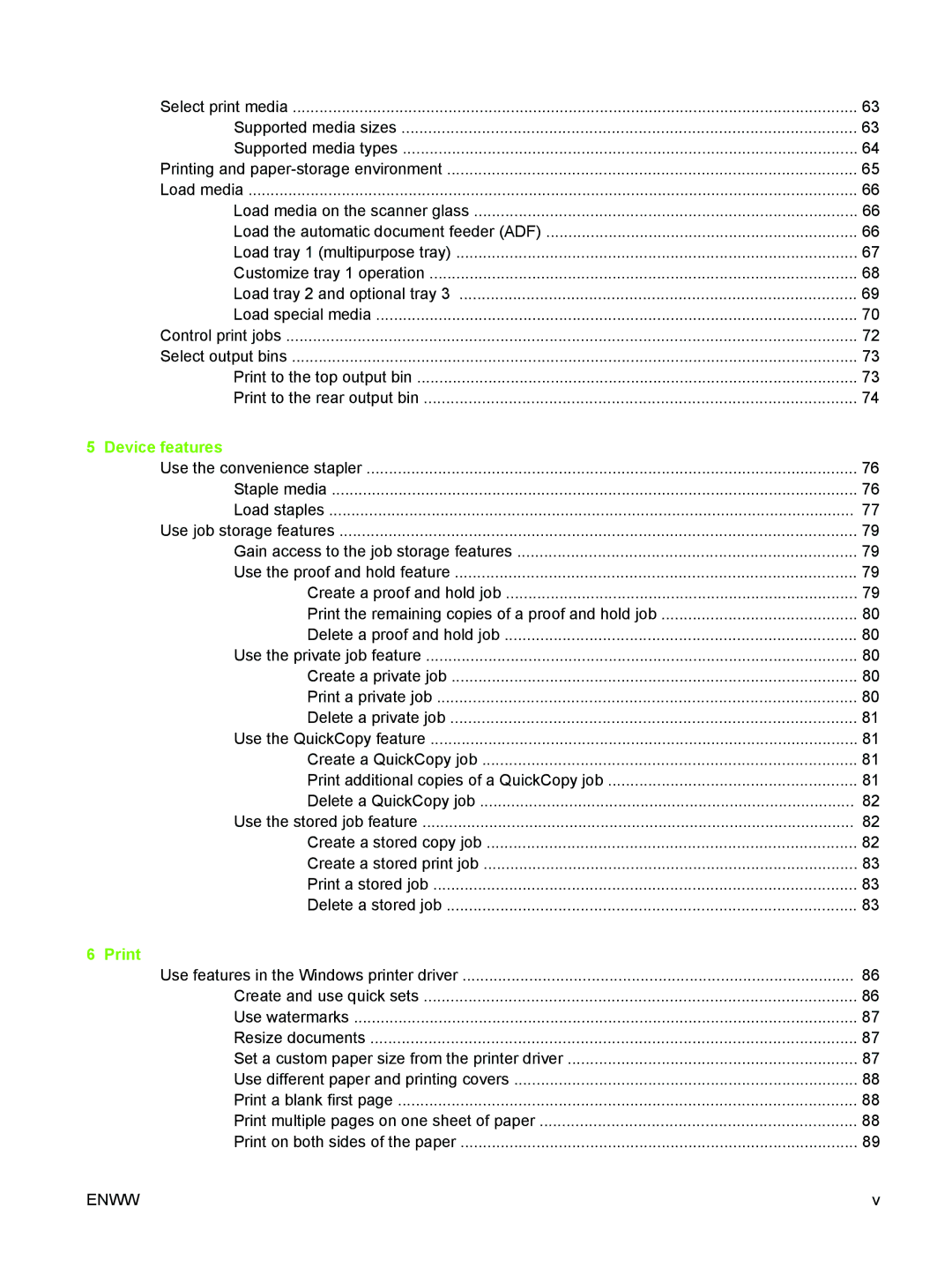Select print media | 63 |
Supported media sizes | 63 |
Supported media types | 64 |
Printing and | 65 |
Load media | 66 |
Load media on the scanner glass | 66 |
Load the automatic document feeder (ADF) | 66 |
Load tray 1 (multipurpose tray) | 67 |
Customize tray 1 operation | 68 |
Load tray 2 and optional tray 3 | 69 |
Load special media | 70 |
Control print jobs | 72 |
Select output bins | 73 |
Print to the top output bin | 73 |
Print to the rear output bin | 74 |
5 Device features |
|
Use the convenience stapler | 76 |
Staple media | 76 |
Load staples | 77 |
Use job storage features | 79 |
Gain access to the job storage features | 79 |
Use the proof and hold feature | 79 |
Create a proof and hold job | 79 |
Print the remaining copies of a proof and hold job | 80 |
Delete a proof and hold job | 80 |
Use the private job feature | 80 |
Create a private job | 80 |
Print a private job | 80 |
Delete a private job | 81 |
Use the QuickCopy feature | 81 |
Create a QuickCopy job | 81 |
Print additional copies of a QuickCopy job | 81 |
Delete a QuickCopy job | 82 |
Use the stored job feature | 82 |
Create a stored copy job | 82 |
Create a stored print job | 83 |
Print a stored job | 83 |
Delete a stored job | 83 |
6 Print |
|
Use features in the Windows printer driver | 86 |
Create and use quick sets | 86 |
Use watermarks | 87 |
Resize documents | 87 |
Set a custom paper size from the printer driver | 87 |
Use different paper and printing covers | 88 |
Print a blank first page | 88 |
Print multiple pages on one sheet of paper | 88 |
Print on both sides of the paper | 89 |
ENWW | v |