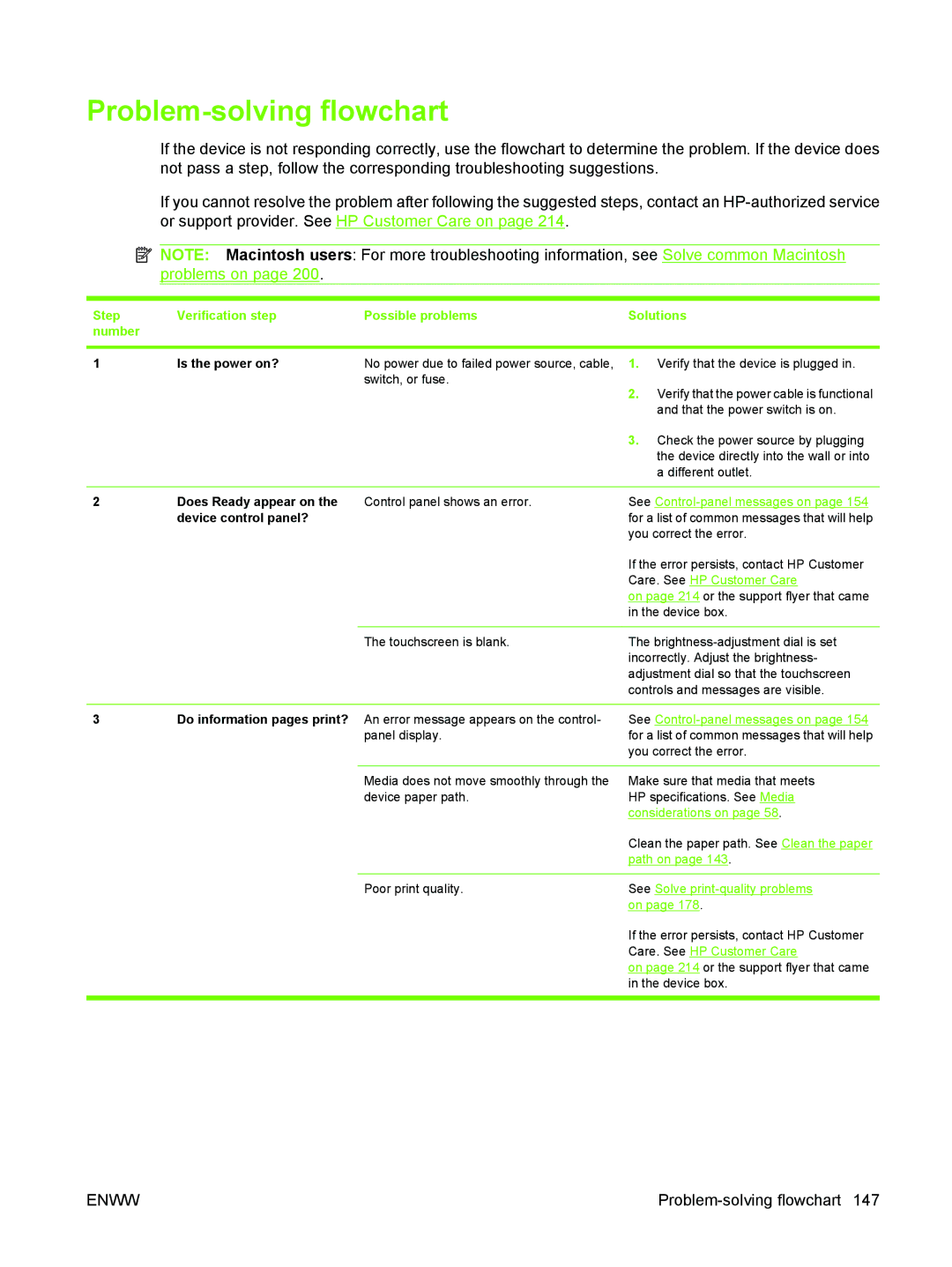Problem-solving flowchart
If the device is not responding correctly, use the flowchart to determine the problem. If the device does not pass a step, follow the corresponding troubleshooting suggestions.
If you cannot resolve the problem after following the suggested steps, contact an
![]() NOTE: Macintosh users: For more troubleshooting information, see Solve common Macintosh problems on page 200.
NOTE: Macintosh users: For more troubleshooting information, see Solve common Macintosh problems on page 200.
Step | Verification step | Possible problems | Solutions | |
number |
|
|
|
|
|
|
|
| |
1 | Is the power on? | No power due to failed power source, cable, | 1. Verify that the device is plugged in. | |
|
| switch, or fuse. | 2. | Verify that the power cable is functional |
|
|
| ||
|
|
|
| and that the power switch is on. |
|
|
| 3. | Check the power source by plugging |
|
|
|
| the device directly into the wall or into |
|
|
|
| a different outlet. |
|
|
|
| |
2 | Does Ready appear on the | Control panel shows an error. | See | |
| device control panel? |
| for a list of common messages that will help | |
|
|
| you correct the error. | |
|
|
| If the error persists, contact HP Customer | |
|
|
| Care. See HP Customer Care | |
|
|
| on page 214 or the support flyer that came | |
|
|
| in the device box. | |
|
|
|
| |
|
| The touchscreen is blank. | The | |
|
|
| incorrectly. Adjust the brightness- | |
|
|
| adjustment dial so that the touchscreen | |
|
|
| controls and messages are visible. | |
|
|
| ||
3 | Do information pages print? An error message appears on the control- | See | ||
|
| panel display. | for a list of common messages that will help | |
|
|
| you correct the error. | |
|
|
|
| |
|
| Media does not move smoothly through the | Make sure that media that meets | |
|
| device paper path. | HP specifications. See Media | |
|
|
| considerations on page 58. | |
|
|
| Clean the paper path. See Clean the paper | |
|
|
| path on page 143. | |
|
|
|
| |
|
| Poor print quality. | See Solve | |
|
|
| on page 178. | |
If the error persists, contact HP Customer Care. See HP Customer Care
on page 214 or the support flyer that came in the device box.
ENWW |