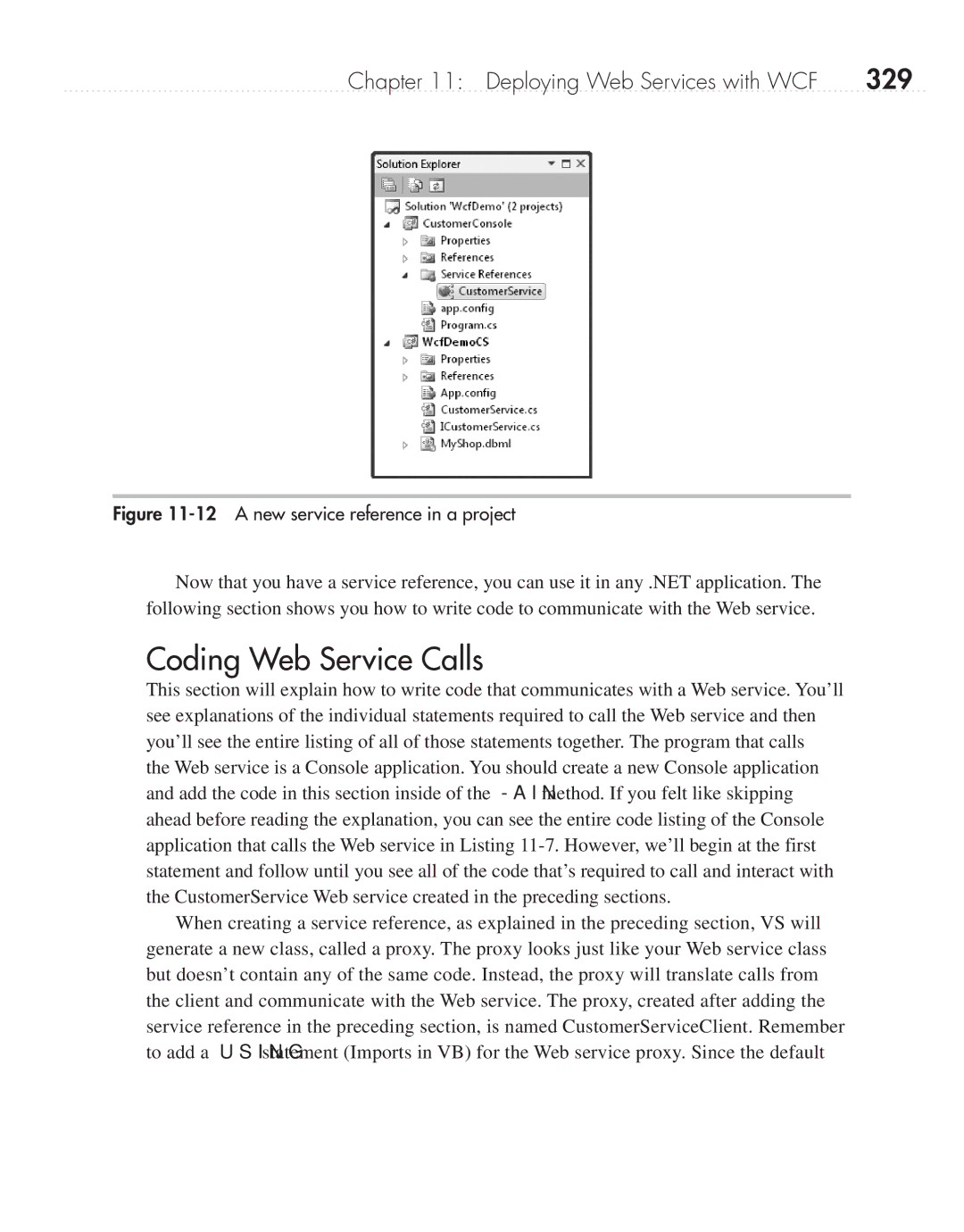Chapter 11: Deploying Web Services with WCF | 329 |
Figure 11-12 A new service reference in a project
Now that you have a service reference, you can use it in any .NET application. The following section shows you how to write code to communicate with the Web service.
Coding Web Service Calls
This section will explain how to write code that communicates with a Web service. You’ll see explanations of the individual statements required to call the Web service and then you’ll see the entire listing of all of those statements together. The program that calls the Web service is a Console application. You should create a new Console application and add the code in this section inside of the Main method. If you felt like skipping ahead before reading the explanation, you can see the entire code listing of the Console application that calls the Web service in Listing
When creating a service reference, as explained in the preceding section, VS will generate a new class, called a proxy. The proxy looks just like your Web service class but doesn’t contain any of the same code. Instead, the proxy will translate calls from the client and communicate with the Web service. The proxy, created after adding the service reference in the preceding section, is named CustomerServiceClient. Remember to add a using statement (Imports in VB) for the Web service proxy. Since the default