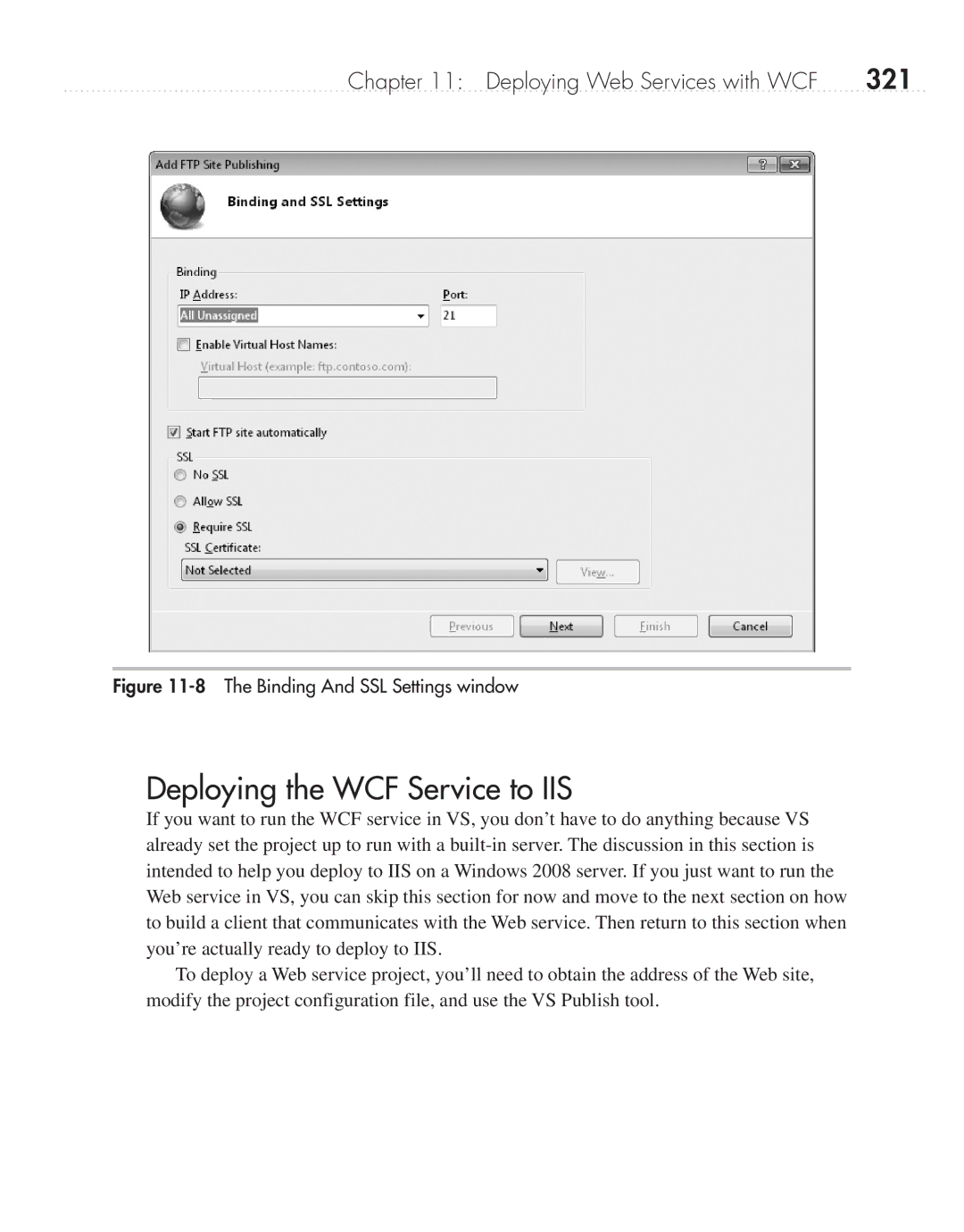Chapter 11: Deploying Web Services with WCF | 321 |
Figure 11-8 The Binding And SSL Settings window
Deploying the WCF Service to IIS
If you want to run the WCF service in VS, you don’t have to do anything because VS already set the project up to run with a
To deploy a Web service project, you’ll need to obtain the address of the Web site, modify the project configuration file, and use the VS Publish tool.