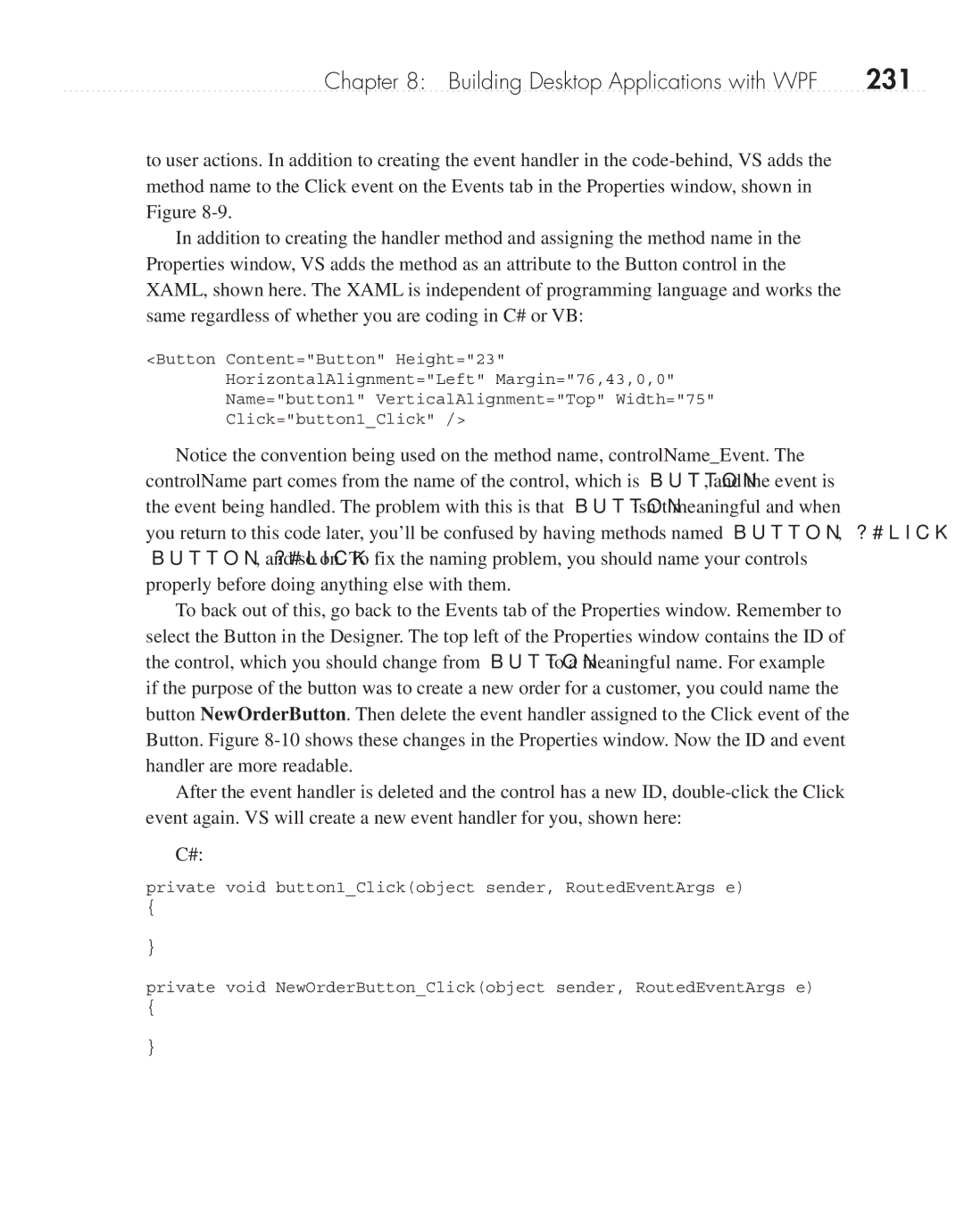Chapter 8: Building Desktop Applications with WPF | 231 |
to user actions. In addition to creating the event handler in the
In addition to creating the handler method and assigning the method name in the Properties window, VS adds the method as an attribute to the Button control in the XAML, shown here. The XAML is independent of programming language and works the same regardless of whether you are coding in C# or VB:
<Button Content="Button" Height="23" HorizontalAlignment="Left" Margin="76,43,0,0" Name="button1" VerticalAlignment="Top" Width="75" Click="button1_Click" />
Notice the convention being used on the method name, controlName_Event. The
controlName part comes from the name of the control, which is button1, and the event is the event being handled. The problem with this is that button1 isn’t meaningful and when you return to this code later, you’ll be confused by having methods named button1_Click, button2_Click, and so on. To fix the naming problem, you should name your controls properly before doing anything else with them.
To back out of this, go back to the Events tab of the Properties window. Remember to select the Button in the Designer. The top left of the Properties window contains the ID of the control, which you should change from button1 to a meaningful name. For example if the purpose of the button was to create a new order for a customer, you could name the button NewOrderButton. Then delete the event handler assigned to the Click event of the Button. Figure
After the event handler is deleted and the control has a new ID,
C#:
private void button1_Click(object sender, RoutedEventArgs e)
{
}
private void NewOrderButton_Click(object sender, RoutedEventArgs e)
{
}