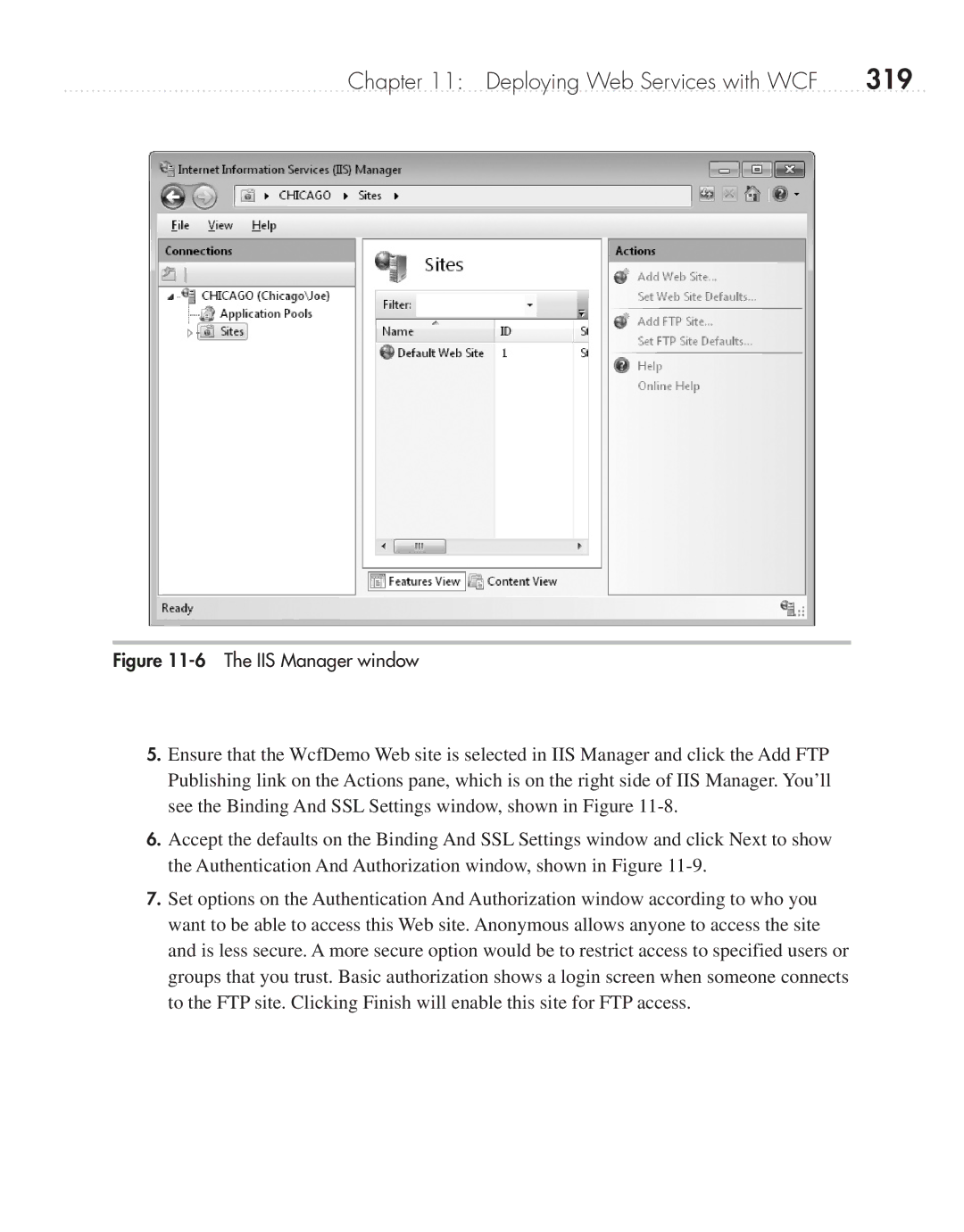Chapter 11: Deploying Web Services with WCF | 319 |
Figure 11-6 The IIS Manager window
5.Ensure that the WcfDemo Web site is selected in IIS Manager and click the Add FTP Publishing link on the Actions pane, which is on the right side of IIS Manager. You’ll see the Binding And SSL Settings window, shown in Figure
6.Accept the defaults on the Binding And SSL Settings window and click Next to show the Authentication And Authorization window, shown in Figure
7.Set options on the Authentication And Authorization window according to who you want to be able to access this Web site. Anonymous allows anyone to access the site and is less secure. A more secure option would be to restrict access to specified users or groups that you trust. Basic authorization shows a login screen when someone connects to the FTP site. Clicking Finish will enable this site for FTP access.