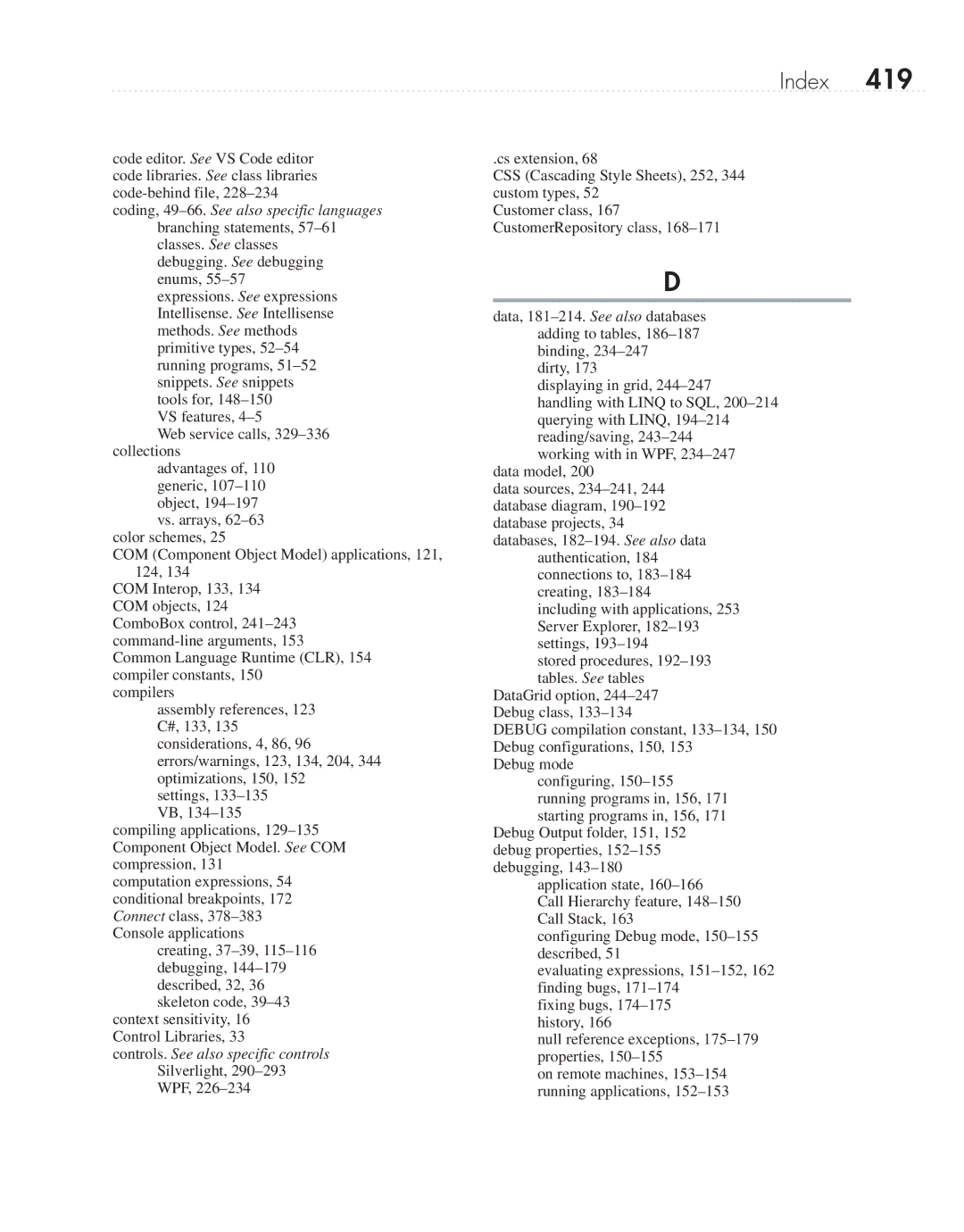code editor. See VS Code editor code libraries. See class libraries
coding, 49–66. See also specific languages
branching statements,
VS features,
Web service calls,
advantages of, 110 generic,
color schemes, 25
COM (Component Object Model) applications, 121, 124, 134
COM Interop, 133, 134 COM objects, 124 ComboBox control,
Common Language Runtime (CLR), 154 compiler constants, 150
compilers
assembly references, 123 C#, 133, 135 considerations, 4, 86, 96 errors/warnings, 123, 134, 204, 344 optimizations, 150, 152
settings,
compiling applications,
computation expressions, 54 conditional breakpoints, 172 Connect class,
creating,
context sensitivity, 16 Control Libraries, 33
controls. See also specific controls
Silverlight,
WPF,
Index 419
.cs extension, 68
CSS (Cascading Style Sheets), 252, 344 custom types, 52
Customer class, 167 CustomerRepository class,
D
data,
dirty, 173
displaying in grid,
handling with LINQ to SQL,
working with in WPF,
data sources,
authentication, 184 connections to,
including with applications, 253 Server Explorer,
stored procedures,
DataGrid option,
DEBUG compilation constant,
Debug mode configuring,
running programs in, 156, 171 starting programs in, 156, 171
Debug Output folder, 151, 152 debug properties,
application state,
Call Hierarchy feature,
configuring Debug mode,
evaluating expressions,
fixing bugs,
null reference exceptions,
on remote machines,