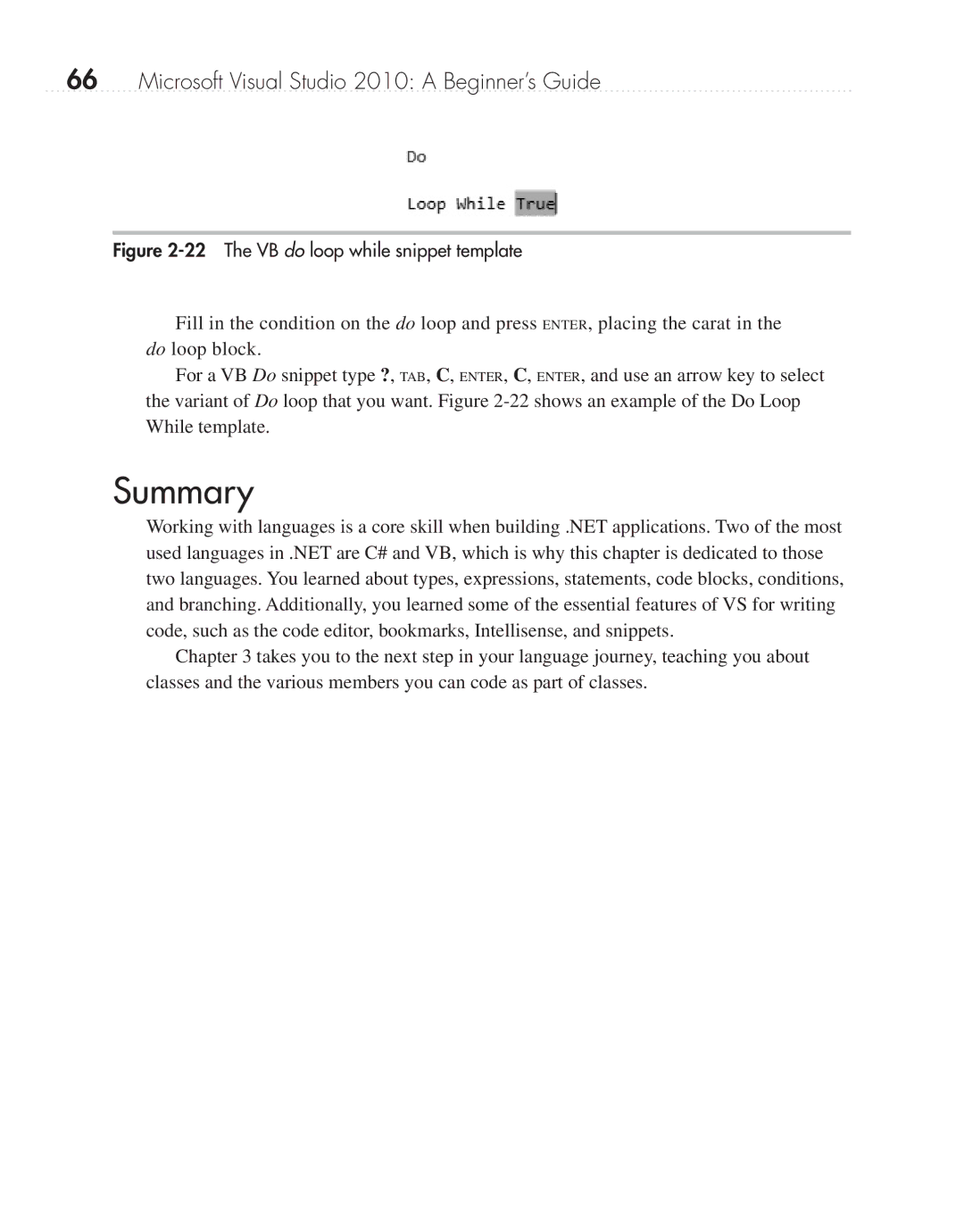66Microsoft Visual Studio 2010: A Beginner’s Guide
Figure 2-22 The VB do loop while snippet template
Fill in the condition on the do loop and press ENTER, placing the carat in the do loop block.
For a VB Do snippet type ?, TAB, C, ENTER, C, ENTER, and use an arrow key to select the variant of Do loop that you want. Figure
Summary
Working with languages is a core skill when building .NET applications. Two of the most used languages in .NET are C# and VB, which is why this chapter is dedicated to those two languages. You learned about types, expressions, statements, code blocks, conditions, and branching. Additionally, you learned some of the essential features of VS for writing code, such as the code editor, bookmarks, Intellisense, and snippets.
Chapter 3 takes you to the next step in your language journey, teaching you about classes and the various members you can code as part of classes.