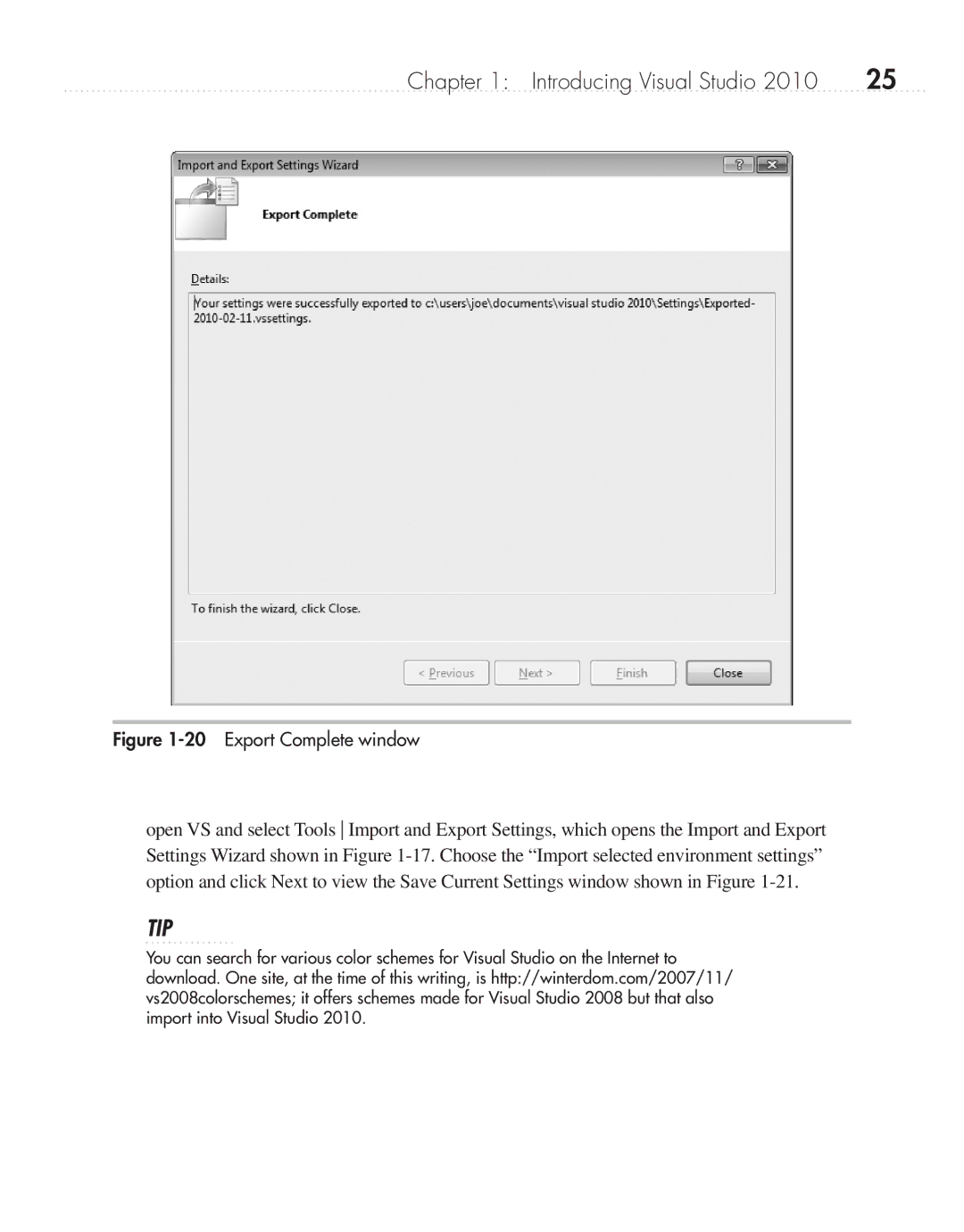Chapter 1: Introducing Visual Studio 2010 | 25 |
Figure 1-20 Export Complete window
open VS and select Tools Import and Export Settings, which opens the Import and Export Settings Wizard shown in Figure
TIP
You can search for various color schemes for Visual Studio on the Internet to download. One site, at the time of this writing, is http://winterdom.com/2007/11/ vs2008colorschemes; it offers schemes made for Visual Studio 2008 but that also import into Visual Studio 2010.