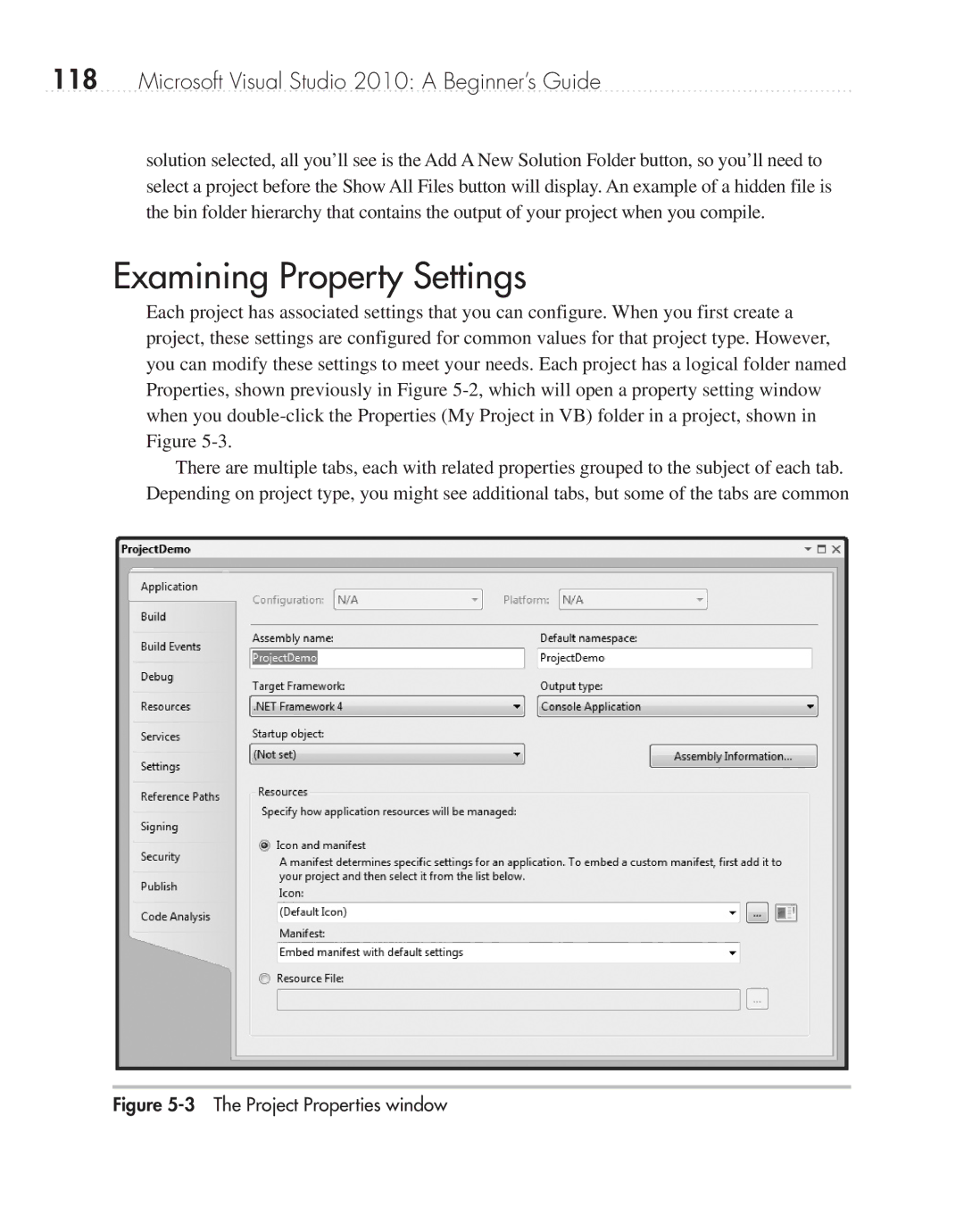118Microsoft Visual Studio 2010: A Beginner’s Guide
solution selected, all you’ll see is the Add A New Solution Folder button, so you’ll need to select a project before the Show All Files button will display. An example of a hidden file is the bin folder hierarchy that contains the output of your project when you compile.
Examining Property Settings
Each project has associated settings that you can configure. When you first create a project, these settings are configured for common values for that project type. However, you can modify these settings to meet your needs. Each project has a logical folder named Properties, shown previously in Figure
There are multiple tabs, each with related properties grouped to the subject of each tab. Depending on project type, you might see additional tabs, but some of the tabs are common