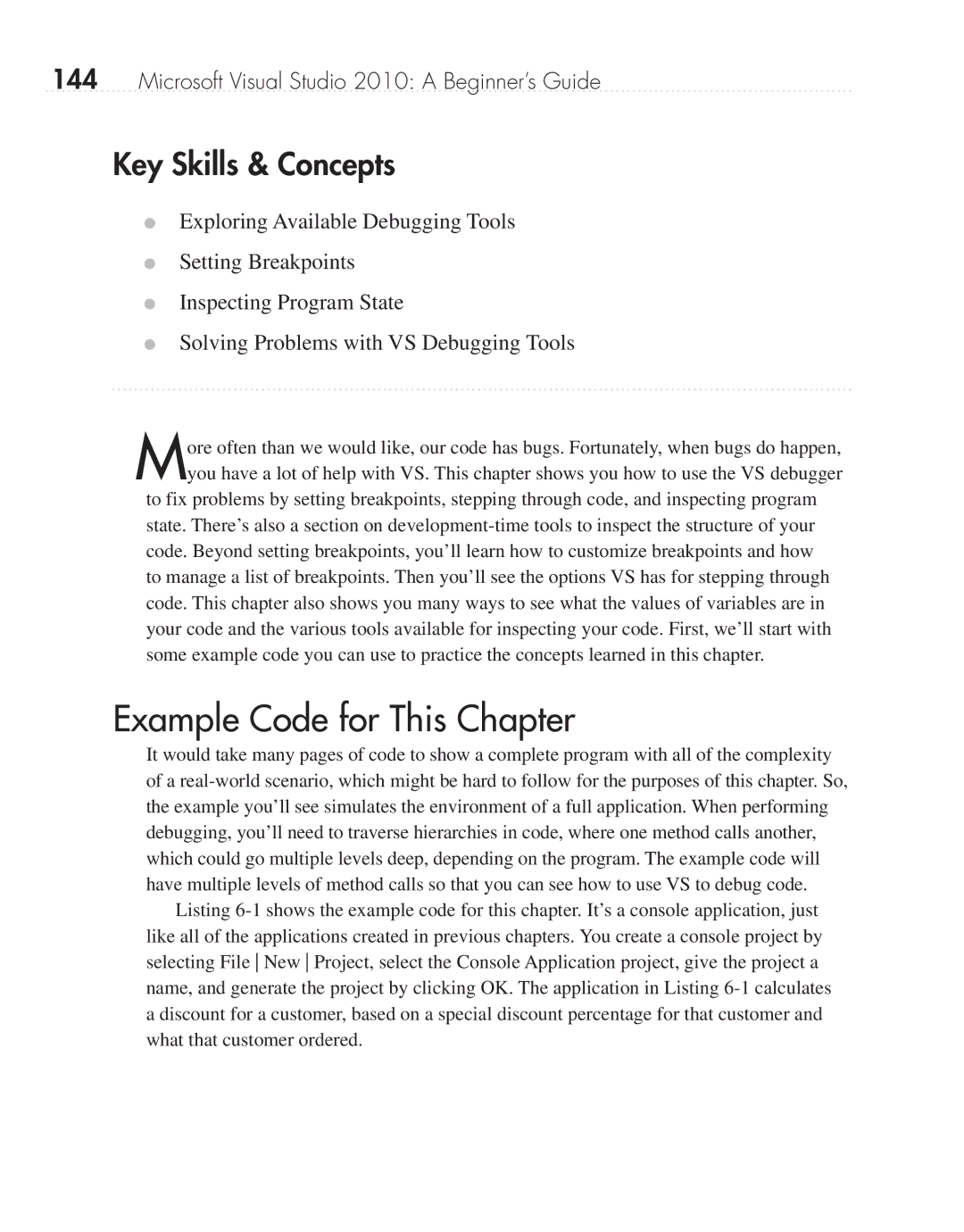144Microsoft Visual Studio 2010: A Beginner’s Guide
Key Skills & Concepts
●Exploring Available Debugging Tools
●Setting Breakpoints
●Inspecting Program State
●Solving Problems with VS Debugging Tools
More often than we would like, our code has bugs. Fortunately, when bugs do happen, you have a lot of help with VS. This chapter shows you how to use the VS debugger
to fix problems by setting breakpoints, stepping through code, and inspecting program state. There’s also a section on
Example Code for This Chapter
It would take many pages of code to show a complete program with all of the complexity of a
Listing