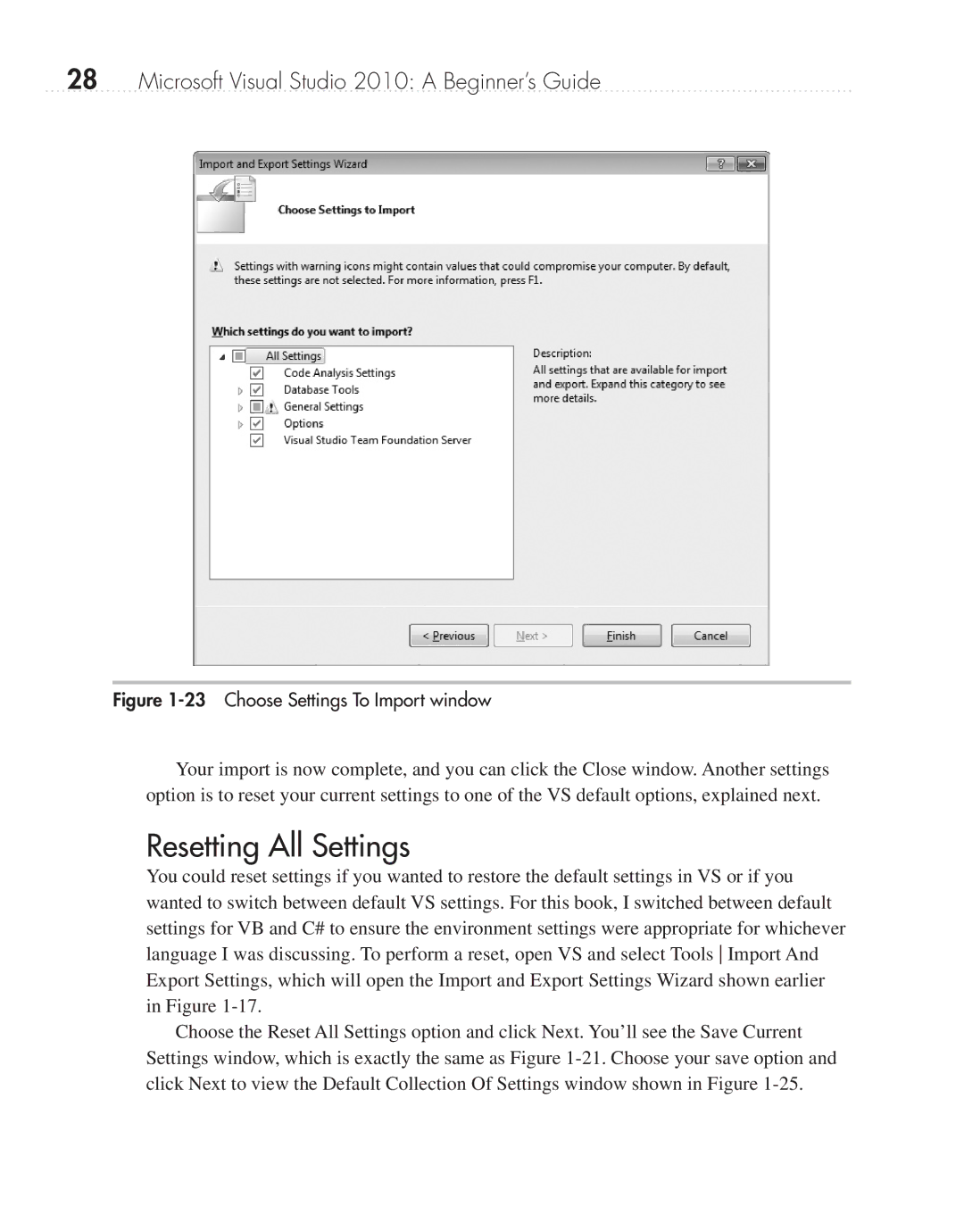28Microsoft Visual Studio 2010: A Beginner’s Guide
Figure 1-23 Choose Settings To Import window
Your import is now complete, and you can click the Close window. Another settings option is to reset your current settings to one of the VS default options, explained next.
Resetting All Settings
You could reset settings if you wanted to restore the default settings in VS or if you wanted to switch between default VS settings. For this book, I switched between default settings for VB and C# to ensure the environment settings were appropriate for whichever language I was discussing. To perform a reset, open VS and select Tools Import And Export Settings, which will open the Import and Export Settings Wizard shown earlier in Figure
Choose the Reset All Settings option and click Next. You’ll see the Save Current Settings window, which is exactly the same as Figure