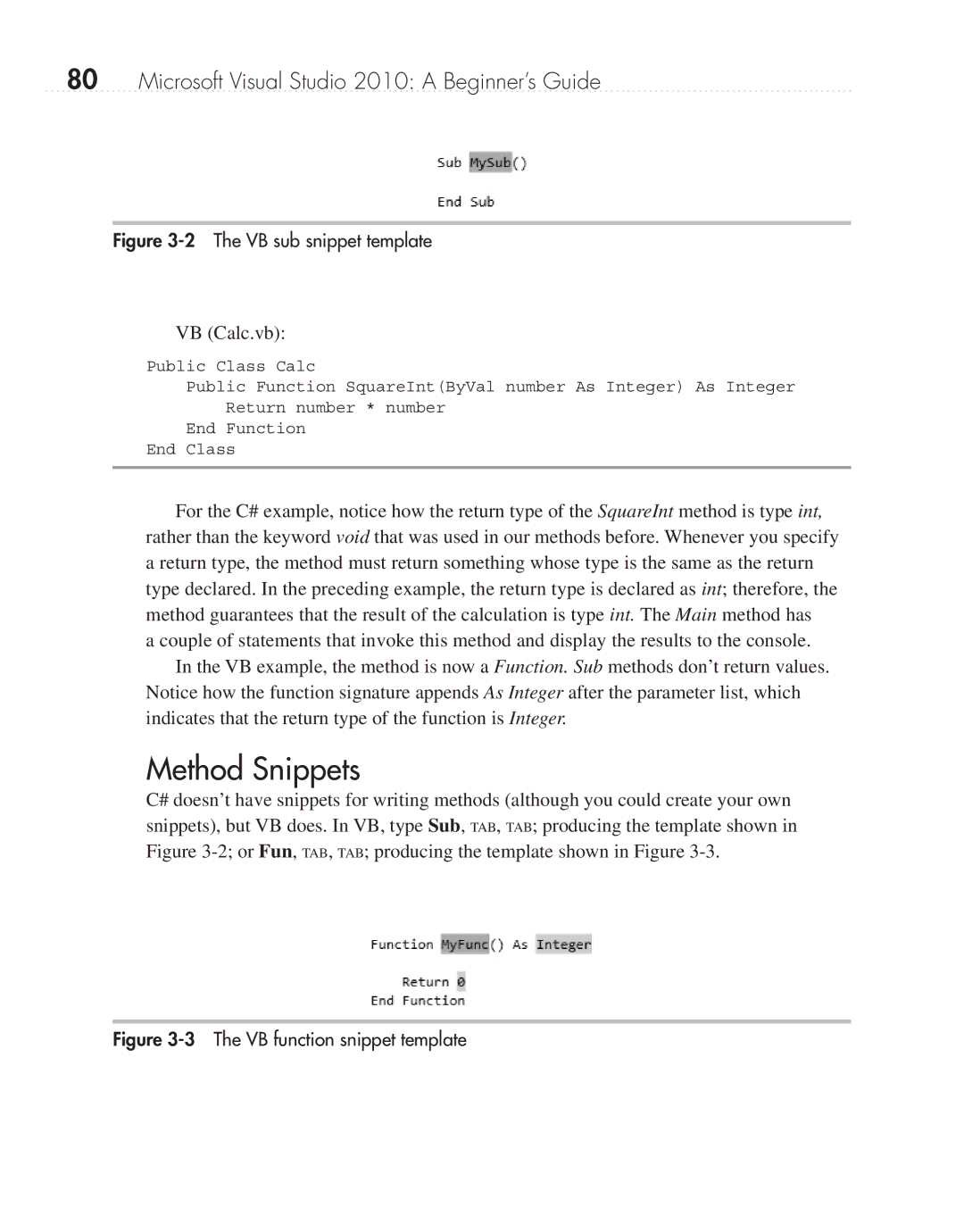80Microsoft Visual Studio 2010: A Beginner’s Guide
Figure 3-2 The VB sub snippet template
VB (Calc.vb):
Public Class Calc
Public Function SquareInt(ByVal number As Integer) As Integer
Return number * number
End Function
End Class
For the C# example, notice how the return type of the SquareInt method is type int, rather than the keyword void that was used in our methods before. Whenever you specify a return type, the method must return something whose type is the same as the return type declared. In the preceding example, the return type is declared as int; therefore, the method guarantees that the result of the calculation is type int. The Main method has
a couple of statements that invoke this method and display the results to the console. In the VB example, the method is now a Function. Sub methods don’t return values.
Notice how the function signature appends As Integer after the parameter list, which indicates that the return type of the function is Integer.
Method Snippets
C# doesn’t have snippets for writing methods (although you could create your own snippets), but VB does. In VB, type Sub, TAB, TAB; producing the template shown in Figure