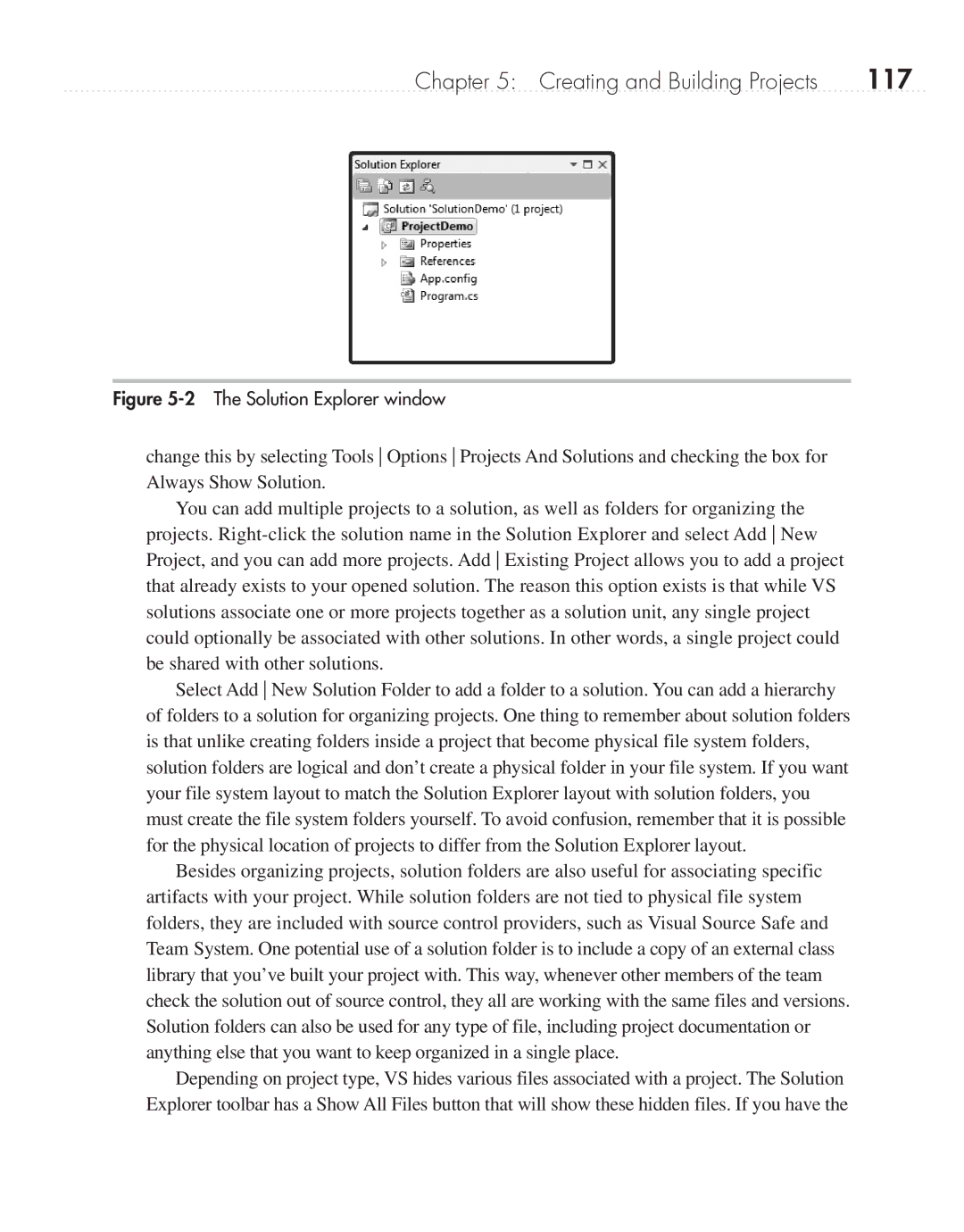Chapter 5: Creating and Building Projects | 117 |
Figure 5-2 The Solution Explorer window
change this by selecting Tools Options Projects And Solutions and checking the box for Always Show Solution.
You can add multiple projects to a solution, as well as folders for organizing the projects.
Select Add New Solution Folder to add a folder to a solution. You can add a hierarchy of folders to a solution for organizing projects. One thing to remember about solution folders is that unlike creating folders inside a project that become physical file system folders, solution folders are logical and don’t create a physical folder in your file system. If you want your file system layout to match the Solution Explorer layout with solution folders, you must create the file system folders yourself. To avoid confusion, remember that it is possible for the physical location of projects to differ from the Solution Explorer layout.
Besides organizing projects, solution folders are also useful for associating specific artifacts with your project. While solution folders are not tied to physical file system folders, they are included with source control providers, such as Visual Source Safe and Team System. One potential use of a solution folder is to include a copy of an external class library that you’ve built your project with. This way, whenever other members of the team check the solution out of source control, they all are working with the same files and versions. Solution folders can also be used for any type of file, including project documentation or anything else that you want to keep organized in a single place.
Depending on project type, VS hides various files associated with a project. The Solution Explorer toolbar has a Show All Files button that will show these hidden files. If you have the