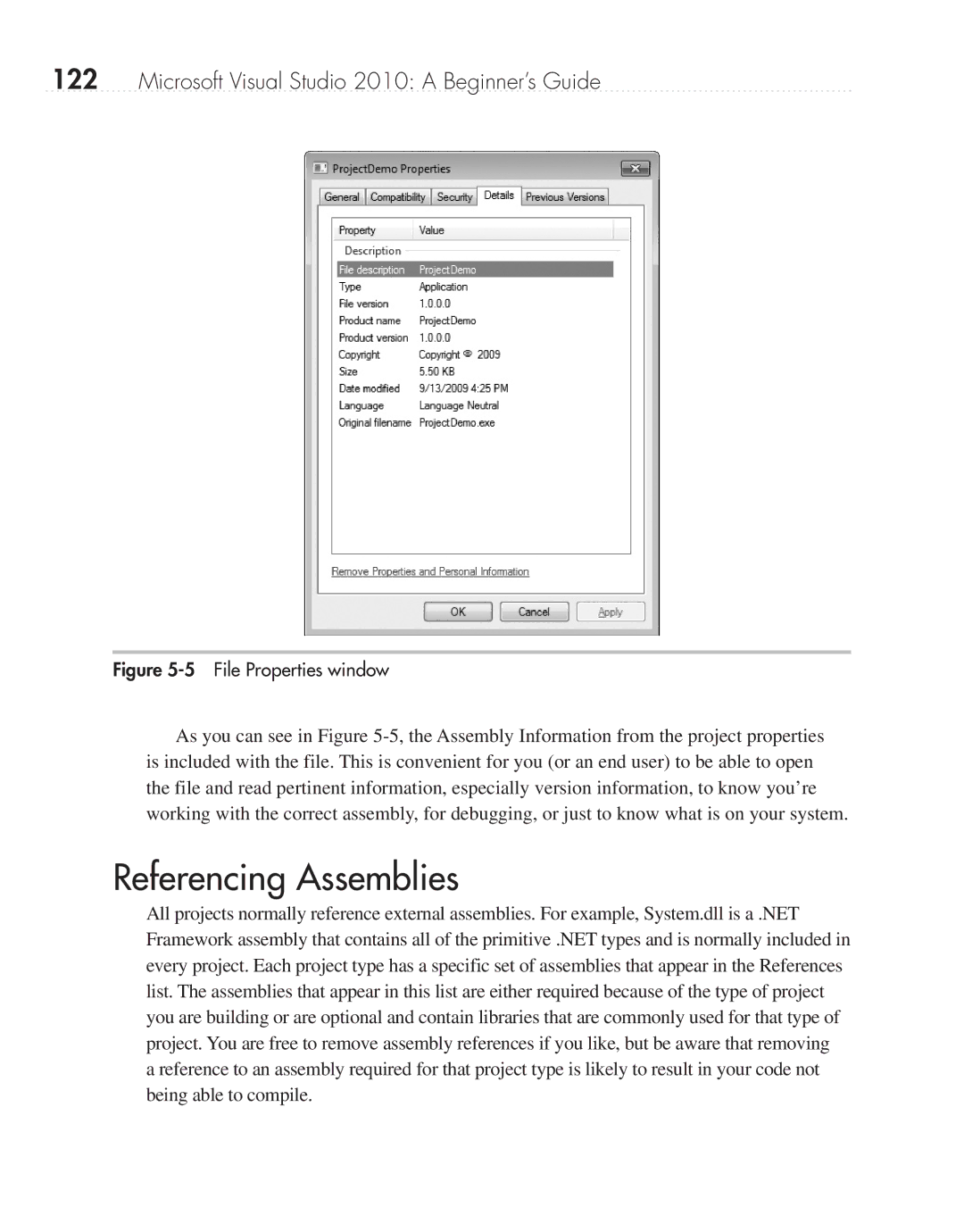122Microsoft Visual Studio 2010: A Beginner’s Guide
Figure 5-5 File Properties window
As you can see in Figure
Referencing Assemblies
All projects normally reference external assemblies. For example, System.dll is a .NET Framework assembly that contains all of the primitive .NET types and is normally included in every project. Each project type has a specific set of assemblies that appear in the References list. The assemblies that appear in this list are either required because of the type of project you are building or are optional and contain libraries that are commonly used for that type of project. You are free to remove assembly references if you like, but be aware that removing a reference to an assembly required for that project type is likely to result in your code not being able to compile.