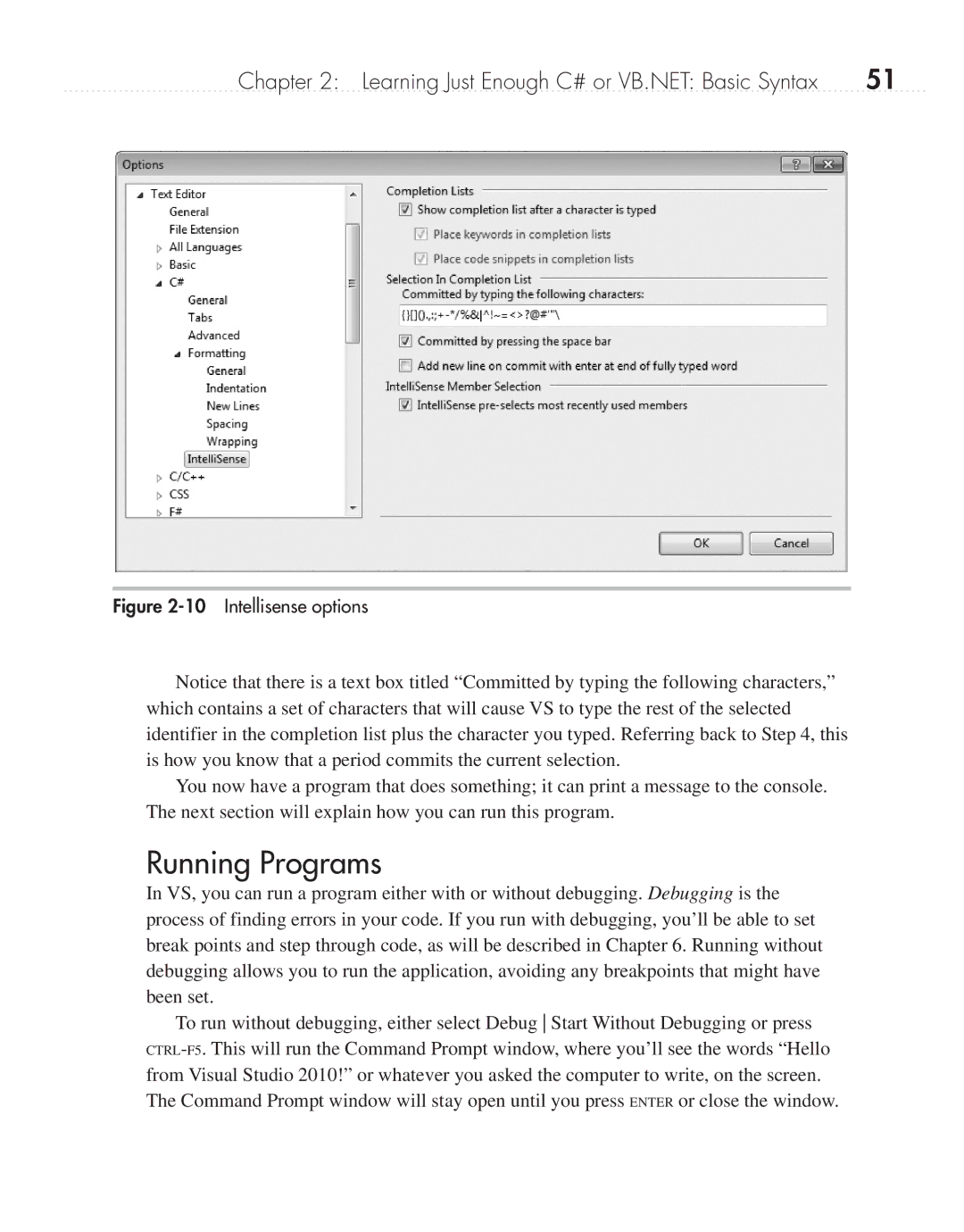Chapter 2: Learning Just Enough C# or VB.NET: Basic Syntax | 51 |
Figure 2-10 Intellisense options
Notice that there is a text box titled “Committed by typing the following characters,” which contains a set of characters that will cause VS to type the rest of the selected identifier in the completion list plus the character you typed. Referring back to Step 4, this is how you know that a period commits the current selection.
You now have a program that does something; it can print a message to the console. The next section will explain how you can run this program.
Running Programs
In VS, you can run a program either with or without debugging. Debugging is the process of finding errors in your code. If you run with debugging, you’ll be able to set break points and step through code, as will be described in Chapter 6. Running without debugging allows you to run the application, avoiding any breakpoints that might have been set.
To run without debugging, either select Debug Start Without Debugging or press