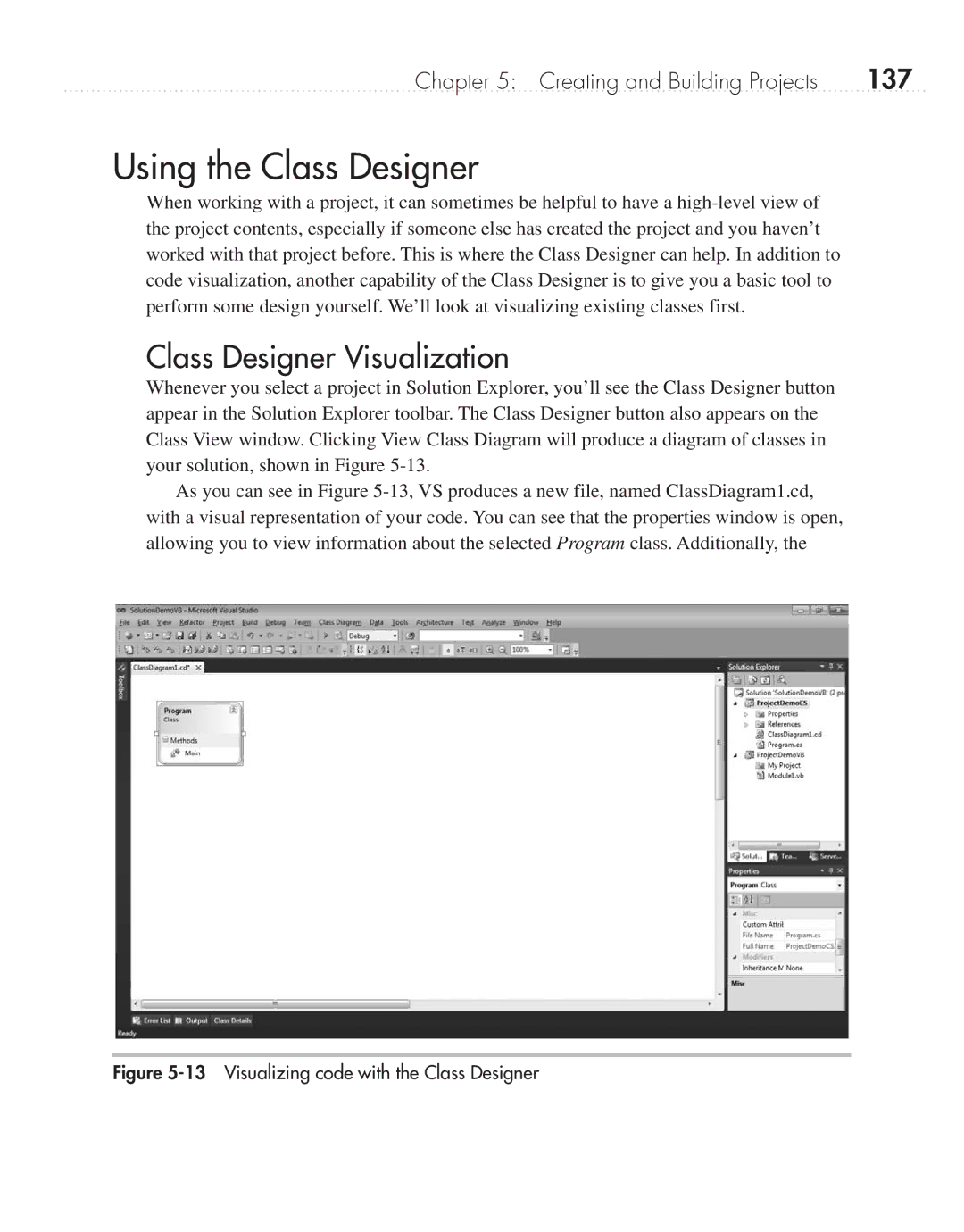Chapter 5: Creating and Building Projects | 137 |
Using the Class Designer
When working with a project, it can sometimes be helpful to have a
Class Designer Visualization
Whenever you select a project in Solution Explorer, you’ll see the Class Designer button appear in the Solution Explorer toolbar. The Class Designer button also appears on the Class View window. Clicking View Class Diagram will produce a diagram of classes in your solution, shown in Figure
As you can see in Figure
with a visual representation of your code. You can see that the properties window is open, allowing you to view information about the selected Program class. Additionally, the