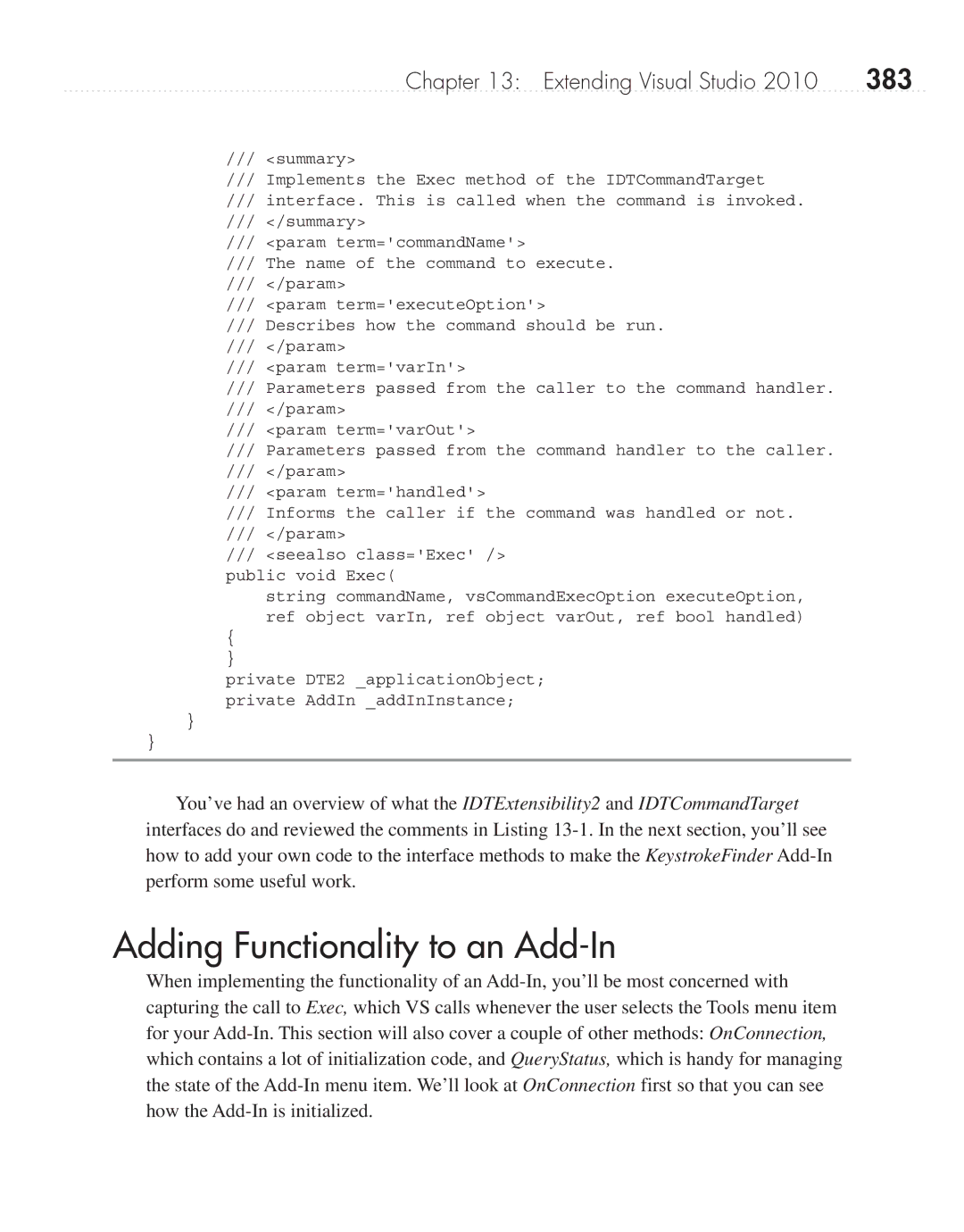Chapter 13: Extending Visual Studio 2010 | 383 |
///<summary>
///Implements the Exec method of the IDTCommandTarget
///interface. This is called when the command is invoked.
///</summary>
///<param term='commandName'>
///The name of the command to execute.
///</param>
///<param term='executeOption'>
///Describes how the command should be run.
///</param>
///<param term='varIn'>
///Parameters passed from the caller to the command handler.
///</param>
///<param term='varOut'>
///Parameters passed from the command handler to the caller.
///</param>
///<param term='handled'>
///Informs the caller if the command was handled or not.
///</param>
///<seealso class='Exec' />
public void Exec(
string commandName, vsCommandExecOption executeOption, ref object varIn, ref object varOut, ref bool handled)
{
}
private DTE2 _applicationObject; private AddIn _addInInstance;
}
}
You’ve had an overview of what the IDTExtensibility2 and IDTCommandTarget
interfaces do and reviewed the comments in Listing
Adding Functionality to an Add-In
When implementing the functionality of an