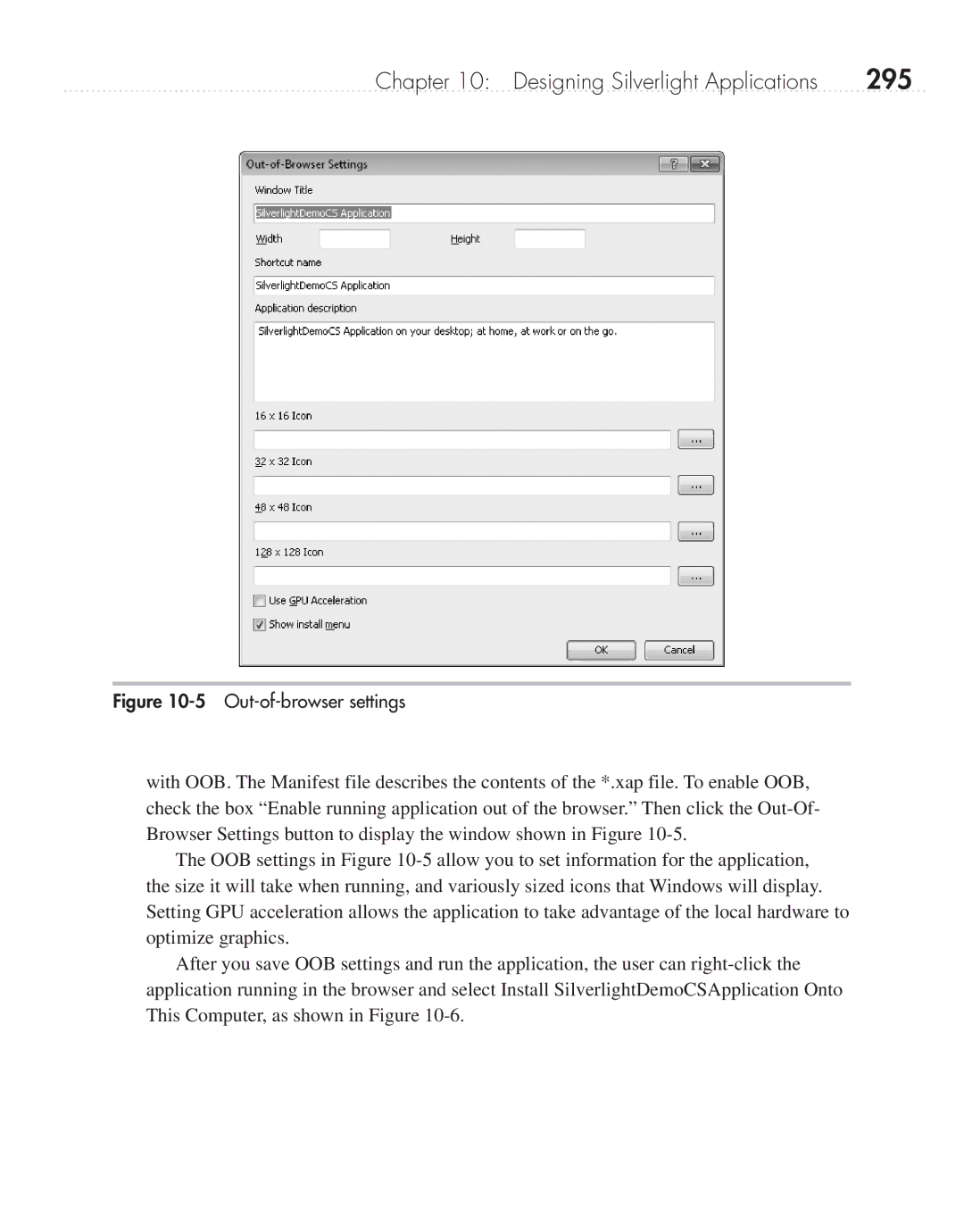Chapter 10: Designing Silverlight Applications | 295 |
Figure 10-5 Out-of-browser settings
with OOB. The Manifest file describes the contents of the *.xap file. To enable OOB, check the box “Enable running application out of the browser.” Then click the
The OOB settings in Figure
After you save OOB settings and run the application, the user can