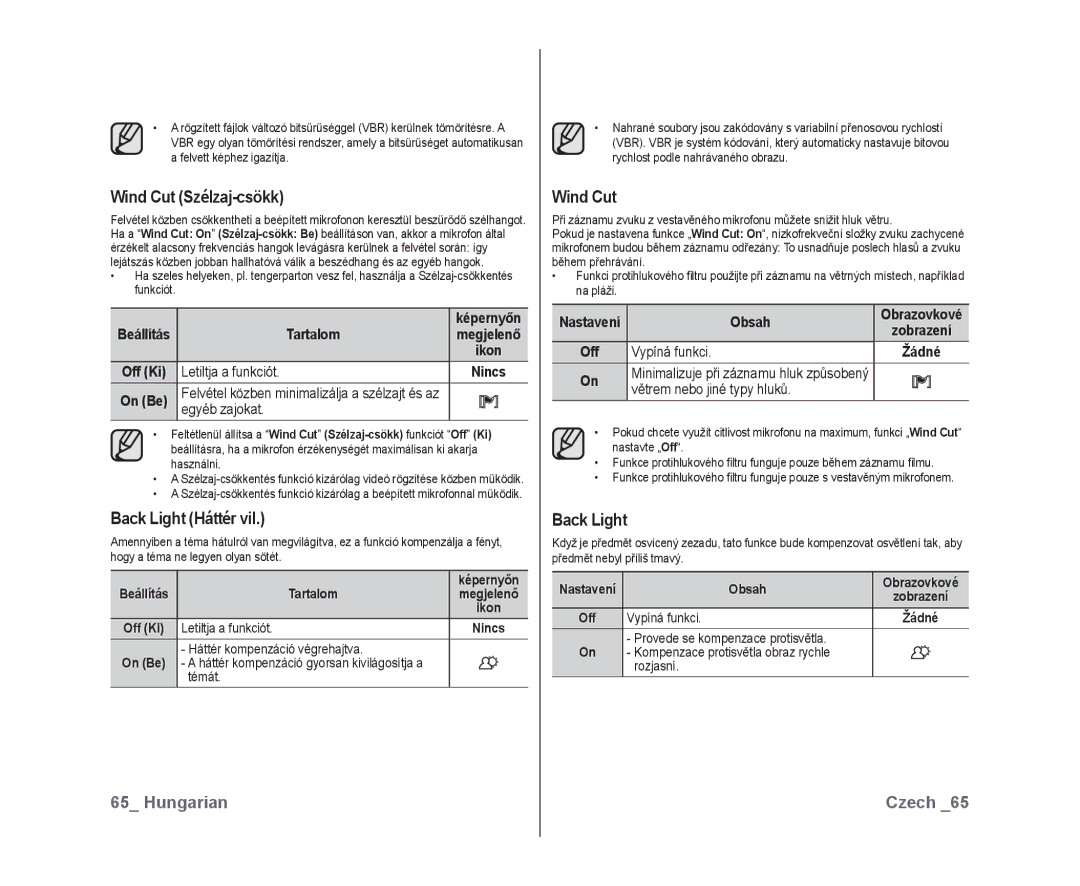DVD videokamera
DVD-s Kamera
Érintőképernyő Použití dotykového panelu
Különböző tároló adathordozó Různá ukládací média
Szélesvásznú 169 érintőképernyős LCD
112 000 pixeles
Upozornění
Óvintézkedések
Bezpečnostní varování
Készítsen biztonsági másolatot rögzített felvételeiből
Důležité informace pro používání
Kamera Használatbavétele Előtt
Před Použitím Této Videokamery
Této Uživatelské Příručce
Használati Utasításról Bővebben
Jelölések a Fejezetcímek Mellett
Védjegyekre Vonatkozó Megjegyzések
Důležité Upozornění
Bezpečnostní opatření při používání
Fontos Megjegyzés
Ne tegye ki a DVD-s kamerát rovarírtónak
Ne használja a DVD-s kamerát TV és rádió közelében
Ne tegye ki a DVD-s kamerát koromnak és gőznek
Ne használja a DVD-s kamerát korróziót okozó gáz közelében
Videokamery
Tartalom
Obsah
Videokamerou
Položek Nabídky
Menüelemek
Lemezkezelés
Felvételek
Szerkesztése
Hibaelhárítás
Válassza ki a használathoz legmegfelelőbb lemezt
Představení základních funkcí
Videó rögzítése DVD lemezre
Záznam filmových snímků na disk DVD
pokračování
Videó vagy fotó rögzítése 39-44. oldal
Záznam fi lmových nebo fotografi ckých snímků strany
Dokončeno
DVD dokončeno -R
Lezárt
DVD dokončeno
AV kabel
Ismerkedés a DVD-s kamerával
DVD-S Kamera Csomagjának Tartalma
CO JE Součástí Vaší Digitální Videokamery
Jobb Első Nézet Pohled Zepředu a Zprava
Pohled Zleva a Zespodu
Baloldali ÉS Alsó Nézet
Pohled Zezadu a Seshora
Tlačítko Mode / indikátor režimu režim Film /Foto mode
Hátsó ÉS Felső Nézet
Távvezérlő
Ismerkedés a DVD-s Seznámení s DVD Kamerával Videokamerou
DVD-s kamera tartása Držení DVD videokamery
Előkészület
Příprava
Tartozékok Használata Používání Příslušenství
Gombelem Behelyezése Instalace Baterie Knoflíkového Typu
Připojení KE Zdroji Napájení
Áramforrás Csatlakoztatása
Bateriích
Az akkumulátorokról
Az akkumulátor karbantartása
Az akkumulátor élettartamáról
Abíjení baterie
ACCESS/CHG töltés
Előkészület Příprava
Az akkumulátor töltése
Doba nepřetržitého záznamu bez zoomu
Folyamatos felvételi idő zoom nélkül
Používání DVD videokamery s napájecím adaptérem
Maradék akkumulátor töltés ellenőrzése Kijelző / iCHECK
Kontrola zbývající kapacity baterie Zobrazení / iCHECK
DVD-s kamera használata AC hálózati adapterről
Výběr provozních režimů
DVD-s kamera be- és kikapcsolása
Működési módok kiválasztása
Ha először használja a kamerát
Režim Záznam filmu
Előkészületpříprava
Kijelző Ikonok Indikátory NA Obrazovce
Filmfelvétel mód
Režim přehrávání filmu
Filmlejátszó üzemmód
3 4 5
Fotókészítő üzemmód
Režim záznamu fotografií
Beépített memória, vagy memóriakártya
Obrazovková nabídka LCD monitoru
Fotólejátszó üzemmód
Režim přehrávání fotografií
LCD képernyő OSD menüje
Ellenőrzése
Kijelző /iCHECK Gomb Használata
Použití Tlačítka Zobrazení /iCHECK
Között
Az LCD-kijelző beállítása Nastavení LCD monitoru
AZ LCD-KIJELZŐ Használata Používání LCD Monitoru
Použití Hledáčku
Kereső Használata
Nabídku OSD
Stiskněte „Date/Time Set
Dátum és idõ beállítása
Nastavení data a času
Zapnutí a vypnutí zobrazení data a času
Výběr Ukládacího Média
Felvétel előtt Před záznamem
Tároló Adathordozó Kiválasztása
Kívánt tárolóeszköz kiválasztása
Výběr vhodné paměťové karty
Megfelelő memóriakártya kiválasztása
Karta MMCplus Multi Media Card plus
Usable memory cards
Sdhc memóriakártya Paměťová karta Sdhc
MMCplus Multi Media Card plus
Zápisu
Felvétel előtt
Megjegyzések a használatról
Poznámky ohledně používání
Pickup lens
Lemez behelyezése
Vložení disku
Új lemez használata esetén új lemez megformázása
When a DVD-RW disc is formatted
Lemez kivétele
Jak vyjmout disk
Doba záznamu pro snímky filmu
Felvételi idő és képek száma
Doba záznamu a počet snímků
Felvételi idő filmkészítéshez
Kontrola zbývající kapacity paměti
Fennmaradt memóriakapacitás ellenőrzése
Nyomja meg a Felvétel indítása/leállítása gombot
Felvétel közben Záznam
Mozgóképek Felvétele
Záznam Filmových Snímků
Felvétel közben
Hang nem kerül rögzítésre a képpel
Fotók Készítése Snímání Fotografií
Tárolható képek száma a képminõségtõl függ
Indítása/leállítása gombot
Az Easy Q üzemmód leállítása Movie record mode
Könnyebb Felvétel Kezdők Számára Easy Q
Közben Filmových Snímků
Pro přiblížení
Zoomolás Funkce Zoom
Közelítéshez
Távolításhoz
Změna Režimu Přehrávání
Lejátszás
Přehrávání
Váltás Lejátszás Üzemmódra
Přehrávání Filmových Snímků
Lejátszáspřehrávání
Mozgóképek Lejátszása
Nastavení hlasitosti
Hangerõ beállítása
Lassú lejátszás Pomalené přehrávání
Lejátszás Přehrávání
Slide Show Diavetítés opcióját „Slide Show
Diavetítés megtekintése Prohlížení snímků v sekvenci
Érintse meg a Slide Show Diavetítés
Csatlakoztatás TV-HEZ Připojení K Televizoru
Csatlakoztatás Připojení
Zobrazení snímku závisí na poměru stran televizní obrazovky
Felvevőre
Dabing na videorekordéry nebo DVD/ HDD rekordéry
Navigálhat a menüben Nabídce
Používání položek nabídky
Menü ÉS a Gyorsmenü Kezelése
Ovládání Nabídky a Rychlé Nabídky
Použití tlačítka Q.MENU
Fül használatával
Menu gomb használatával
Érték
Položky Nabídky
Felvétel menü elemei
Položky nabídky záznamu
Beállítások menü elemei
Lejátszás menü elemei
Nastavení položek nabídky
elérhető, X nem elérhető
Gyorsmenü Elemei
Položky Rychlé Nabídky
Položky nabídky přehrávání
Scene ModeAE
Felvétel Menü Elemei
Scene ModeAE Jelenet mód AE
Položky Nabídky Záznamu
White Balance
Menüelemek használata používání položek nabídky
White Balance Fehér-egy
Nastavení expozice ručně
Exposure Expozíció
Exposure
Az exponálás manuális beállítása
Anti-ShakeHIS
Anti-ShakeHIS Rázk.ment. HIS
Digital Effect
Digital Effect Digit. effekt
Nearer subject
Focus Fókusz
Focus
Nebo 1/10000
Vhodnou hodnotu clony
Megfelelő rekeszértéket
Quality
Wide 169 méret
Quality Minőség
Wide
Back Light
Wind Cut Szélzaj-csökk
Back Light Háttér vil
Wind Cut
Nite
Nite Éjsz. Vil
Zoomolási szint kiválasztásakor megjelenik a zoomolási zóna
Digital Zoom Digitális zoom
Digital Zoom
Review
Resolution Felbontás
Resolution
Review Előnézet
Nastavení Položek Nabídky
Lejátszás Menüelem
Beállítás Menü Elemei
Položky Nabídky Přehrávání
LCD Control
File No. Fájl száma
LCD Control LCD vezérlő
File No
Format
Storage Info Tár info
Storage Info
Format Formázás
Shutter Sound Zárhang
Auto Power Off Auto kikapcs
Auto Power Off
Beep Sound Hangjelzés
USB Connect USB csatl
Default Set Alapért. beáll
Default Set
TV Display TV-képernyõ
Opakujte krok 4 třikrát
Calibration Kalibráció
Calibration
Isméltelje meg a 4-es lépést háromszor
Meg a All On Minden Be fület „All On
Véletlen Törlés Elleni
Védelem
Védelem fület
„All
Správa snímků
„Delete
Többsz. kiv. vagy All Mind
„All to Card
Memóriáról
Paměti
DVD, „All to DVD, „Multi Select to Card, nebo
Zobrazí se zpráva „Divide a file at this point?
Rwvr
„Edit „Divide
Felosztás
Zobrazí se zpráva „Combine selected two files?
és a Combine Kombinál füleket
Two files? Kombinálja a két fájlt?
Přehrávací Seznam
Úprava filmových snímků
Lejátszási Lista
Now Adding... Hozzáadás… jelenik meg a
Ez a funkció kizárólag Lejátszás üzemmódban
Működik, a Q.MENU gomb megnyomásával
Add. Hozzáadás
„Arrange
Úprava fi lmových snímků
Seznamu
Stiskněte nabídku OK OK
Listából
Odstranění Filmových Snímků Z
Érintse meg az Yes Igen fület
Copy. Másolás „Copy
Beépített Memóriáról
Paměti na DVD disk nebo paměťovou kartu
Můžete spravovat DVD disk, který je určený pro záznam
Lemezkezelés Správa disku
Kezelheti a rögzítésre használt DVD lemezt
Figyelem Ne felejtsen el lemezt behelyezni
DVD-RW lemez esetén érintse meg a
Lemez Formázása
Formátování Disku
Videokameru nárazům nebo otřesům. Mohlo by
Lemez Lezárása
Dokončení Disku
Během dokončování nevystavujte DVD
Kapcsolja be a számítógépet
Lemezkezelés
Lejátszás számítógép DVD-meghajtójával
Přehrávání na počítači s DVD mechanikou
Řehrávání disků DVD-RW zaznamenaných v ežimu VR
VR üzemmódban rögzített DVD-RW lemez lejátszásához
Řehrávání disku
Lemez Feloldása
Dpof Nyomtatás Beállítása Nastavení Tisku Dpof
„Reset All
Meg a Reset All Mind visszaáll. fület „Reset All
Fotók nyomtatása Tisk fotografi í
Zrušení nastavení tisku
Olba nastavení datového razítka
Nyomtatás menü
Abídka PictBridge
Nyomtatás a Dpof beállítással
Rendszerkövetelmények
CyberLink PowerDirector
USB-csatlakozás
Rozhraní USB
Dříve než začnete
CyberLink PowerDirector Telepítése
Instalace Aplikace CyberLink PowerDirector
Mielőtt hozzákezdene
Po dokončení odinstalace
Csatl. opciót Mass Storage
Připojení Kabelu USB
Az USB-kábel kihúzása
Odpojení kabelu USB
Rohlížení Obsahu Ukládacího Média
USB-csatlakozás Rozhraní USB
Tároló Adathordozó Tartalmának Megtekintése
Képformátum
Úprava obrázků na počítači
Fájlok Áttöltése a DVD-S Kameráról a Számítógépre
Képek szerkesztése a PC-n
Přenos Souborů Z DVD Videokamery do Počítače
Údržba
Karbantartás és egyéb információk
Karbantartás
Ukládací média
Lemez tisztítása és kezelése
Tároló adathordozó
Čištění a manipulace s diskem
Baterie
LCD-kijelző
Akkumulátor
LCD monitor
Popis typů disku
Beépített újratölthető elem töltéséről
Lemeztípus leírás
Nabíjení vestavěné nabíjecí baterie
Používání Vaší DVD Videokamery V Zahraničí
DVD-S Kamera Külföldön Való Használata
Odstraňování Problémů
Hibaelhárítás
Odstraňování problémů
Figyelmeztető jelzések és üzenetek
Szabad terület a
Zpráva Popis problému Řešení
Nyomtató
PictBridge
Üzenet Ezt jelenti Teendõ
Napájení
Příznaky a řešení
Tápellátás
Kijelzők
Disky
Lemezek
Ellenőrizze, hogy van-e behelyezve
Nincs-e lezárva
Záznam Příznak Vysvětlení/Řešení
Felvétel készítése Probléma Magyarázat/Megoldás
Ukládací média Příznak Vysvětlení/Řešení
Probléma Magyarázat/Megoldás
Tároló adathordozó Probléma Magyarázat/Megoldás
Příznak Vysvětlení/Řešení
Stiskem tlačítka Režimu přehrávání
Probléma Magyarázat és megoldás
Nastavení snímku během záznamu Příznak Vysvětlení / Řešení
Příznak Vysvětlení / Řešení
DVD přehrávač, atd
Lejátszás egyéb eszközökön TV, stb
Přehrávání na jiných zařízeních televizor, atd
Připojení k počítači Příznak Vysvětlení/Řešení
Csatlakoztatás számítógéphez Probléma Magyarázat/Megoldás
Všeobecné operace
Egyéb műveletek
Menü
Název Modelu VP-DX10/VP-DX10H
Műszaki adatok
Technické údaje
Modellnév VP-DX10/VP-DX10H
Világban Kdekoliv na světě
Kontaktujte Samsung
Vyhovuje směrnici o omezení použití nebezpečných látek
RoHS kompatibilis