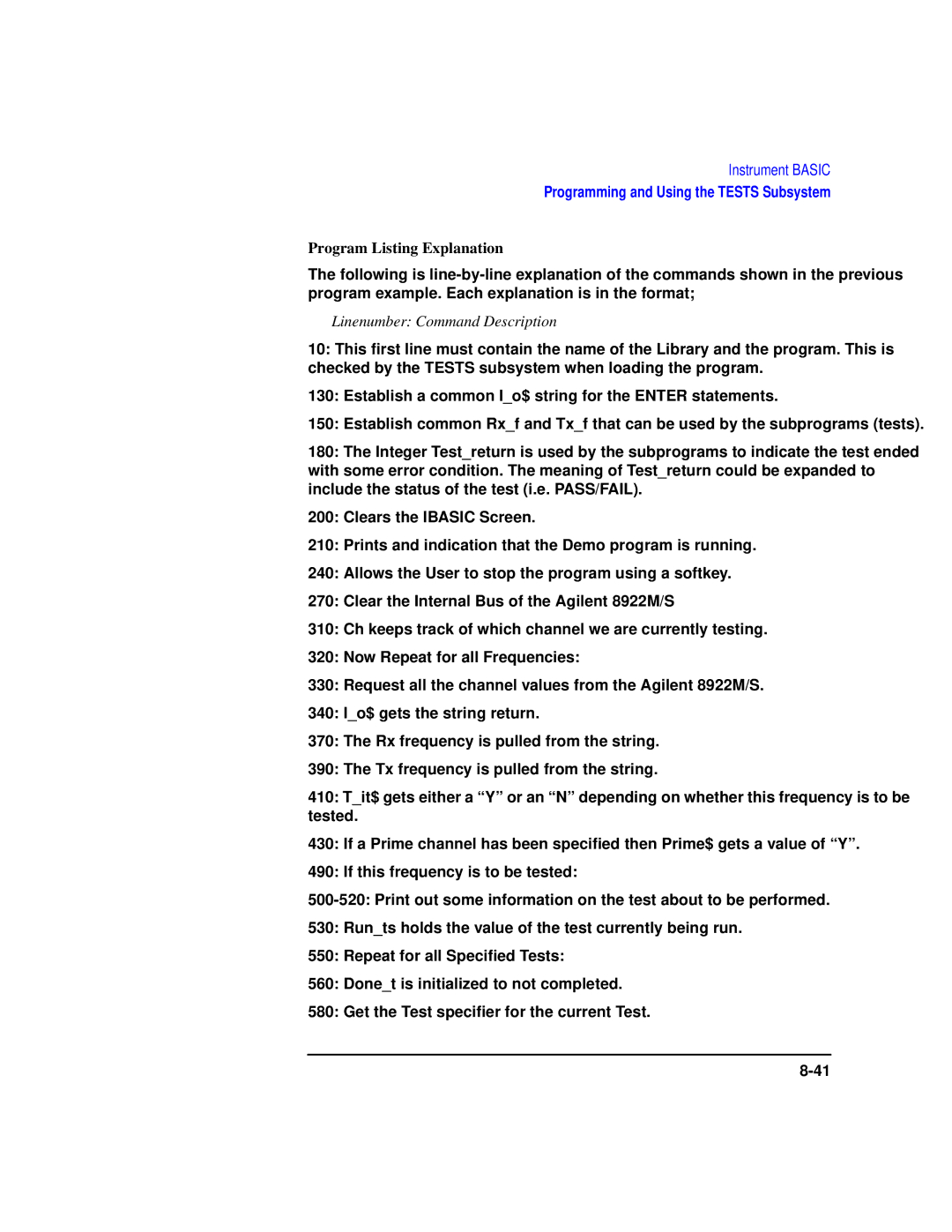Agilent Part No January
User’s Guide Agilent Technologies 8922M/S GSM Test Set
Page
Contents
Screens
Keys
Connectors
Appendix a
Contents-6
Warranty
Responsibilities of the Customer
Restricted Rights Legend
Electromagnetic Compatibility EMC Information
Declaration of Conformity
Safety Information
Do not Operate in AN Explosive Atmosphere
ISM 1-A
Safety Symbols
Sales and Service Offices
Canada
Agilent Technologies 8922M/S Documentation Description
Typeface Conventions
Installing Your Agilent 8922M/S
Using this Chapter
Voltage Selection Card and Fuse Installation Other Fusing
Fuses and Power Cords
Line Voltage
Fuse Selection
Power Cords
Rear View Connections
Installation Overview
Access Config Screen
High-stability timebase set-up
General Information
Making Measurements
Making Measurements
Agilent Technologies 8922M/S Operating Modes
Test Mode
Active Cell
CW Generator
Active CELL+ Test MODE+ CW GENERATOR+
Agilent 8922M/S Operating Modes
Making a Call From the Mobile Phone to the Agilent 8922M/S
Active Cell
Making a Call From the Agilent 8922M/S to the Mobile Phone
Active Cell Mode
Changing Channel, Timeslot, and the Transmit Level
Shift , Cell Config MS Info
Mobile phone
Test Mode
Select Test Mode
Mobile Phone Receiver Testing Using Test Mode
CW Generator
GSM Specific
Measurements
Measurements
Ancillary Measurements
Measurement
Peak Power Measurements
Method
Frequency Error
Phase
Phase and Frequency Error Measurements
Measurement Method
Power Ramp Measurements
Power Ramp Mask Measurements
Failed
Measurement Summary
Passed
Blank field
Pulse Measurements
Bit Error Rate Measurement
Bit Error Rate
Measurements
Output RF Spectrum Measurements
31,4
Measurements
32 dB 51 dB 70 dB 39 dBm 27.5 37 dBm ≤ 33 dBm
Method
Spectrum Analyzer Measurement
Oscilloscope Measurements
Scope
Audio Measurements
Audio
CW Measurements
Out port
Is a Message Line displayed at the top of the screen?
If You Have Problems with a Measurement
If You Have Problems with a Measurement
Trigger Timing B
Trigger Timing a
Trigger Range For Pulsed RF
Is an Error Message Displayed in the Sync Status field?
Solution 1 Trigger Timing
Possible Solutions to Sync Status Errors
Solution 2 Midamble Sync
Solution 3 Level
If FM Errors
Solution 4 Amplitude Envelope
Other Screens
Advanced Features
⎛ RFin 20 ⎞
Advanced Features
Making
Measurements Using
Synchronized
External
Servlatchval
Operations
Unexpected
Advanced Features
Advanced Features
Advanced Features
Verifying Performance
About This Chapter
Setting up the Tests
Equipment HP/Agilent Model Number
Getting the Right Equipment
To Load the Program Using Compatibility Switch
Installing and Operating the Software
Understanding the Tests
Back Conversion
Gpib Addresses
Forward Conversion
To Run the Program 1 Type RUN, press Enter
Things To Check In Case Of Problems
Test 01 Signal Equipment Required Generator Level
Understanding the Tests
Theory of the Test
Test 02 Signal Generator Spectral Purity
Understanding the Tests
Test 07 Oscilloscope Equipment Required
Test 06 Audio Equipment Required Frequency Analyzer
Test 09 RF Analyzer Equipment Required Gmsk Modulation
Test 08 RF Analyzer Equipment Required Level
Pulse Demodulation
Test a RF Analyzer Equipment Required
Test B Spectrum Analyzer Option 006 only Equipment Required
Assemblies Tested P=Primary S=Secondary
Understanding Test Failures
RF Generator Frequency Specifications
Agilent Technologies 8922M/S Specifications
GSM900 Functionality
SWR
Output
Pulse Modulation
Spectral Purity
AM for Level Control Agilent 8922M Only
DB Pulse Modulation Agilent 8922M only
CW RF Power Measurements RF In/Out Only
RF Analyzer Frequency Specifications
CW RF Frequency Measurement
Power Measurement Accuracy
Peak/Transmitter Carrier Power Measurement
Pulse ON/OFF Ratio Measurement Requires Option
Amplitude Envelope Measurement
Accuracy ON/OFF 40 dB, RF In/Out only
Inaccuracy due to Noise for overshoots ≤ 1 dB
Gmsk Data Recovery Agilent 8922M only
Phase and Frequency Measurements
Pulse Demodulation Output Agilent 8922M only
FM Demodulation Output Agilent 8922M only
Dynamic Range dB
Span Bandwidth
Spectrum Analyzer Specifications Option
Audio Analyzer Frequency Measurement Specifications
Audio Source Frequency Specifications
Output Level
DC Voltage Measurement
AC Voltage Measurement
Distortion Measurement
Audio Filters
Oscilloscope Specifications
Audio Detectors
Remote Programming
General Specifications
Operating Environment
Using both arms to lift instrument
Fixed Reference Mode
Reference Specifications
Tunable Reference Mode
Agilent Technologies 8922M/S Specifications
Screens
Data Entry
Field Types
Field Types
Audio
Scope In selects the Scope in Measure front-panel
See Also Keys High LIMIT, LO LIMIT, AVG
Meas Reset Meas Cntl Speaker ALC Speaker Vol
Choices None
Speech
Results
Bit Error
Selected measurement type
CRC or FE
Control
Res Type Measure
Bit Error
This field is not featured in the Agilent 8922S
11/19. Ratio/Count
Meas Cntl
Ratios
Bit Error
Cell Configuration GSM
Amplitude
Field State
Arfcn
Range Through
Aux Bcch BCC
LAC
Control Ch
Range
10. MA1
MAIO1
11. MA2
MAIO2
MCC
Settable
Activated
Cell Configuration E-GSM, DCS 1800, PCS
Cell Configuration E-GSM, DCS 1800, PCS
BCC Base Station Colour Code is displayed in this field
Number 1 MA1
MAIO1
Active Cell TestMode CW Generator
Cell Control Active Cell
GSM/DCS1800/P
Range GSM900
Only
GSM
Call See Also Specifications
TX Level Mobile Timeslot Mobile
Range Through 6 , 1, and 7 are used for call maintenance
Decode Errs
Cell Control Active Cell +
See Also Cell Control
Single/Hop
Choices GSM
Cell Control Test Mode
DCS
PCS
TX Lev
Channel
Cell Control CW Generator
Shown will not correspond to the channel in amplitude
Cell Control
Single Other Settings
Call Status TCH State
Caller
Connect
DTX
DRX
Or off
Execute
19. MM
Inactive Active Mode
Loc Upd Ident Auth
Tmsi
CCITT-23
Choices CCITT-15 2
RACHs
Reset Call
Timing Err
Counts
Based on the TX Level field
Control Choices
Cell Control
Signaling Speech
Test
Timeslot
Mode Choices
Aux RF
Configure
Aux RF Out
Although a power cycle is recommended
Cntl
O Config
Offset
OPT
RF IN/Out
Choices 13 MHz 10 MHz
Time
Service
Amplitude Expected Input
CW Measurement
CW Freq, CWFreqErr
Frequency Expected Input Meas Reset Meas Cntl
CW Power
Cntl IN/OUT port when executing this function
RF IN/OUT
Fast Bit Error
Mobile
Burst Delay range 0 through
Specification
Configuration
Choices Bits
FF at Start
Inst Echo
Form Feed
Line Feed
Lines/Page
Choices Serial
See Also Keys Print
Parallel
Print Title
Choices 300 600 1200 2400 4800 9600 19200 Serial
Stop data transmission from the computer to the instrument
Ibasic control of the serial input port
Stop the instrument from transmitting to the computer
Logging
Be the lowest frequency Arfcn in the hop sequence
Measurement Sync
Burst Used
Burst Sel
First Bit
Demod Arm
See Also Screens Meas Sync Hopped TCH Arfcn Cntl
Midamble
To the selected Midamble or User Defined Sync Pattern
Sync Pattern Start Position
Trig Delay
Trig Qual
Message
Authentication Choices
MS Information / Signaling
Mode Applies if Special Option H05 is fitted
Implements the authentication algorithm specified in Rec
Imsi Attach/Detach
Ciphering
Last LAI
Location
Capability
MS Band
MS Revision
MS Imsi
MS Information / Signaling
MS Sres
Rand
BS Sres
Oscilloscope, Main Controls
Controls
Meas Reset
Marker
Time/div
Oscilloscope, Trigger Controls
Cont/Single
Auto/Norm
Level div
Pre-Trig
Screens
Oscilloscope, Marker Controls
Peak+
Marker To
Position
Freq Offset
Output RF Spectrum, Main View Option 006 Only
Sync Status
Spectrum
Output RF
Single/Cont
View
Output RF Spectrum, Trace View Option 006 Only
SyncStatus
Phase and Frequency Error Multiburst OFF
OFF
ON/OFF
Done
Phase and Frequency Error Multi-burst on
Peak Phase
Errors
Error Mean Maximum Minimum Last Peak phase
RMS phase
Wanted
Burst Only Choices
Bursts
Phase/Freq, Phase Err
Marker Pos
Frequency error
Phase/Freq, Data Bits
Trg Timing
Polarity
Pwr Ramp Rise Edge
Pk TX Pwr
Mask
Pwr Ramp, Top 2 dB
Pulse Puls Rise Puls Fall
Pwr Ramp, Fall Edge
100
Ampl1-12
Pwr Ramp Summary
Flatness
Power over the useful bits in the measured burst
Summary
Time1-12
103
Fall Pos
Pwr Ramp Pulse Option 006 Only
Meas Sync Sync Status
See Also Making Measurements Solving Problems Messages
Rise Pos
106
MarkerPos
Pwr Ramp Pulse Rise Option 006 Only
POnOffRise
Pwr Ramp Pulse Fall Option 006 Only
POnOffFall
RF Generator / RF Analyzer AF Gen
RF Generator / RF Analyzer RF Analyzer
AGC Mode
Accuracy
Hop Offset
Hop Mode
Value
Hop Trig
Range RF Input
Atten Hold
RF Generator / RF Analyzer RF Gen
DAC Value
DC AM Frequency
Hop Mode Hop Trig
Gmsk
Range 10.0 to 1015.0 MHz
RF Output
Pulse
Service
SMS Cell Broadcast
Default for message 2 is
Code
Message Broadcast
Language
121
Spectrum Analyzer, Main Controls Option 006 Only
Center Freq
Max Hold Meas Reset
Ref Level
Span
Spectrum Analyzer, RF Gen Controls Option 006 Only
Center Freq Marker To Next Peak Marker To
Spectrum Analyzer, Marker Controls Option 006 Only
Range To 10 divisions
Auto Hold Input Atten
Spectrum Analyzer, Auxiliary Controls
DB Input Atten Choices GSM900 GSM, DCS 1800
Video BW
10 dB 20 dB 30 dB 40 dB
Tests
130
Keys
Key Map
Function Keys
Cancel
Adrs
Assign
HI Limit
END Call
Hold
LO Limit
Incr SET
To Set a Low Limit
To Turn Off or On a Low limit
MS Info
Meter
Print
Recall
To Recall an Instrument Setup
Certain value
REF SET
To Set a Reference
To Turn a Reference Off or On
RFG/RFA
To Save an Instrument Setup
Save
Tests
L1, L2
Local Keys
That is currently displayed
To Assign a Local Key
To Assign a Global Key
Global Keys
Units Keys
Connectors
See Also Screens RF Generator/RF Analyzer, RF Gen
Front-Panel Connectors of the Agilent Technologies 8922M/S
Agilent 8922M Only
Clock Demodulation OUT
Clock Modulation Agilent 8922M Only See Also
Clock Input
Requirements
Data Demodulation OUT
FM Demodulation OUT
AM/SPEECH Modulation Agilent 8922M Only
Screens Audio Audio In Lo
Monitor Demodulation OUT
Modulation
Audio OUT
MON/SPEECH Agilent 8922M Only
Pulse Demodulation OUT
Measure
Pulse Modulation Agilent 8922M Only
Valid Demodulation OUT
Trigger in Measure
See Also Specifications REF
Rear-Panel Connectors of the Agilent Technologies 8922M/S
Pin Usage Function To/From
Emmi BUS Agilent 8922M Only
Emmi Connector Pin Numbers See Also
Electrical Characteristics of the DAI/EMMI
Logical State Voltage Current
Gpib
General Purpose Agilent
OPT 001 REF OUT
131
Scope
Specifications
Signal Descriptions for System BUS
Fpdata
DEMODDATA, Demodclk Demodvalid
Fpclock
Gexttrig
Pin 6 Input
Pulsemodin
RPBURSTT1
T1-Pin 26, T2-Pin 8 Select/Control
Rpgsmrstin
Rpdmodtrig Pin 7 Input
Pin 3 Input
Rpgsmrst
RPHOPADRS0, through RPHOPADRS9, RPHOPADRS10
Pin 30 Input
Rphopinhibit
Rprstseq
Pin 11 Input
Pin 10 Input
Rprxhop
Rpseqhop
Pin 29 Input
Rptxhop
RPTXD, Rprxd
Seqtrigout
RIG
Usememextt 27 Pin Input
Input
Digital Demodulation Timing Specification Table
Timing Diagrams
Digital Demod Timing Diagram
Frequency Hop Timing Specification Table
RF Generator Hop Address Source = Ext Timing Diagram
RF Analyzer Hop Address Source = Ext Timing Diagram
RF Generator Hop Address Source = Int Timing Diagram
RF Analyzer Hop Address = Int Timing Diagram
Reset Hop Once Address Source = Int Timing Diagram
Reset and Hold Hop Address Source = Int Timing Diagram
Hop Inhibit Address Source = Int Timing Diagram
Messages
Communication Failures
Firmware revision error in module
Firmware Error
Sync Status
Protocol Error Messages
Following is a brief description of the timers
Timers
Timer Values
Call Control Timers
Physical Layer Disconnects
Disconnects
Data Link Layer Disconnects
Management Layer
Layer Disconnects
Disconnects
Call Control Layer Disconnects
Host I/O Error Operating System Error Unknown Errors
Protocol Log Examples Of Typical Calls
Monitoring For Protocol Failure And Recovery During Test
Instrument Basic
This Chapter Tests Subsystem
Agilent Technologies 8922M/S Instrument Basic Overview
Ibasic
Programs That Do Not Use the Tests Subsystem
Programs That Use the Tests Subsystem
Controlling HP 8922M/S Functions Connected Instruments
Configuration and Instrument Control
For Programming
Hardware Connections Agilent 8922M/S Configuration
Connecting the Serial Port
Serial Port Configuration for Programming
Serial Port Connections
Configuring an IBM-Compatible PC With HP AdvanceLink
Configuring
Set Parity to none
Set Data Bits to
Set the Global Configuration settings
To Ibasic
Verifying Serial Port
Operation
Controller screen
Loading, Storing, and Running
Storing Ibasic Programs On Memory Cards
Running Your Program Loading a Test Procedure
Storing an Ibasic Program On a Gpib Disk Drive
Loading, Storing, and Running
Making or Deleting
Test Procedure Files
Test Procedure and Test Library Files
Running a Test
Making a Test Procedure File
Sequence
Entering and Editing Programs
Accessing the Agilent Access the Tests screen by pressing
8922M/S’s Ibasic
Controller
PROGram Interface Commands
Using HP-IB
Download Program for Computers using Gpib
Other Prog Commands
Preparing the Agilent 8922M/S to Receive Programs
Downloading a Program Into the Agilent 8922M/S
Line-by-line Entry and Editing
Entering Commands
Memory Cards
Using Memory Cards
Types of Memory Cards
Inserting a Memory Card
Memory Card Part Numbers Type
Initialize Internal
Initializing an Sram Memory Card
Setting the Sram Write-Protect Switch
Setting the Write-Protect Switch
Procedure for Backing Up a Memory Card
Backing Up the Memory-Card Programs
Filenames are prefixed with a lowercase l
Replacing the Memory-Card Battery
Memory Card Battery
Contaminate battery contacts in the memory-card
To the manufacturer’s instructions
Procedure Files
Programming and Using the Tests Subsystem
Tests Subsystem File Descriptions
Code Files
Tests Subsystem
Tests Subsystem File Relationship
Main Tests Subsystem Screen
Programming and Using the Tests Subsystem
Ibasic Programming
Setting Up the Test Execution Conditions
Program Status
Test Execution Conditions
To Have Testing Stop or Continue on a UUT Failure
To Continue or Pause After Each Test
To Have Test Results Appear on a CRT or Printer
To Select Printing Conditions
To Enter Comments in the Output Heading Field
Tests Screen of the Agilent 8922M/S
Using Autostart
Making a Test Sequence
Test-Sequence Screen
Editing Test Specifications
Editing Test Parameters
Edit Sequence Screen on the HP/Agilent
Chapter, select the following keys
Edit Parameters Screen on the HP/Agilent
Configuring External Instruments for Gpib Control
17 on
Program Structure for Tests Subsystem Programs
Instrument-Configuration Screen
General Organization
Program Listing
Program Example
RUN Through the Sequence of Tests
Test
Program Listing Explanation
Linenumber Command Description
Programming and Using the Tests Subsystem
Programming and Using the Tests Subsystem
Creating a Procedure File With No Library
Creating a Library And Default Procedure File
Appendix a
Purpose
Equipment Required
Figure A-1 Cabling Setup Front View
Connecting the Agilent 8922M to the HP/Agilent 37900D
Camp On
Setting Up the Agilent Technologies 8922M
Latch
Card
Setting Up the HP/Agilent 37900D
SLP
Check
How to Obtain a Protocol Log
Connection
Start-up
Logging
Make Call
Real Time
Information sent
System
Received
End Call
Additional Information
Remote Control of Protocol Logging
Primitive
Protocol Log of a Typical Call
Protocol Log of a Typical Call
MM-CC Mmdata CC Call Confirmed 83 08 Frame
PH-DL Phdata Sdcch UI P0 CR0 SAPI0 M0 Frame
MM-RR Rrsync Frame
Command Frame
Frame
DL-PH Phdata Sdcch I Nr1 Ns1 P0 CR1 SAPI0 M0 RR Assignment
DL-RR Dldata Facchf CC Connect 83 07 Frame
DL-RR Dldata Facchf CC Alerting 83 41 Frame
Goes to NEW TCH2
Call setup is complete
DL-RR Dlrelease Facchf Frame
Intra-cell handover is complete
Inter-cell handover to TCH1, Single TCH on Arfcn 30, slot
TCH
Agilent 8922M/S configures to new
DL-RR Dldata Facchf RR Handover Complete 06 2c 00 Frame
Call termination
Inter-cell handover complete
2449761
Port Frame
CC-HST Ccrelind Frame PH-DL Readytosend Facchf Frame
Protocol Log of a Typical Call
Glossary
Arfcn
CRC
Gmsk
Rssi
Glossary
Index
Index-2
Index-3
Index-4
Index-5
Index-6
Index-7
Index-8
Index-9
Index-10
Index-11