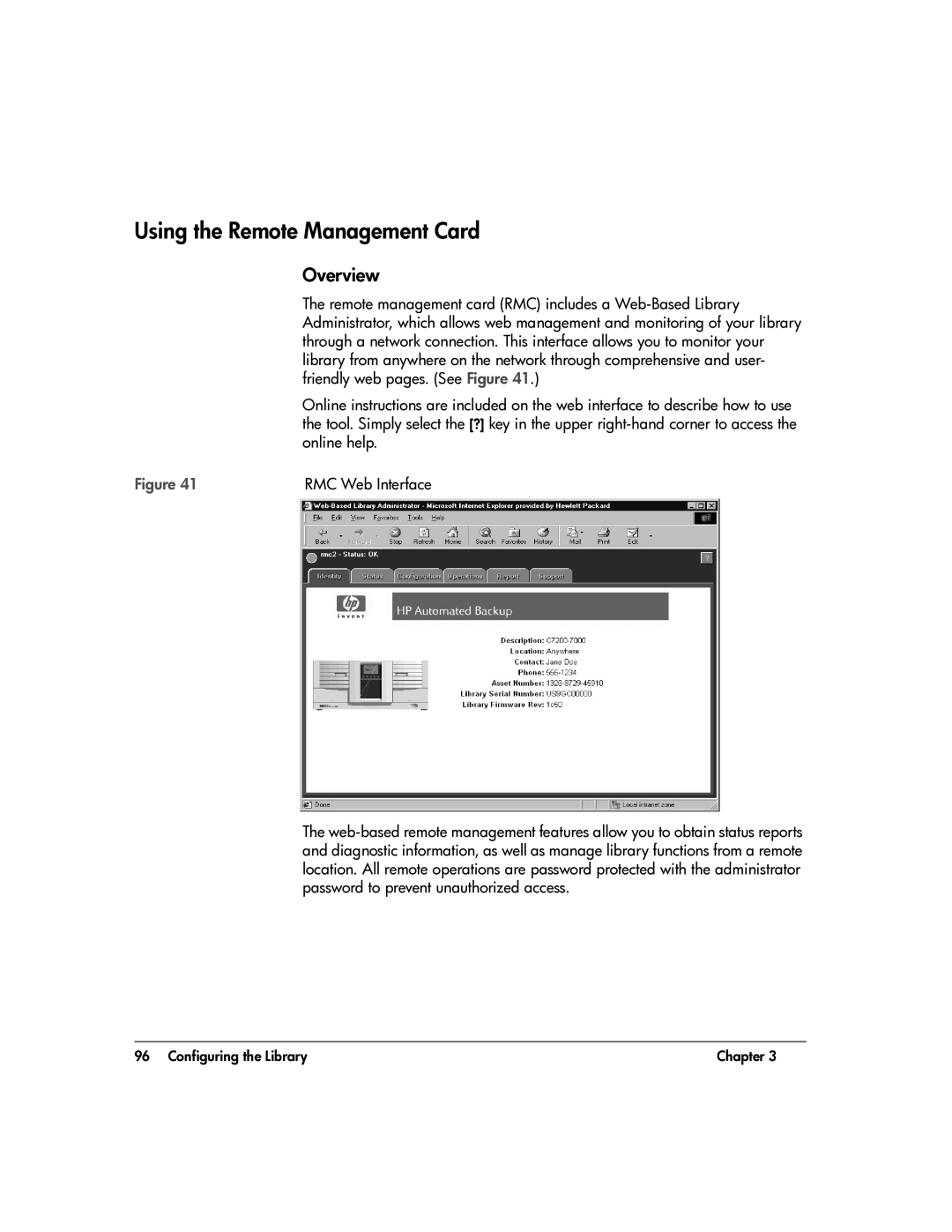20, 4/40 60, 8/80, 10/100 series User’s guide
Page
Hp surestore tape library User guide
Typographical Conventions and Terms
This Manual
Updates
Revision History
Updates
Contents
Configuring the Mailslot
Chapter Library Administration
Configuring the Library
Overview Dynamic Host Configuration Protocol Dhcp
Chapter Troubleshooting and Diagnostics
Chapter Replacing Parts and Upgrading Firmware
Appendix a Technical Specifications
Appendix B Customer Support
Library Error Codes
Appendix C Error Code Reference
Warranty Information
Glossary
Page
Chapter Overview
This chapter describes the following
Scsi interface cables
Identifying Product Components
Callout Component Description Number
Types vary depending on library model
Component Description
Your cables may look different from those in . Cable
Humidity 20-80% RH
Specifications, refer to Technical Specifications on
Choosing a Location
Level surface
Clearance
Square foot Tip rating
Rack location requirements
Tools and Parts
Brackets are typically used with older HP racks that have a
55mm bezel depth
Above the floor
Rackmounting the Library
To the tape library if the rack tips over
To create proper alignment
Front Clip Nut Placement 4/40 Series Back
Front Back
To allow enough clearance, illustrated in on
Upper and Lower Rails
162 for more information
Install the library
Drives. See Removing and Replacing Drive Modules on
Series Library
Library Installation
Installing the Stop Bracket for the 2/20 Series Library
Chapter
Larger trim brackets Flush-mount trim brackets
Trim Brackets 4/40 Series
Trim Brackets 6/60 Series
Location of Securing Screws
Larger trim brackets
Preparing the Host for Installation
Connecting and Powering on the Library
Library Back Panel
Refer to Fibre Channel Cable Connections on page 41 if
Library is configured with Fibre Channel
Scsi Cable Connections
Dual port cards are available and will reduce slot usage
Must be easily accessible at all times
Power on other peripherals, and then the host
Remote management card LAN connection
Host user configured
Jumper cable with Scsi 68-pin connectors
Appropriate 68-pin Scsi terminator
Series SCS Cable Connections
Series SCS Cable Connections
10/100 Series Scsi Cable Connections
Scsi cable from the library controller card to drive
Host Scsi cable to drive
Fibre Channel Cabling Alternatives
Fibre Channel Cable Connections
Those products. For detailed information on HP supported
Connecting and Powering on the Library
Power on the hub or switch if present
Connecting and Powering on the Library
Hub or switch
To drive Remote management card LAN
Series Fibre Channel Connections
LAN
10/100 Series Fibre Channel Connections
10/100 Series Fibre Channel Connections
Using HP Library & Tape Tools
Verifying the Host Configuration
Backup Software Compatibility
Windows NT
Windows
Sun Solaris
HP-UX and MPE/iX
Getting Started
Configure the library using the remote management card see
Enabling and Changing the Password on
Software
Moving or Shipping the Library
Chapter Moving or Shipping the Library
Or service representative to obtain packaging materials
For libraries mounted in a rack, proceed to the next step
Chapter
Latch Stops
Operating the Library
Front Panel Overview
Home Screen
Status Bar
Status bar can display the icons listed in on page 62 and on
Failed Partially Healthy Available
Nesting
Front panel defaults back to the home or logo screen after
Approximately three minutes of inactivity, unless an error
Acknowledged
Understanding the Menu Structure
Using Tapes
This section includes information on
Mixed Media
Media Migration
Selected drives using the library or autoloader front panel
Web-Based Library Administrator, or your backup software
HP Library & Tape Tools
Service Provider
OX6 OJX
Using HP Ultrium Cartridges
Maintaining Ultrium Cartridges
Write-Protecting Ultrium Cartridges
Using Ultrium Cartridge Bar Code Labels
Ordering Ultrium Cartridges and Bar Code Labels
Part Number Description
Using Ultrium Cleaning Cartridges
Labels
Inspecting DLT Cartridges
Using DLT Tape Cartridges
Repeated failures and help ensure uninterrupted backup
Tape leader Spring-loaded hub Door lock
Write-Protecting DLT Cartridges
From the cartridge
Using DLT Cartridge Bar Code Labels
Proper DLT Label Position
Ordering DLT Cartridges and Bar Code Labels
HP DLT tape cartridges can be purchased in a variety of ways
Using DLT Cleaning Cartridges
Accessing Tapes in the Library
Magazine Access
Removing/Replacing a Magazine
Write-Protect Switch
Availability message see Partial Availability State on
Library
Mailslot Access
Mailslot is located in the upper right-hand drawer
Reverse video indicate those reserved for the mailslot
Drive and Tape Operations
Loading a Tape Into a Drive
Main Menu Operations Drive and Tape Operations
Cleaning a Drive
Unloading a Tape from the Drive
Drive. Damage may occur if inappropriate media is used. For
Status screen indicates the tape is being moved
Moving Tapes Between Slots
Remote Management Card on
Library Administration
Dhcp
Configuring the Library
Menu Item Description Default Options
Description Setting
Repair, and setting the date and time. a password is also
Enabling and Changing the Password
Administration procedures can be password protected. These
Required for administration through the remote management
Configuring the Mailslot
Magazine Access on
Number Advantages and Disadvantages Mailslots
Main Menu Administration Change Configuration Mailslot
A tape in a drive
Using the Remote Management Card
Overview
Assigning device names with Dhcp is not recommended
Dynamic Host Configuration Protocol Dhcp
Dhcp only manages dynamic allocation of IP addresses
Description Supported Configurations
Management Programs
Configuring the Remote Management Card
Web browser. See Enabling and Changing the Password on
Instructions and online help screens describing remote
Enter the IP Address Use the + key to change the number
Device name you select to the domain name server DNS
Management are available from the Web-Based Library
Retrieving Information about the Remote Management Card
When Fibre Channel controllers are installed in the library
Configuring the Library for Fibre Channel
Configuration
Documentation to ensure soft addressing is supported before
Then power-cycling the library
Selecting this mode
Topology and network. Consequently, Current Status may
You can also change configuration from remote access. See
Actual connection achieved depends on the external
Retrieving information about Fibre Channel
Because it is typically used by the host computer
Setting Scsi IDs
Devicea
For more than eight days, the new settings may be lost
Year. Occasional adjustment is normal
Setting the Date and Time
Main Menu Administration Set Date and Time
To set the date and time
UTC +1
UTC
Great Britain, Lisbon, Monrovia, Casablanca
Prague, Warsaw, Budapest
Retrieving Library Information
Library Information
Identity Displays the library’s serial number
Menu option Information
See
Drive Information
Configuration Information
Main Menu Information View Configuration
Firmware Revisions
Power Supplies
Date and Time
Retrieving Library Information
Troubleshooting Diagnostics
This chapter includes information on the following
Troubleshooting Overview
Identify the type of error
Understanding Error Types
Error Types
Understanding Error States
Soft Recovered Errors
Using the Soft Error Log
Hardware failure
Configuration issue and does not necessarily indicate a
Partial Availability State
Library Status Cause Solution
Upgrading Firmware on
Present in all but the lowest level
Set Front panel
Date and Time on
Library When replacing parts
Hard Unrecovered Errors
Chapter
Host Software and Media Errors
Backup Software Errors
Availability State on
Library failed Hard Unrecovered Errors on
Interpreting Library LEDs
Flashing Amber
Library Back Panel
Ready LED
Link LED
Activity LED
Controller LED
Scsi LED
Lvds Library Controller Card LEDs
Library Expansion Card
Activity LED
Yellow Green Description
Module might look different from the illustration above
DC Output LED
Redundant power supply comes standard with the 8/80
Power supply will not have LEDs
10/100 series libraries, but is an option for 2/20, 4/40
Problem Solution
Troubleshooting Common Problems
Or Fibre Channel bus. Cycling power when the Scsi bus or
System
Compatibility on
Power cycle the library Ready state after the power
Diagnostic tool Using the Remote Management Card on
For DLT tapes, see Removing a Stuck DLT Tape on
Disconnect from the host, and power cycle
For Ultrium tapes, contact your service representative
Tests on
Drive rejected load of tape
Error code 101, qualifier Representative
Discard the tape and contact your support representative
Problem Solution
Cause Temperature
Sure the latest drive firmware is being used
Host does not detect
Connections/Advanced page of the browser options
Local access by listing the domains to exclude
Looking for newer versions of the stored pages. Configuring
Library Performance
Try a new tape. a marginal tape can cause performance
Card See Using the Remote Management Card on
Stuck in an Ultrium tape drive, contact your support
Following procedure is for DLT tape drives only. For tapes
Manually Rewinding a Stuck DLT Tape
Removing a Stuck DLT Tape
Ensure that the spring-loaded latch has been rotated outward
Spring-Loaded Latch and Thumb-Wheel
Following tools are available for the library
Diagnostic Support Tools
HP Library & Tape Tools
Support Tools Manager and Sysdiag
Running Library Diagnostic Tests
Test Description
Tape that is receiving data from the host
To the drive, and repeats the process until all drives
Demonstration
Selects a random full storage slot, moves the tape
Are full. The test locates a full slot, a full drive, an
Replacing Parts Upgrading Firmware
Removing and Replacing Cards
Removing a Card
Replacing a Card
Unloading a Tape from a Drive
Taking a Drive Offline for on-line drive replacement only
Removing and Replacing Drive Modules
Select the drive with the -or + keys, and press OK
Removing a Drive Module
Connection to be removed is located inside the drive module
Removing a Drive
Installing a Drive Module
New drive, you may need to reboot the host
Cycle, you must power cycle the library for the library to
You may get a drive firmware mismatch error if you have
Recognize the additional drives
State, do not power cycle
Removing and Replacing the Power Supply
Removing the Power Supply
Replacing the Power Supply
Replacing the Redundant Power Supply
Replacing the Redundant Power Supply Module
Module and one power supply unit. If you need an individual
Module. By default, power is always kept on to ensure
Redundant backup
Replacement module and discard the rest of the housing
Removing the Library Cover and Feet 2/20 & 4/40 Series Only
Removing the Cover
Removing the Feet
Replacing a Cosmetic Door
Removing and Replacing a Cosmetic Door
Removing a Cosmetic Door Face
Release tab Sheet-metal tab Cosmetic door connecting hooks
Mismatch, new firmware must be downloaded to resolve
Upgrading Firmware
Checking the Firmware Revision
Condition. See Partial Availability State on
Using HP Library & Tape Tools library and drive firmware
Library, as this can prevent a firmware download
Be permitted to download firmware
Library administrator password is required for this process
Drivers pull-down menu
Original slot
Using a Firmware Upgrade Tape drive firmware only
Remove the firmware upgrade tape from the library
Upgrading Firmware
Appendix Overview
Appendix provides information on the following
Environmental Specifications
Characteristic Specification
Mtbf
Library Specifications
Description All models
100,000 Hours robotics only
Physical Specifications
Description Specification
FCP-2 compliant
Cable Maximum supported length
Cable Specifications
Interface
Media Compatibility
Drive Compatibility Specifications
Drive Compatibility
Drive Type Read-compatible Write-compatible
Drive type Cleaning cartridge type HP part number
Cartridges
250,000 hours
HP Ultrium Drive and Media Specifications
Description HP Ultrium
Ultrium Format Trademark
Characteristic Ultrium Media
Always use HP-branded media
ID for first generation data cartridges is ‘L1
For cleaning cartridge messages, ‘CLN’ denotes that it is a
Manufacturer, ‘n’ is the volume serial number, and ‘XY’
Represents the media ID as stated above. Bar codes will
Description Quantum DLT
DLT Drive and Media Specifications
Read/write transfer rate Non-compressed mode
MB/second
Characteristic DLT Type IV Media
Loads/unloads
DLT Bar Code Specifications
Customer Support
This appendix provides information on the following
Registering Your Product
Support Services
SupportPacks
SupportPack Number Description
Option Description
Service Contracts
Your support or sales representative
Warranty Upgrade Service Contracts
Backup Software Support
Contacting HP Customer Support
Information Needed for Support
Telephone Support
North and South America
European Customer Support Centers
Monday Friday, 830 1800 C.E.T
Asia Pacific Customer Support Centers
Elsewhere
Warranty Information
Appendix Warranty Information
Warranty Information Appendix
Library Error Codes
For more information, see Information Needed for Support on
0AH
Decimal Hex Description Recovery Method Error
Controller card. See Interpreting Library LEDs
0DH
0BH
0CH
0EH
1BH
See Troubleshooting Common Problems on
1AH
1CH
3CH
3AH
3BH
3DH
3FH
Failed to load a tape Into a drive Appropriate testing
3EH
4CH
4AH
4BH
4DH
Replacing Drive Modules on
Powering on the Library on
5AH
6EH
Unsuccessful Removing and Replacing Cards on
7AH
7BH
7EH
8AH
8CH
8FH
8DH
8EH
9BH
Library Error Codes Appendix
Glossary
Glossary
Glossary
Glossary
Glossary
Glossary
Index
DLT
229
Lifting straps
Scsi ID
232
233
234
Page
Copyright Hewlett-Packard Company Edition 5 June