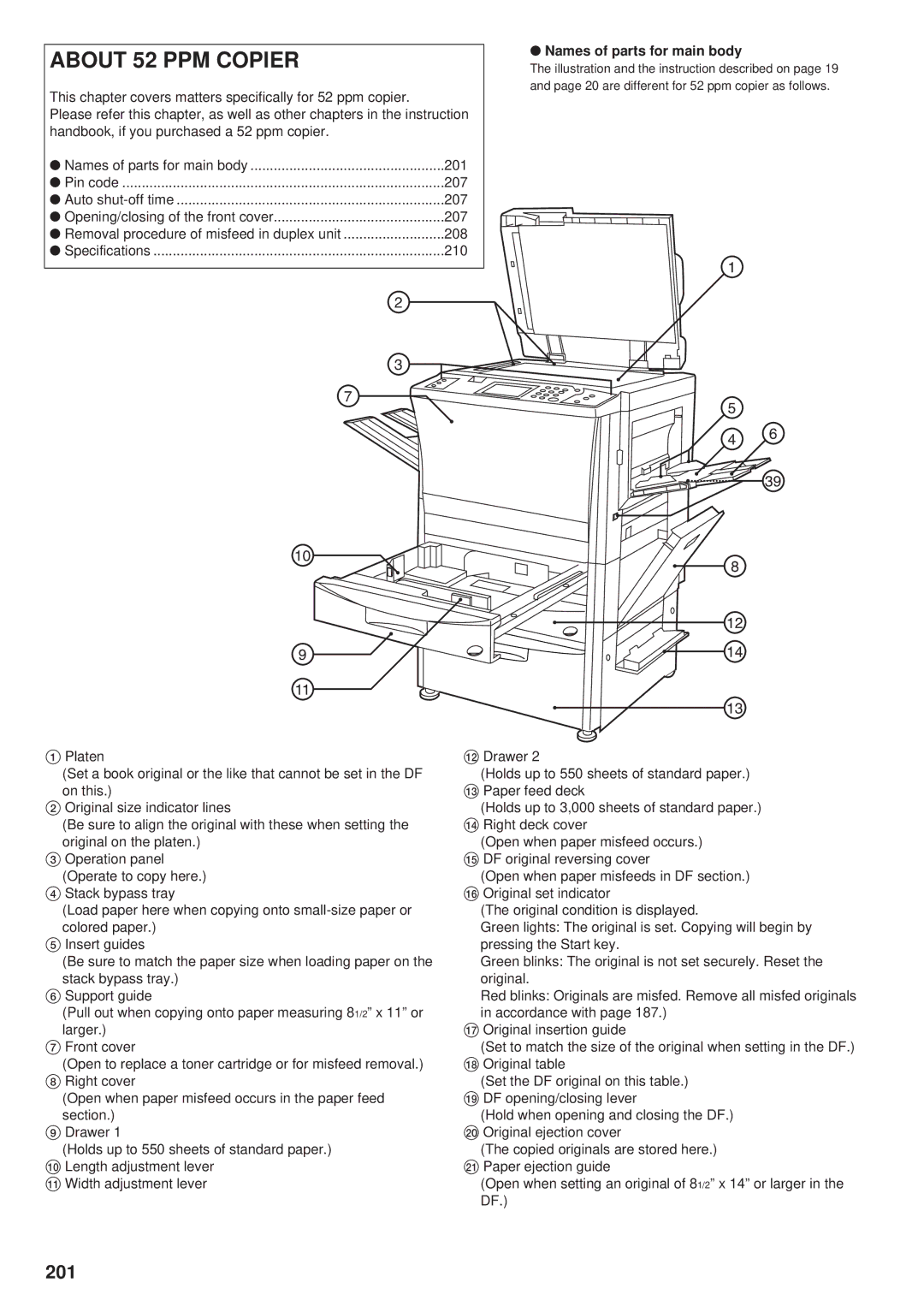ABOUT 52 PPM COPIER
This chapter covers matters specifically for 52 ppm copier.
Please refer this chapter, as well as other chapters in the instruction handbook, if you purchased a 52 ppm copier.
● Names of parts for main body | 201 |
● Pin code | 207 |
● Auto | 207 |
● Opening/closing of the front cover | 207 |
● Removal procedure of misfeed in duplex unit | 208 |
● Specifications | 210 |
●Names of parts for main body
The illustration and the instruction described on page 19 and page 20 are different for 52 ppm copier as follows.
1Platen
(Set a book original or the like that cannot be set in the DF on this.)
2Original size indicator lines
(Be sure to align the original with these when setting the original on the platen.)
3Operation panel (Operate to copy here.)
4Stack bypass tray
(Load paper here when copying onto
5Insert guides
(Be sure to match the paper size when loading paper on the stack bypass tray.)
6Support guide
(Pull out when copying onto paper measuring 81/2” x 11” or larger.)
7Front cover
(Open to replace a toner cartridge or for misfeed removal.)
8Right cover
(Open when paper misfeed occurs in the paper feed section.)
9Drawer 1
(Holds up to 550 sheets of standard paper.)
0Length adjustment lever ! Width adjustment lever
@Drawer 2
(Holds up to 550 sheets of standard paper.)
#Paper feed deck
(Holds up to 3,000 sheets of standard paper.)
$Right deck cover
(Open when paper misfeed occurs.)
%DF original reversing cover
(Open when paper misfeeds in DF section.)
^Original set indicator
(The original condition is displayed.
Green lights: The original is set. Copying will begin by pressing the Start key.
Green blinks: The original is not set securely. Reset the original.
Red blinks: Originals are misfed. Remove all misfed originals in accordance with page 187.)
&Original insertion guide
(Set to match the size of the original when setting in the DF.)
*Original table
(Set the DF original on this table.)
(DF opening/closing lever
(Hold when opening and closing the DF.)
)Original ejection cover
(The copied originals are stored here.)
⁄Paper ejection guide
(Open when setting an original of 81/2” x 14” or larger in the DF.)