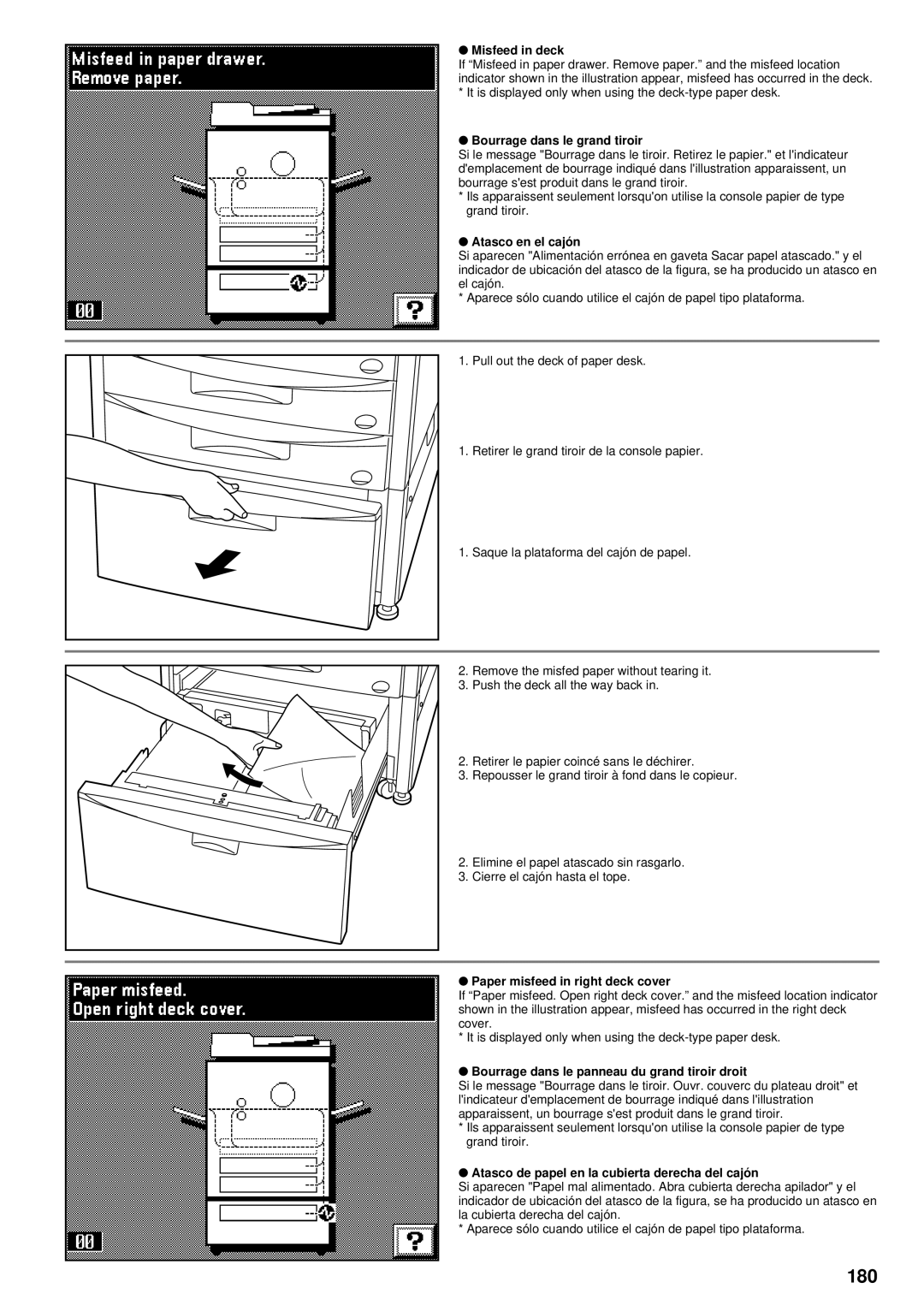●Misfeed in deck
If “Misfeed in paper drawer. Remove paper.” and the misfeed location indicator shown in the illustration appear, misfeed has occurred in the deck. * It is displayed only when using the
●Bourrage dans le grand tiroir
Si le message "Bourrage dans le tiroir. Retirez le papier." et l'indicateur d'emplacement de bourrage indiqué dans l'illustration apparaissent, un bourrage s'est produit dans le grand tiroir.
*Ils apparaissent seulement lorsqu'on utilise la console papier de type grand tiroir.
●Atasco en el cajón
Si aparecen "Alimentación errónea en gaveta Sacar papel atascado." y el indicador de ubicación del atasco de la figura, se ha producido un atasco en el cajón.
*Aparece sólo cuando utilice el cajón de papel tipo plataforma.
1. Pull out the deck of paper desk.
1. Retirer le grand tiroir de la console papier.
1. Saque la plataforma del cajón de papel.
2.Remove the misfed paper without tearing it.
3.Push the deck all the way back in.
2.Retirer le papier coincé sans le déchirer.
3.Repousser le grand tiroir à fond dans le copieur.
2.Elimine el papel atascado sin rasgarlo.
3.Cierre el cajón hasta el tope.
●Paper misfeed in right deck cover
If “Paper misfeed. Open right deck cover.” and the misfeed location indicator shown in the illustration appear, misfeed has occurred in the right deck cover.
* It is displayed only when using the
●Bourrage dans le panneau du grand tiroir droit
Si le message "Bourrage dans le tiroir. Ouvr. couverc du plateau droit" et l'indicateur d'emplacement de bourrage indiqué dans l'illustration apparaissent, un bourrage s'est produit dans le grand tiroir.
*Ils apparaissent seulement lorsqu'on utilise la console papier de type grand tiroir.
●Atasco de papel en la cubierta derecha del cajón
Si aparecen "Papel mal alimentado. Abra cubierta derecha apilador" y el indicador de ubicación del atasco de la figura, se ha producido un atasco en la cubierta derecha del cajón.
* Aparece sólo cuando utilice el cajón de papel tipo plataforma.