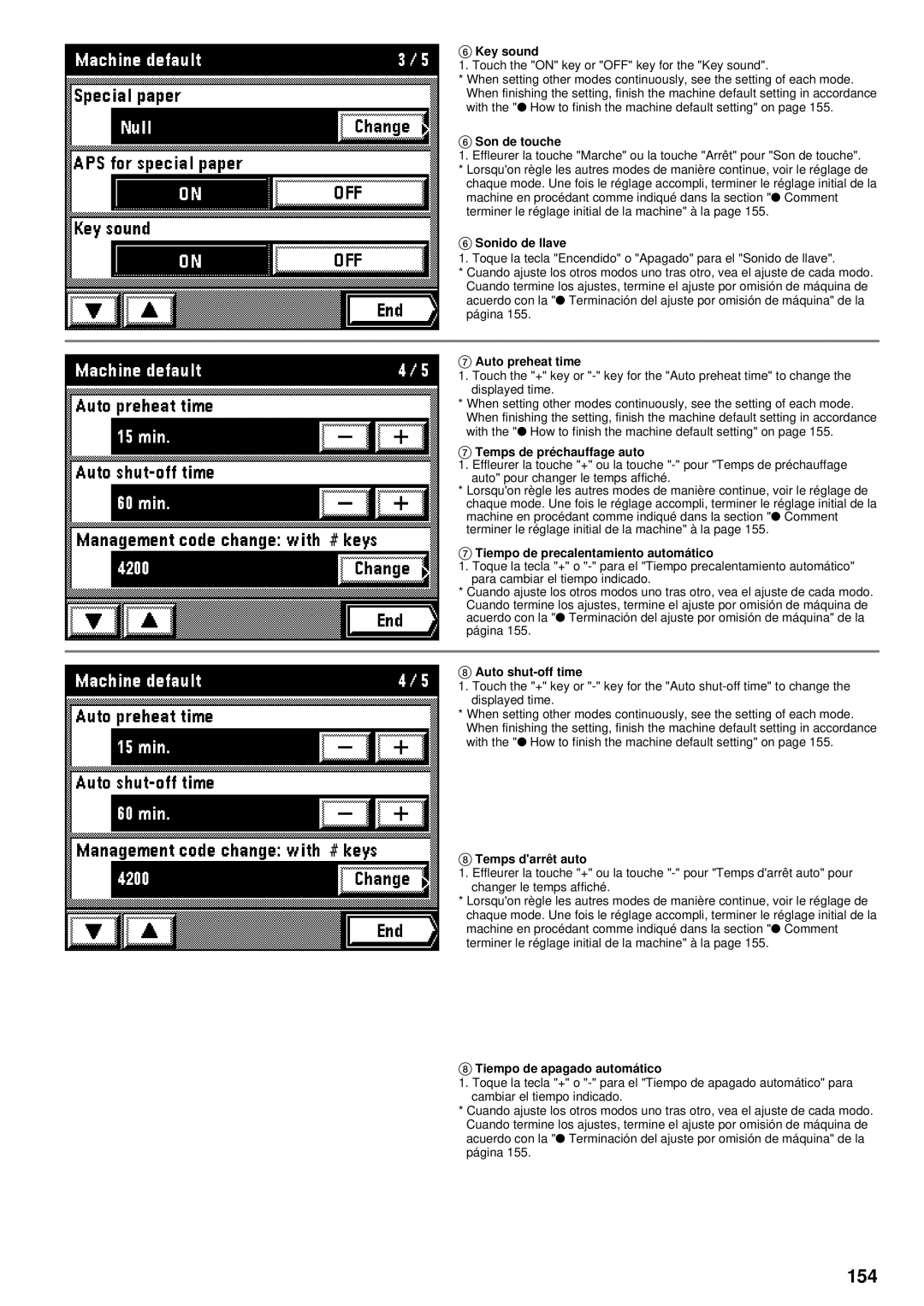6Key sound
1. Touch the "ON" key or "OFF" key for the "Key sound".
*When setting other modes continuously, see the setting of each mode. When finishing the setting, finish the machine default setting in accordance with the "● How to finish the machine default setting" on page 155.
6Son de touche
1. Effleurer la touche "Marche" ou la touche "Arrêt" pour "Son de touche".
*Lorsqu'on règle les autres modes de manière continue, voir le réglage de chaque mode. Une fois le réglage accompli, terminer le réglage initial de la machine en procédant comme indiqué dans la section " ● Comment terminer le réglage initial de la machine" à la page 155.
6Sonido de llave
1. Toque la tecla "Encendido" o "Apagado" para el "Sonido de llave".
*Cuando ajuste los otros modos uno tras otro, vea el ajuste de cada modo. Cuando termine los ajustes, termine el ajuste por omisión de máquina de acuerdo con la "● Terminación del ajuste por omisión de máquina" de la página 155.
7Auto preheat time
1.Touch the "+" key or
*When setting other modes continuously, see the setting of each mode. When finishing the setting, finish the machine default setting in accordance with the "● How to finish the machine default setting" on page 155.
7Temps de préchauffage auto
1.Effleurer la touche "+" ou la touche
*Lorsqu'on règle les autres modes de manière continue, voir le réglage de chaque mode. Une fois le réglage accompli, terminer le réglage initial de la machine en procédant comme indiqué dans la section " ● Comment terminer le réglage initial de la machine" à la page 155.
7Tiempo de precalentamiento automático
1.Toque la tecla "+" o
*Cuando ajuste los otros modos uno tras otro, vea el ajuste de cada modo. Cuando termine los ajustes, termine el ajuste por omisión de máquina de acuerdo con la "● Terminación del ajuste por omisión de máquina" de la página 155.
8Auto
1.Touch the "+" key or
*When setting other modes continuously, see the setting of each mode. When finishing the setting, finish the machine default setting in accordance with the "● How to finish the machine default setting" on page 155.
8Temps d'arrêt auto
1.Effleurer la touche "+" ou la touche
*Lorsqu'on règle les autres modes de manière continue, voir le réglage de chaque mode. Une fois le réglage accompli, terminer le réglage initial de la machine en procédant comme indiqué dans la section " ● Comment terminer le réglage initial de la machine" à la page 155.
8Tiempo de apagado automático
1.Toque la tecla "+" o
*Cuando ajuste los otros modos uno tras otro, vea el ajuste de cada modo. Cuando termine los ajustes, termine el ajuste por omisión de máquina de acuerdo con la "● Terminación del ajuste por omisión de máquina" de la página 155.